July 23, 2023
The Ultimate List of Screen Recorders

Mike
Dive into our ultimate guide to screen recorders designed for every content creator out there. The full screen recorders we're going to be covered include;
Loom
Screen Studio
Vifyard
Soapbox
Screenity
Vidline
Scrnli
Screencastify
Flonnect
Fluvid
Recordjoy
Screenrec
Movavi
Camtasia
Bandicam
Descript
Claap
Veed
Tella
The capability to clearly capture your screen is an indispensable resource. It doesn't matter whether you're an educator, business, or creator alike.
Video content is king and queen these days. Be it showcasing a tutorial, delivering an engaging demo, or recording a vital remote meeting.
However, choosing the right screen recorder is the key to success.
Our comprehensive list explores a wide array of screen recording options catering to diverse needs and budgets. So, let's discover the perfect screen recording tool. One that not only helps you record critical information but raises your content to new heights.
Let's go.
Loom

Meet Loom.
A lively screen recording and video messaging tool for easy communication, perfect for the remote work era.
With Loom, record your screen, voice, and face and share it all online effortlessly! Replace tiring emails or inconvenient meetings with easy-to-understand videos.
Features include HD recording, editable video thumbnails, and viewer analytics. It even offers multiple integrations to your favorite apps and programs. Whether training staff or helping customers, Loom makes everything engaging and easy. There are many Loom alternatives though.
Pricing
Basic: Free
Business: $12.50/user/month
Enterprise: Available upon request
Platforms
Web
Chrome extension
Windows app
Screen Studio
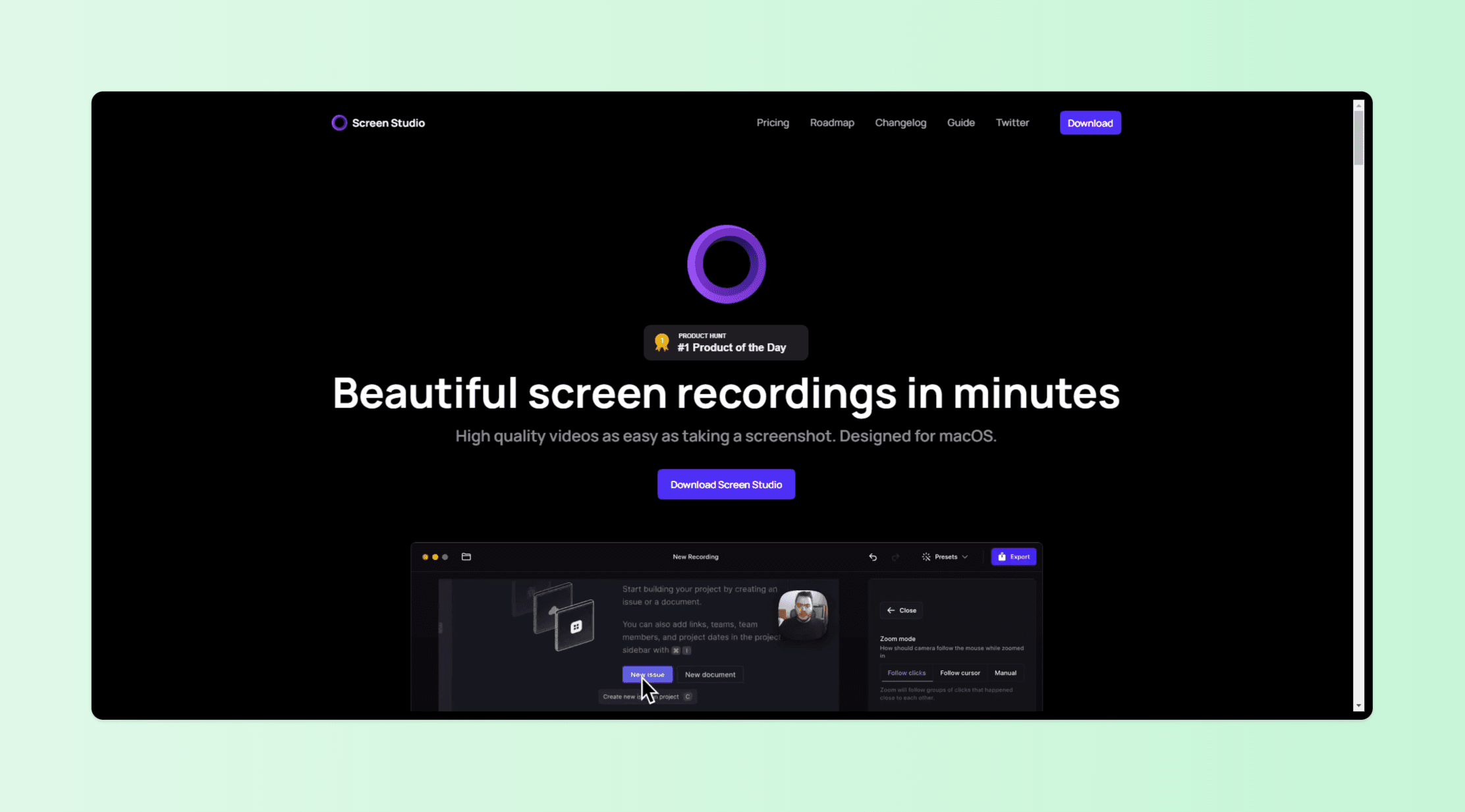
Screen Studio is a premium screen recording tool designed for macOS. It's a game-changer, delivering beautiful videos in minutes. All as being as "easy as taking a screenshot."
Used by Uber, Threads, Shopify, and more, Screen Studio is popular because it requires no editing skills. Just point and click with your mouse, and away you go.
Pricing
Standard: $89 for one device
Extended: $189 for multiple devices
Teams: Available upon request
Platforms
Mac App
Vidyard
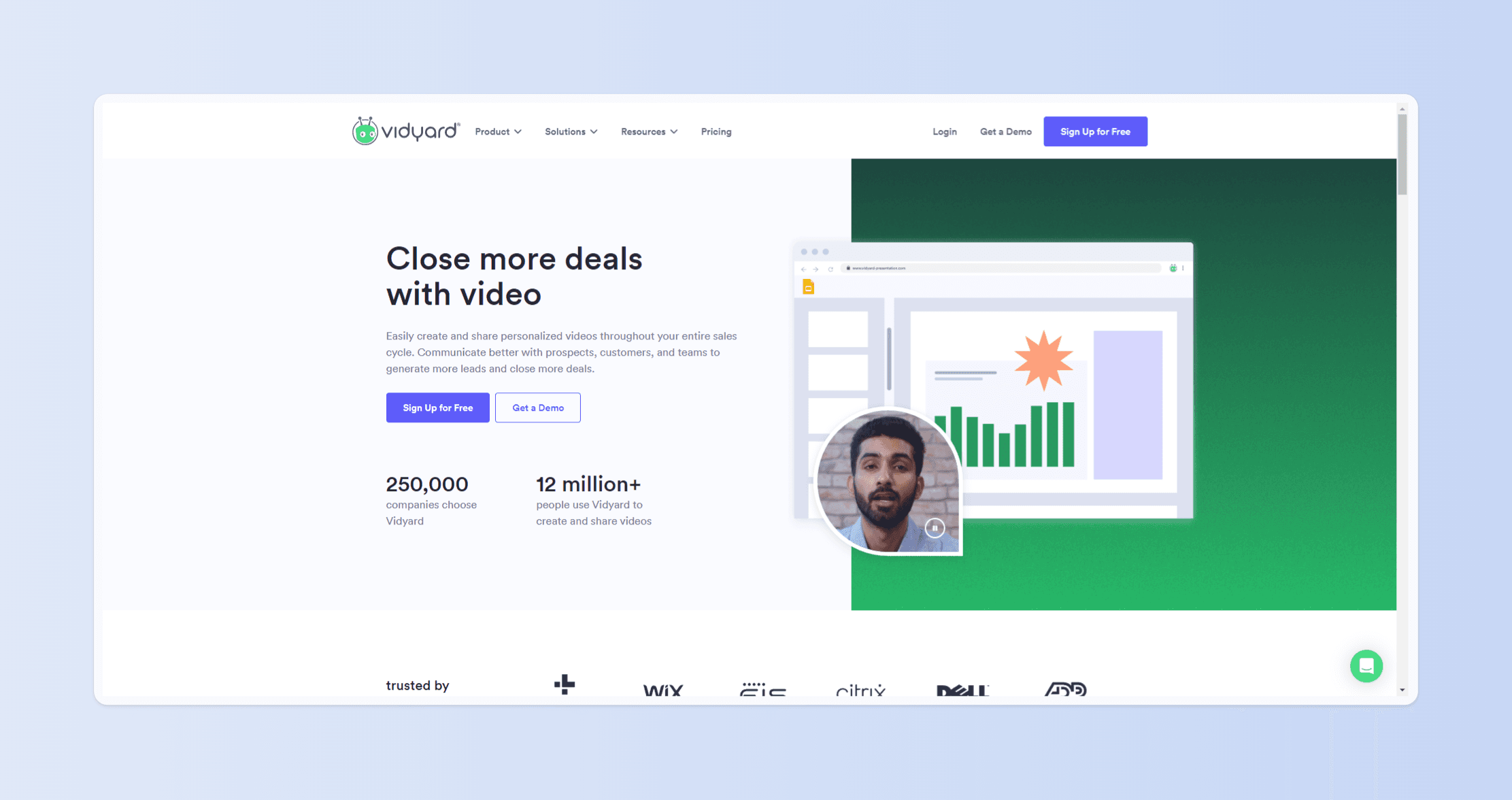
Vidyard is a state-of-the-art video tool for virtual sales and marketing teams. With a few clicks, you can create accessible content your customers and clients love.
Specifically, it's designed for users to create content for all stages of their sales cycle. An ideal tool to help you generate more leads and close deals.
Trusted by companies like Wix, Dell, and more, this tool's popular because it requires no editing skills. It doesn't matter if you create quality demo content, whitepapers, or walkthroughs. Everything is easy, with a tiny learning curve.
It's also been proven to reduce back-and-forth messages by up to 85%. This saves you time and resources you can spend on other areas of your business.
Used by over 250,000 companies and over 12 million users, Vidyard is a great video recording option.
Pricing
Basic: Free
Pro: $19 per user
Business: Available upon request
Platforms
Web App
Browser Extension
Soapbox
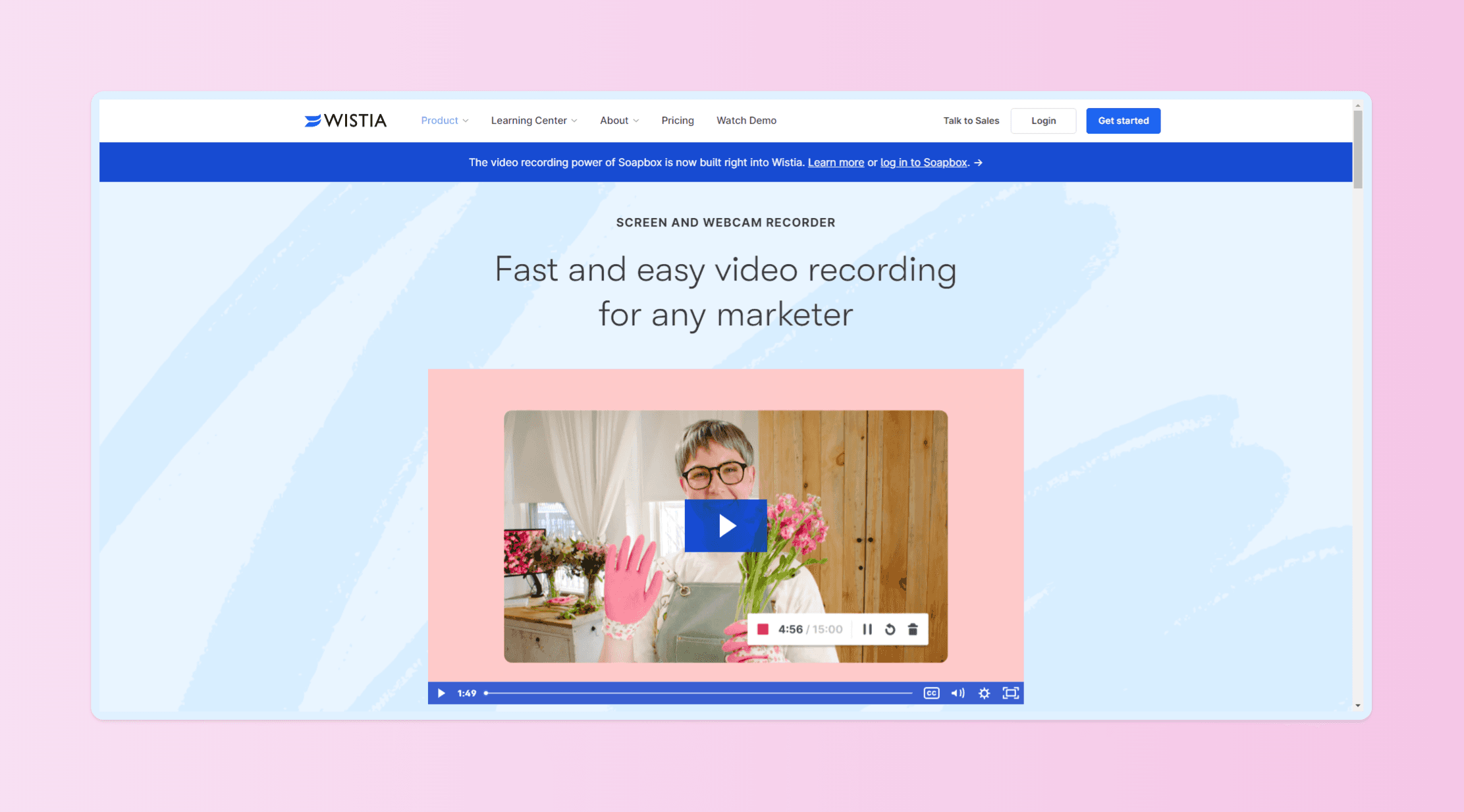
Wistia, previously known as Soapbox, is a famous video software. It's known for its impressive screen and webcam recording abilities and broad features.
Within the Wistia suite, you can create, edit, embed, and share professional-grade videos, all from your browser. It's an easy option for creating product demos, tutorial videos, or just talking to your customers and leads.
Designed for ease, professionals worldwide use this app for their video communications.
Pricing
(for Wistia Video Editing with Soapbox included)
Plus: $19 per month
Pro: $79 per month
Advanced: $319 per month
Premium: Custom pricing
Platforms
Browser Extension
Screenity
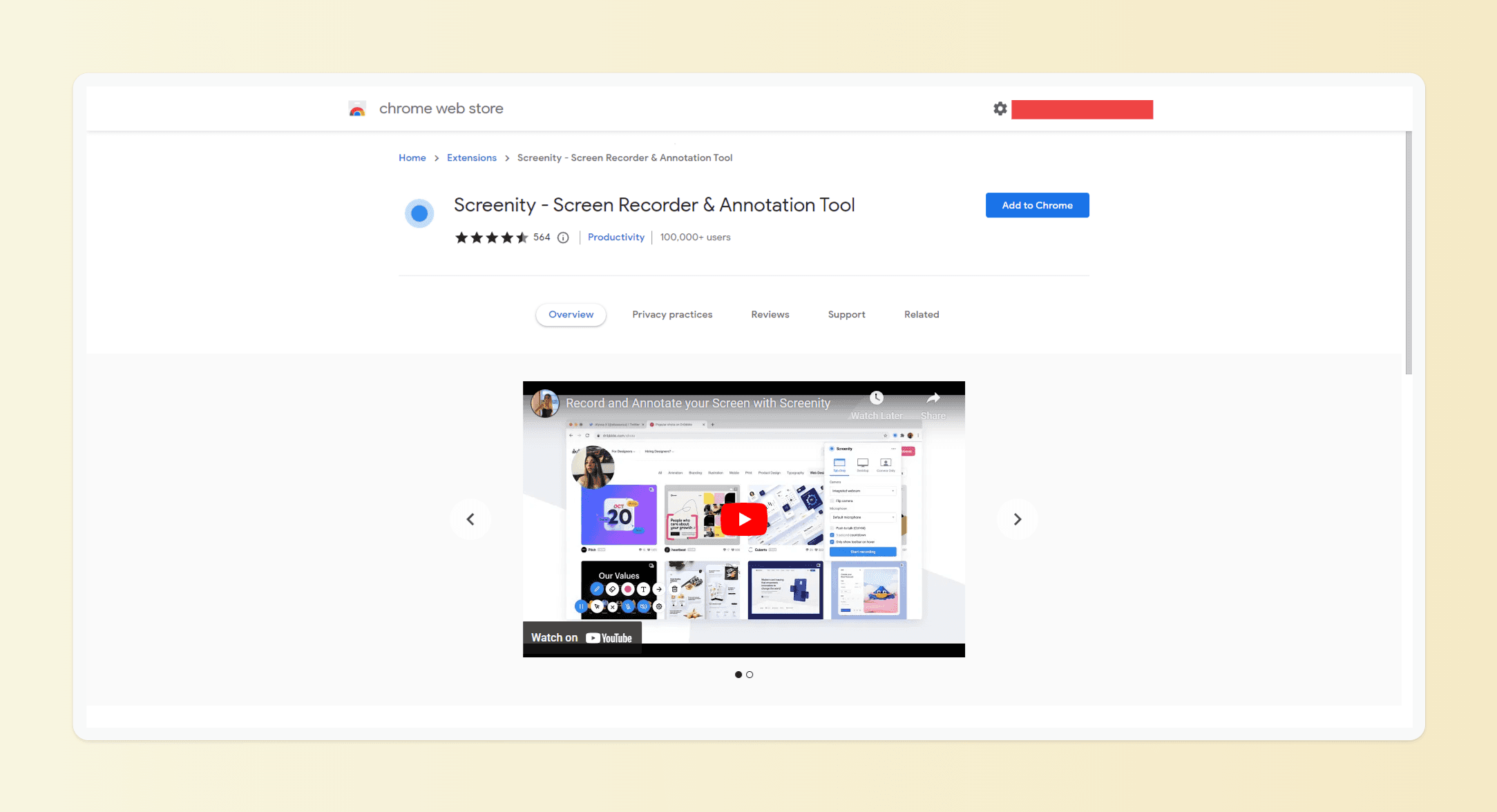
Screenity is an advanced, feature-rich screen recorder and annotation tool.
It simplifies the screen recording process, letting users capture, annotate, and share their work with just a few clicks. This is an ideal resource for creating quality videos - for both casual users and professionals.
Users can also edit videos and customize annotations. They are also lots of intuitive keyboard shortcuts to make life easy. This lets you transform raw recordings into polished visual content with ease.
As a browser-based recorder, Screenity provides a seamless screen recording experience. It also streamlines content creation for various uses. Basically, whatever you need video content for, Screenity can help.
Pricing
Free
Platforms
Browser Extension
Vidline
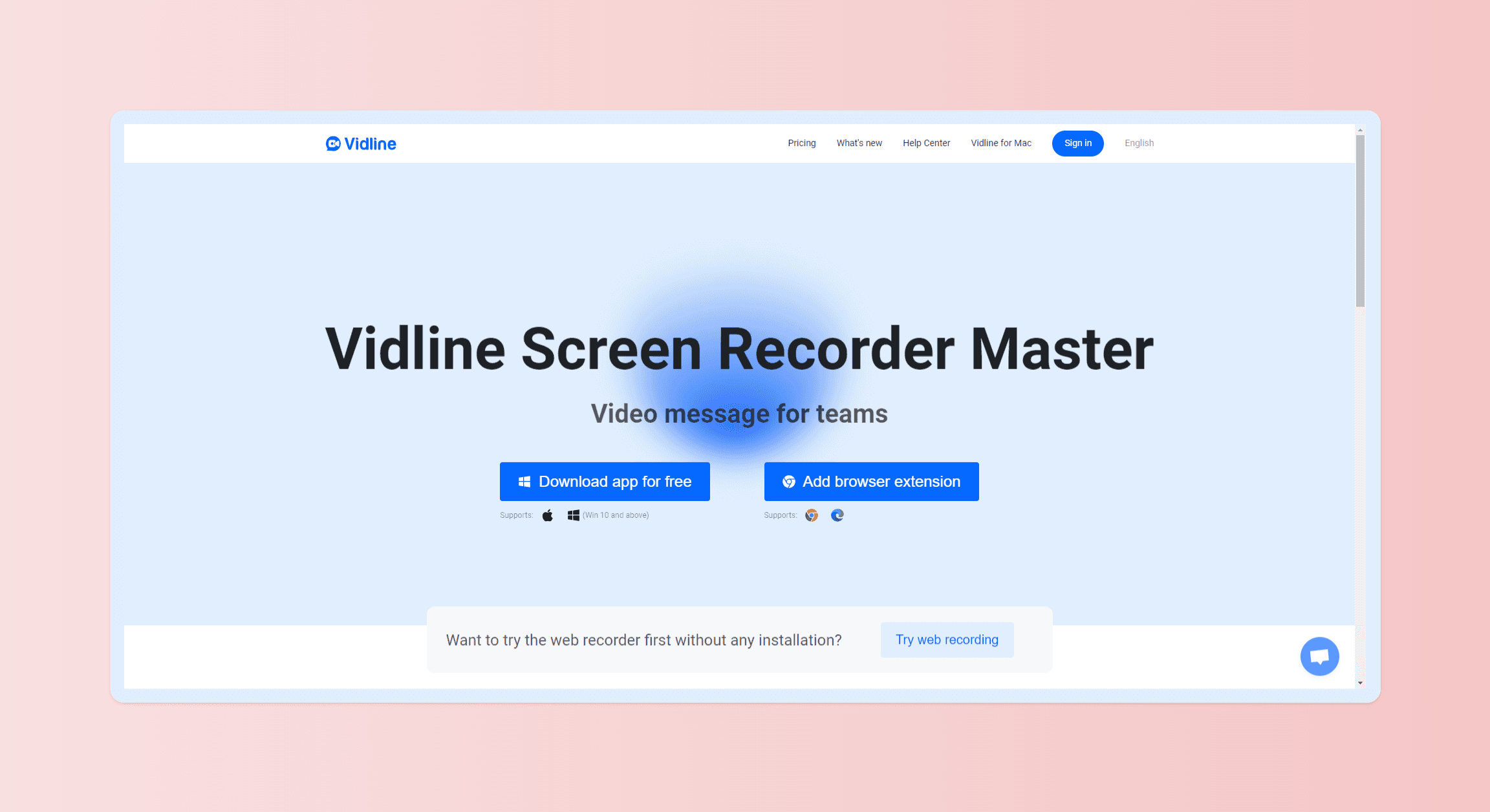
Vidline is a free screen recorder that makes video recording and sharing easy. With a few clicks, you can record your screen with camera and audio. You can even include your webcam footage. This speeds up the creation of tutorials, product demos, and remote meetings.
A standout feature of Vidline is its aim to reduce "Zoom Fatigue." This is thanks to the asynchronous video features - a seamless, practical alternative to real-time meetings.
This allows users to focus more on accomplishing work and other important things. All while maintaining clear communication through video.
Pricing
Free
Platforms
Windows App
Mac App
Browser Extension
Scrnli
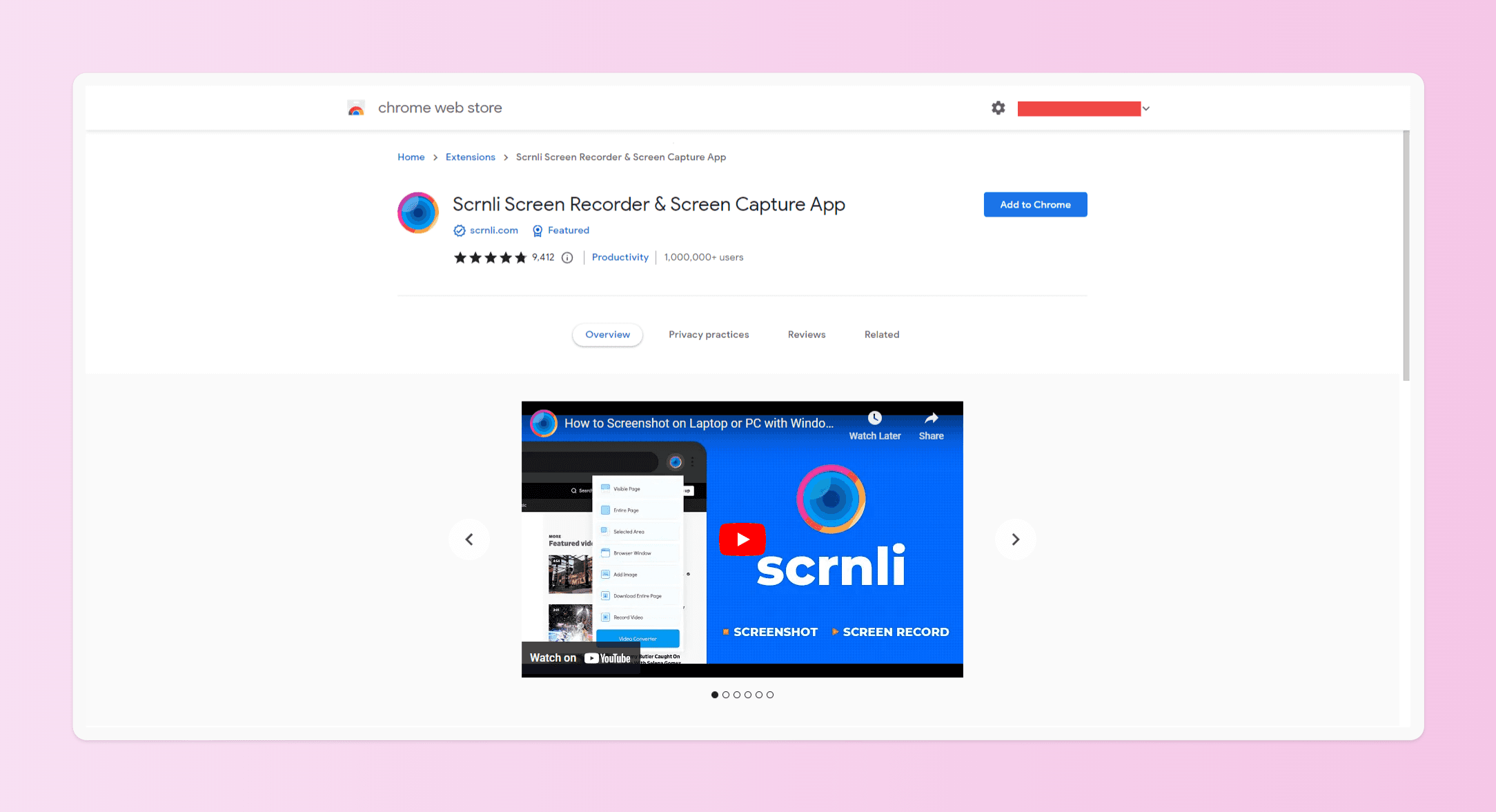
Scrnli is a simple, free, and easy-to-use screen recorder and screen capture tool. Designed for Chrome, it allows users to take screenshots, screen record, edit, download, and share their work. This works for your desktop and individual tabs.
Seamless and simple, this is a basic solution for various content needs. If you're looking for a simple solution, it doesn't get much simpler than this.
Pricing
Free for all users
Platforms
Chrome Extension
Screencastify
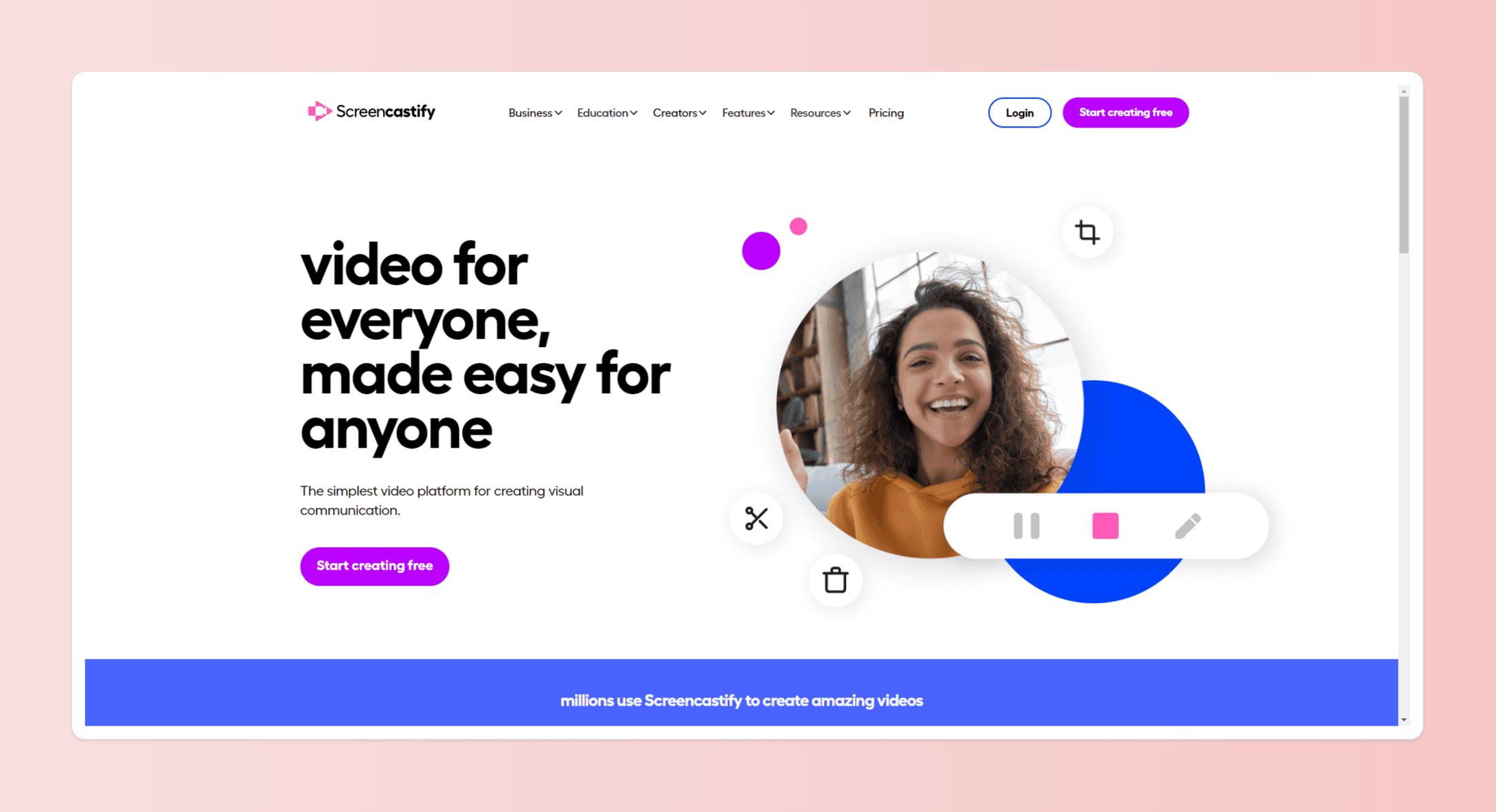
Screencastify is a simple screen video recorder available on the Chrome Web Store. As a leading screen recorder, it offers users the simple ability to capture, edit, and share videos. You can record everything, from your desktop to your browser tabs. You can even record your webcam.
This makes Screencastify ideal for tutorials, remote meetings, and educational sessions. The tool has been used to make hundreds of millions of videos already, which should show how easy it is. There are also simple editing tools to trim, cut, and crop your recording. This all gives you the flexibility to create the content you need.
The Google Drive and Google Class integrations are also a nice touch.
Pricing
Free: $0 per month
Starter: $15 per user per month
Pro: $20 per user per month
Teams available per year upon request
Platforms
Chrome Extension
Flonnect
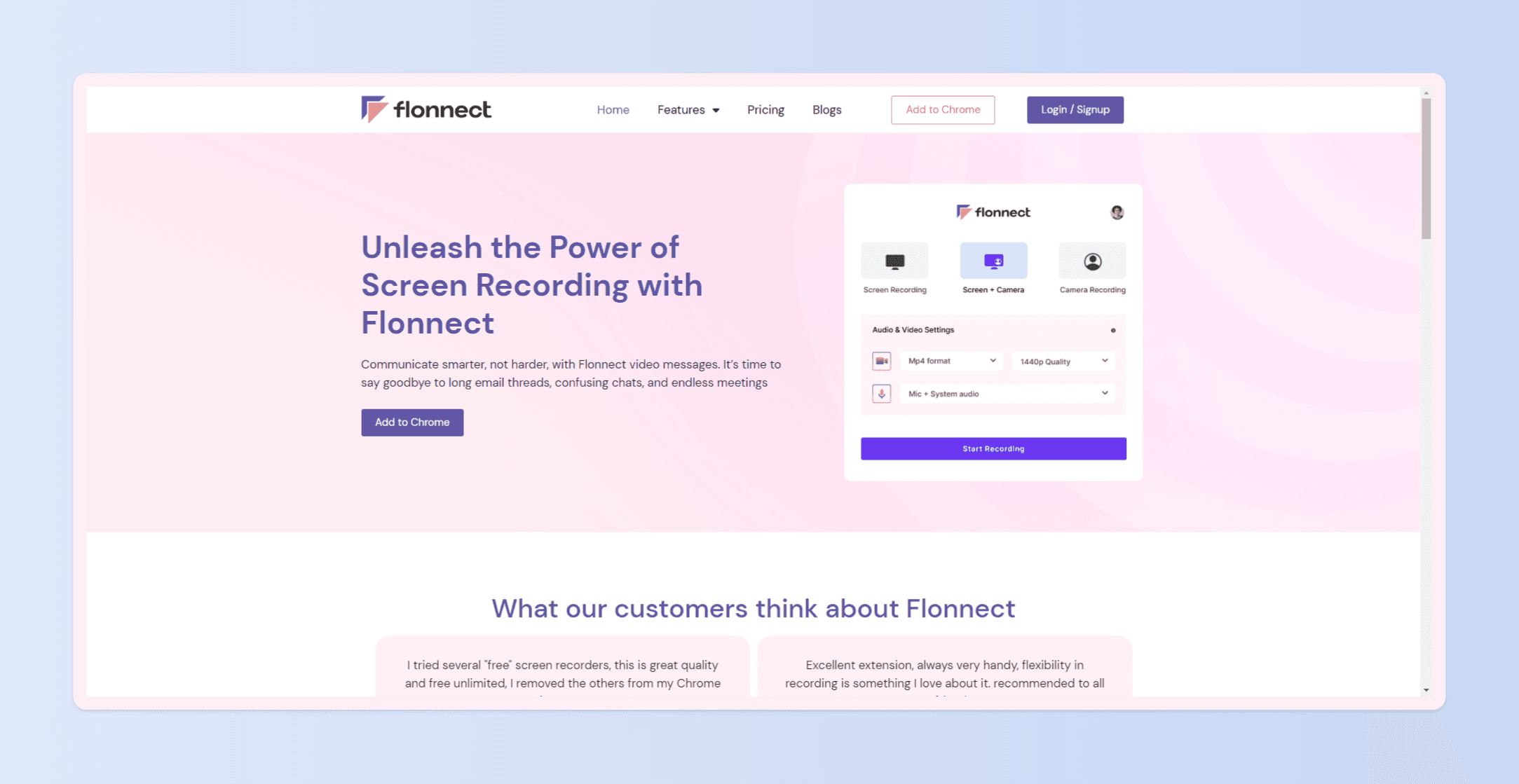
Flonnect is a premier screen and webcam recorder tool. It allows for easy screen and webcam recording with decent audio quality. Users can choose between Screen, Camera, and Camera+Screen recording options right from the extension.
It's a seamless experience, with a one-click start and options to download or share recorded videos via generated links. Catering to creators, teachers, professionals, and students, this app simplifies complex tasks. All while maintaining quality.
Pricing
Basic: Free
Early Bird: $2 per month
Platforms
Chrome Extension
Fluvid
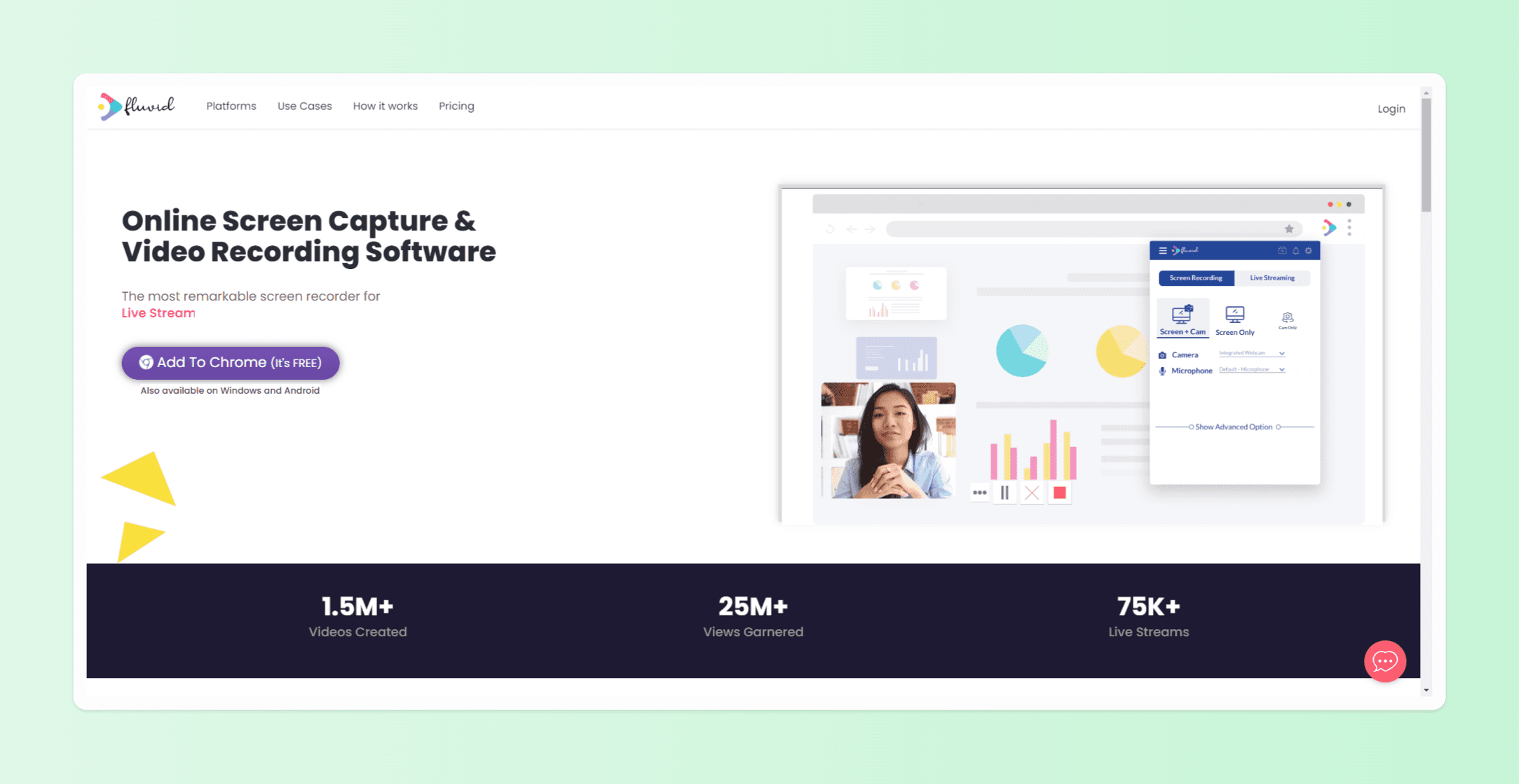
Fluvid is an easy-to-use online tool for video recording. It also has built-in screen capture features.
Its simple design lets users record, edit, and share videos on one platform. This makes it great for many personal and work needs.
Users can record product demos, pitches, interviews, tutorials, and live social media streams. Fluvid's strong editing tools help users cut, trim, and add overlays to videos, making content look great.
Sharing videos and working with others is easy with Fluvid's smooth link to email and social media. Advanced analytics and password protection make Fluvid even more useful.
Fluvid is perfect for content makers, teachers, and business professionals. It makes video creation and sharing efficient and effective. Whether you're recording for YouTube, Twitter, or any other platform, Fluvid offers intuitive tools and seamless integration to streamline your workflow.
Pricing
Basic: Free
Pro: Unknown
Platforms
Chrome Extension
Windows App
Android App
Recordjoy
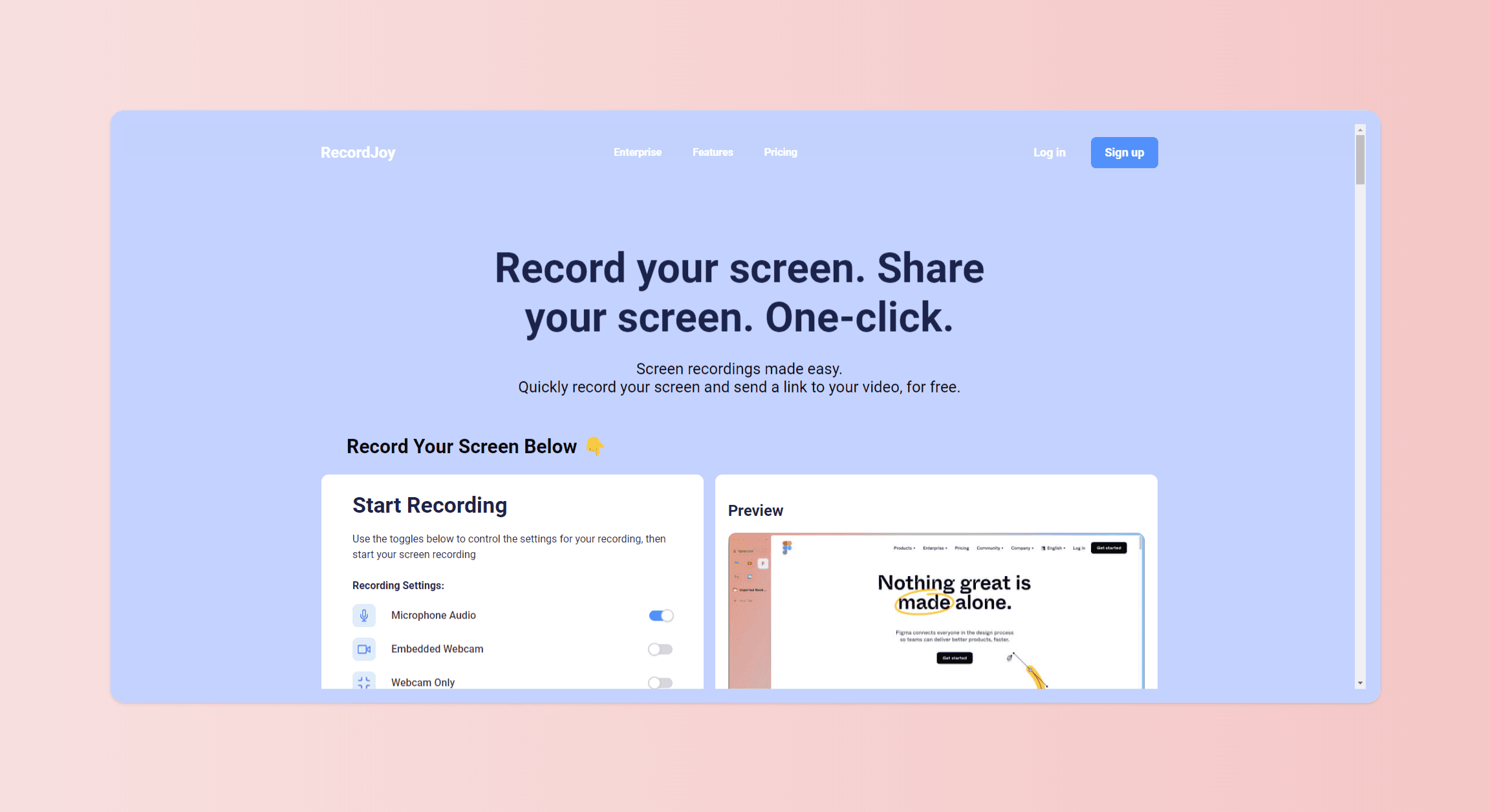
RecordJoy is a free online screen recorder. It lets users add audio and a webcam to the recordings. It's very easy to use. Users can start recording right from their browsers. They can also add a camera to make the video more personal.
Sharing the screen recording with RecordJoy is smooth. You just send a link to the video. You can even protect the video with a password for added security. Viewers can access the video from any device. They don't need to log in or make an account.
With RecordJoy, you can manage your recordings. You can add descriptions, more password protection, and copy the link easily. It's great for tutors, remote workers, and content creators. It's a safe, easy screen recording solution.
Pricing
Premium: $9 per month
Enterprise: $29 per month
Platforms
Web App
Screenrec
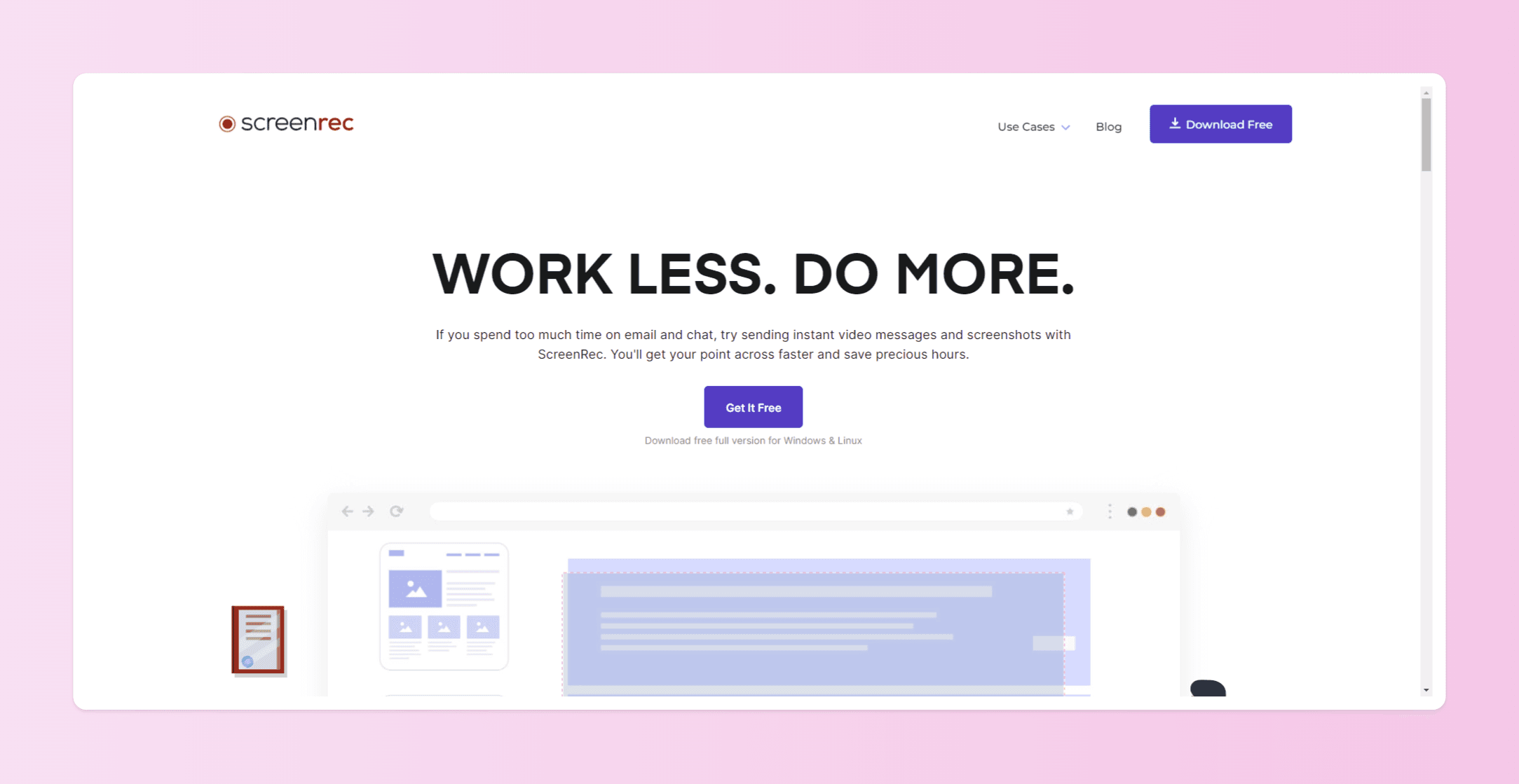
ScreenRec is a handy online tool. You can create fast video messages and screenshots. This helps teams connect and work better. With over 7.9 million downloads, ScreenRec reduces the need for meetings and lots of emails. It lets you quickly capture screen, mic, audio, and webcam.
ScreenRec helps by giving visual guidance. You can create, tag, and add files to collections. These can be shared privately or published online. Detailed analytics are available for video engagement. The content is encrypted for secure access.
ScreenRec shares links, lets you embed your work and allows comments. Users can highlight key parts of screenshots too. This speeds up communication and finding solutions. It's perfect for customer support, software teams, and businesses wanting to work better.
Pricing
Free
Platforms
Windows App
Mac App
Linux App
Movavi
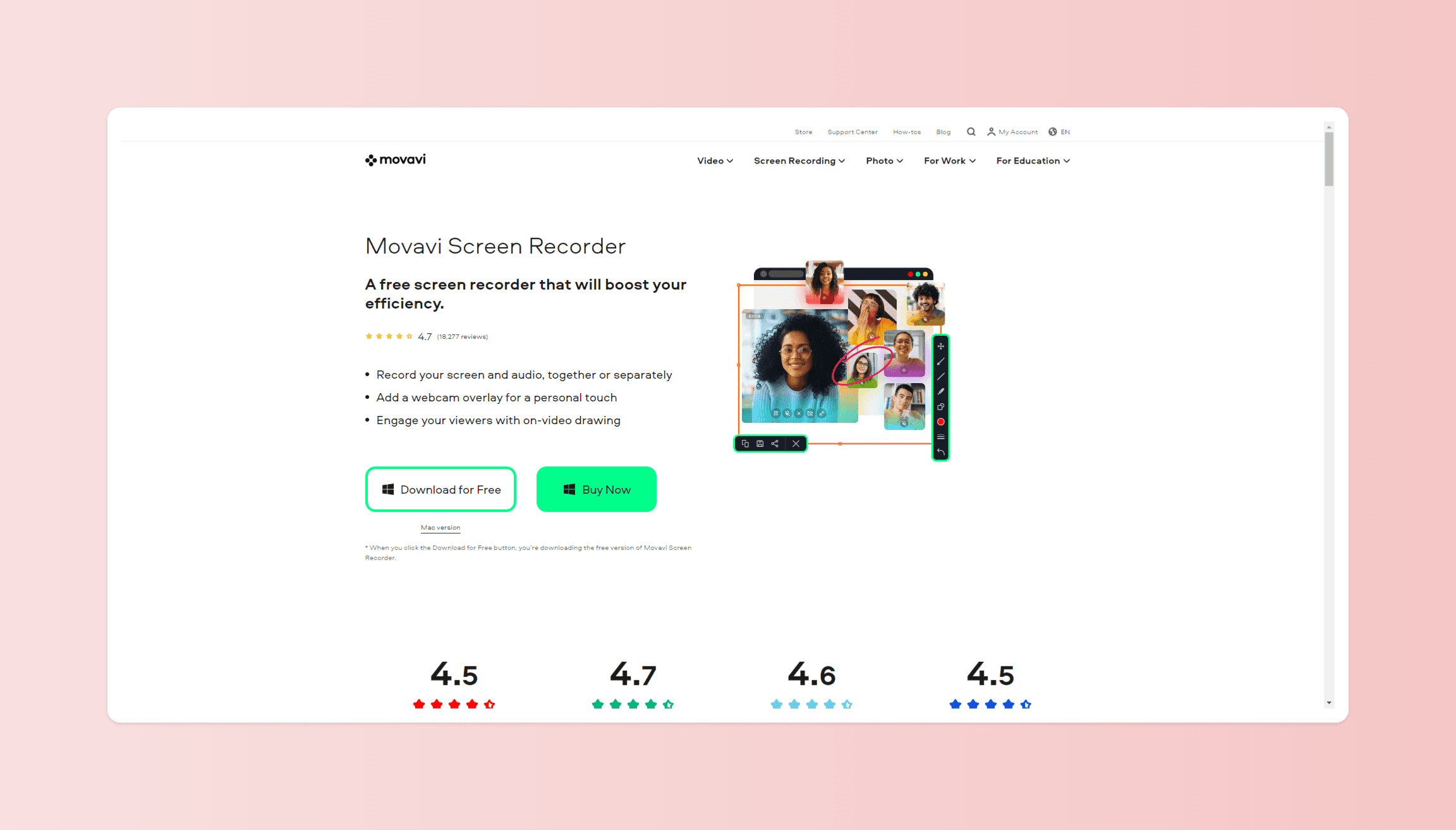
Movavi provides easy-to-use video software. This includes a strong video editor known as Video Editor 2023. Movavi lets users edit videos, make great intros, and add cinema-style text. They can do this manually or automatically.
Movavi targets both pros and newbies. It offers a full set of tools for many purposes. You can detect beats and remove noise, all on an easy interface.
Noted platforms like Android Authority, Fixthephoto, and TechRadar praise Movavi. They like its accessibility, functions, and how it serves a broad user base.
Pricing
Video Editor - 1 Year: $50
Video Editor - Lifetime: $70
Video Editor with Effects - 1 Year: $150
Video Editing Suite with Effects - 1 Year: $200
Platforms
Windows App
Mac App
Camtasia
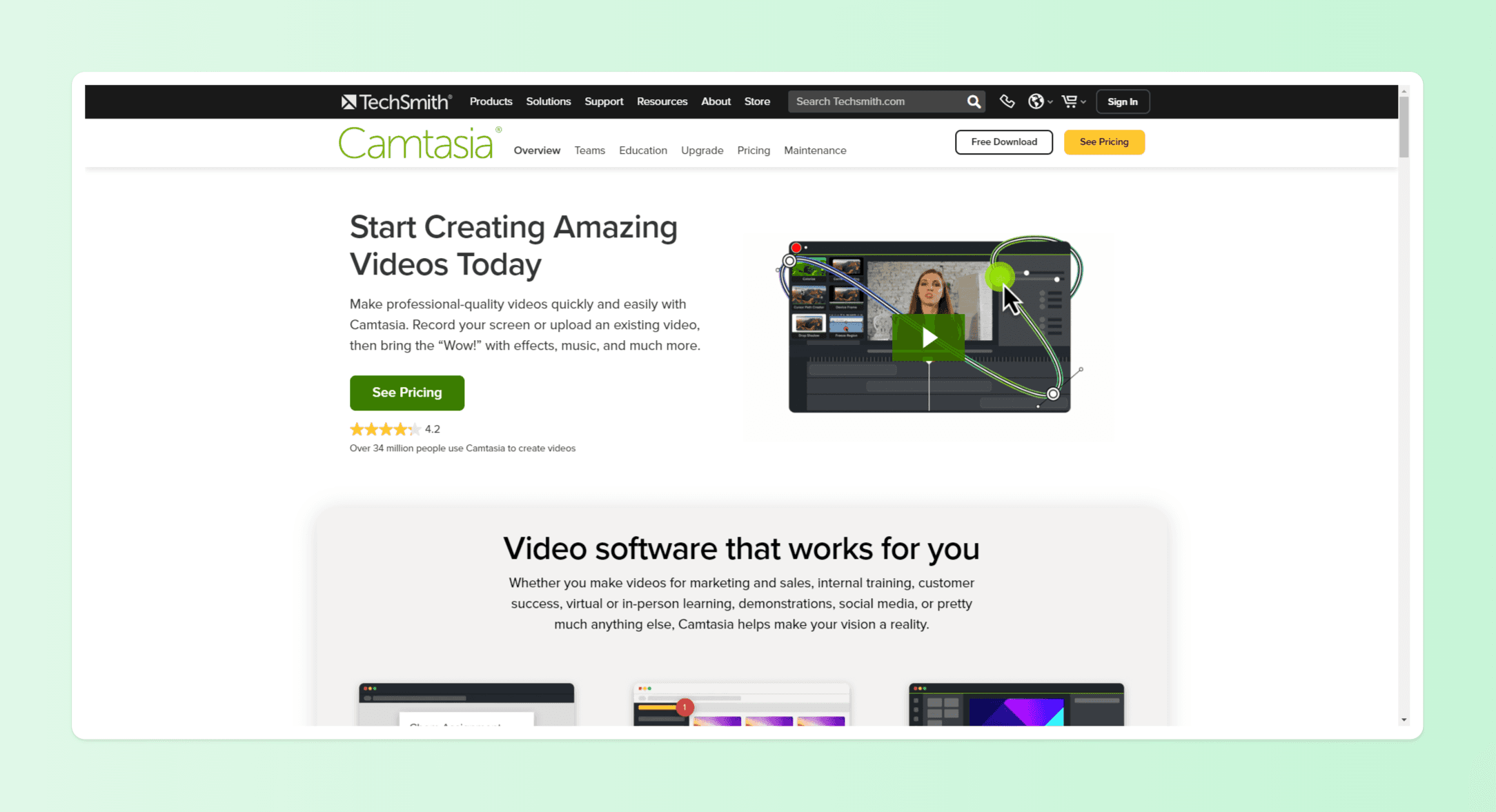
Camtasia is a combined screen recorder and video editor. Its aim is to make video creation simple.
It's a top solution for both new and experienced creators. Camtasia lets users record screens, insert video effects, and make smooth transitions.
This strong software works with Windows and Mac systems. It lets users make engaging videos that connect with their audience quickly. With Camtasia, making quality videos isn't tough. It's a perfect option for individuals and businesses.
Pricing
One-Year Subscription: $179.88
Transferable Team Subscription: $285.11
Platforms
Windows App
Mac App
Bandicam
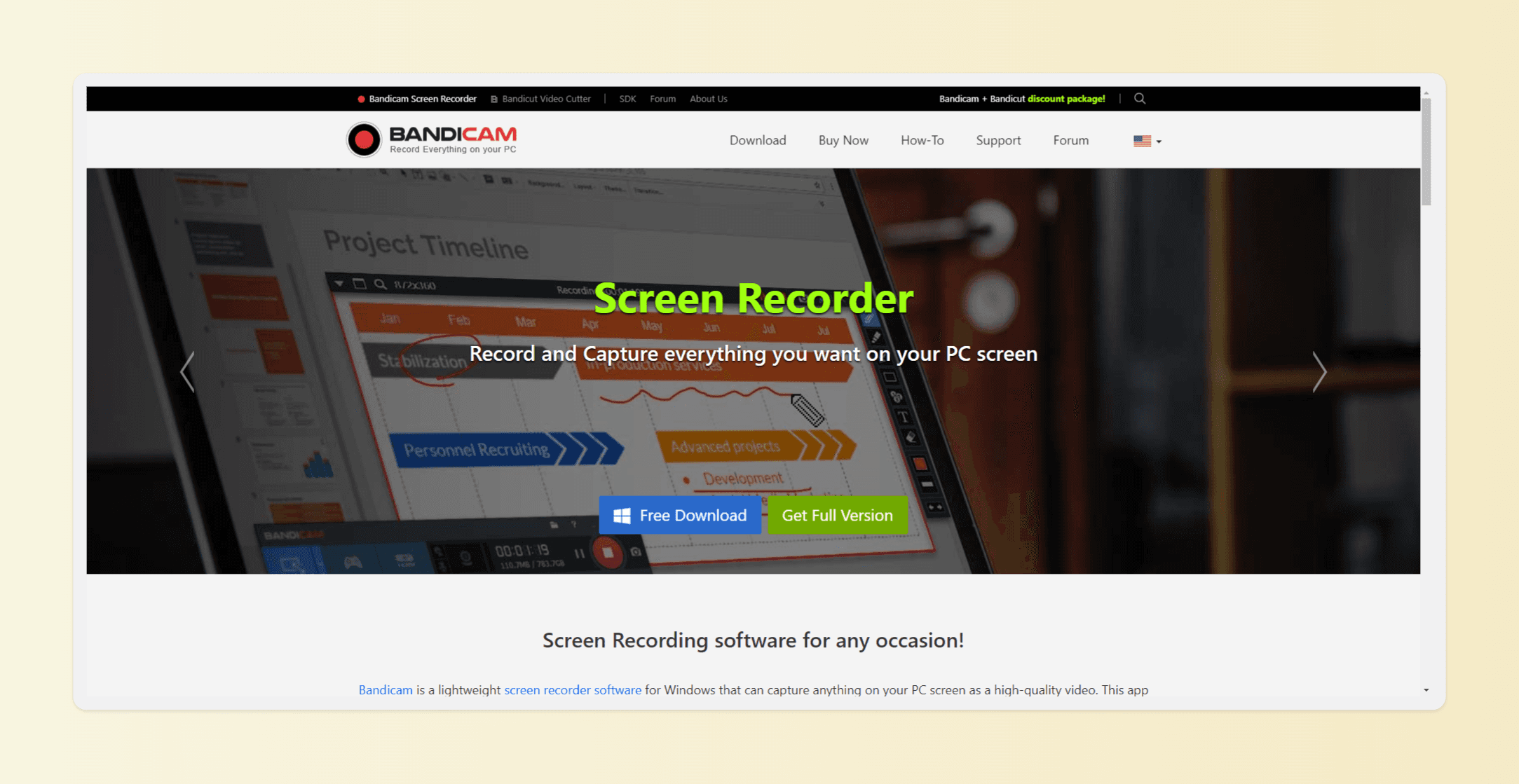
Bandicam is one of the most advanced and long-lasting screen recording software. It lets users capture everything from gameplay, webcam feeds, IPTV, and smartphone screens.
Bandicam is lightweight, yet it delivers quality screen screencasts in MP4 or AVI format. It can capture 2D/3D games in excellent 4K UHD and at up to 480 FPS.
Users like Bandicam because it's easy to use and has many features. You can draw on videos in real time, capture both system audio and voice at once, and record audio without the screen.
Bandicam's long-standing fame speaks for itself. It's reliability. Its ability to meet growing screen recording needs.
Pricing
One-Year License (Personal): $33.26
Lifetime (Personal): $44.96
One-Year License (Business): $49.46
Lifetime (Business): $95.92
Platforms
Windows App
Descript
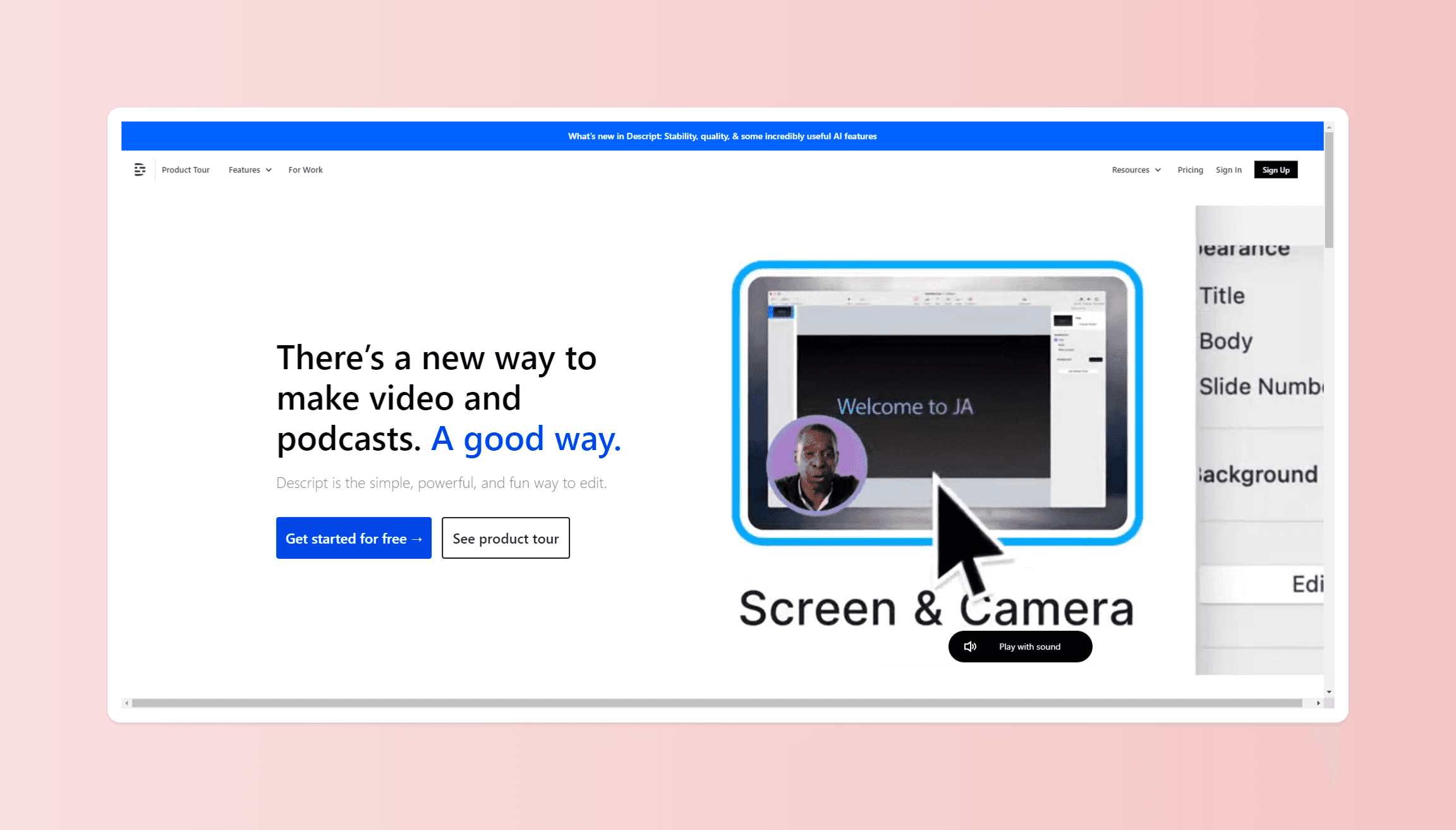
Descript makes video and podcast editing as easy as document editing. It's an all-in-one tool with top accuracy and speed in transcription. It can instantly edit video, multitrack audio, and capture screen and webcam recordings.
Users can also use their content in clips using many templates, captions, and more. With its strong embeddable player, you can host and share content easily through Descript. It's a full tool for content creators across different mediums.
Pricing
Free: $0
Creator: $12 per month per user
Pro: $24 per month per user
Enterprise: Custom
Platforms
Windows App
Mac App
Claap
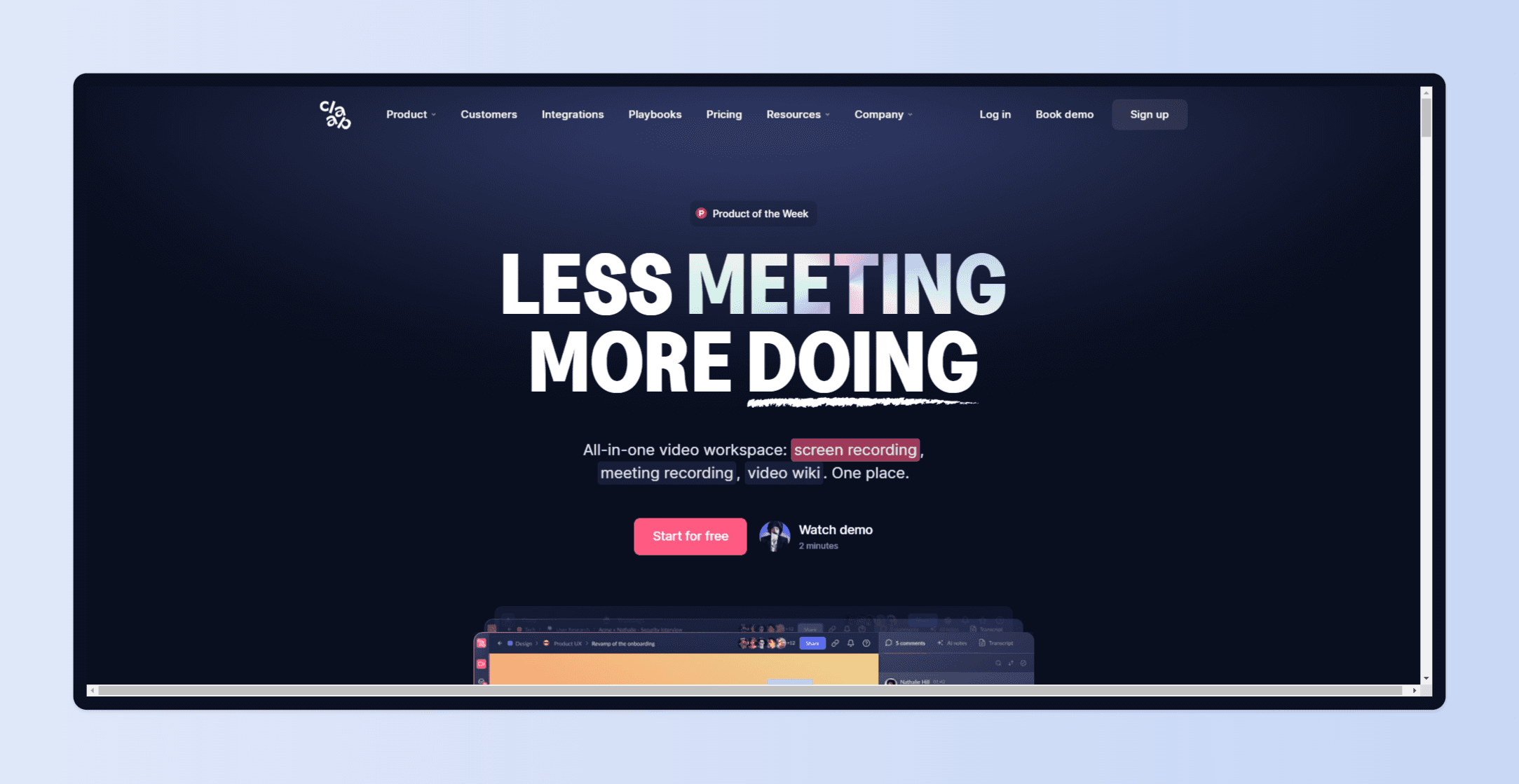
Claap is an innovative tool that simplifies the digital workplace. It turns many meetings into clear and direct communications. Its interface is very easy to use. Its main features encourage sharing and teamwork.
Called an "amazing product," Claap boosts productivity by reducing the number of meetings. This saves users a lot of time. It is one of the top products for hybrid workplaces. It changes the idea of "emails and meetings" into efficient asynchronous collaboration.
Claap's interactive feature lets users comment directly on videos, as though pointing at them. This really simplifies the process of training and syncing meetings. Claap is a great tool for remote or hybrid teams that want to have fewer meetings and increase productivity.
Pricing
Starter: Free
Team: $10 per creator per month
Enterprise: Custom
Platforms
Chrome Extension
Windows App
Mac App
Veed
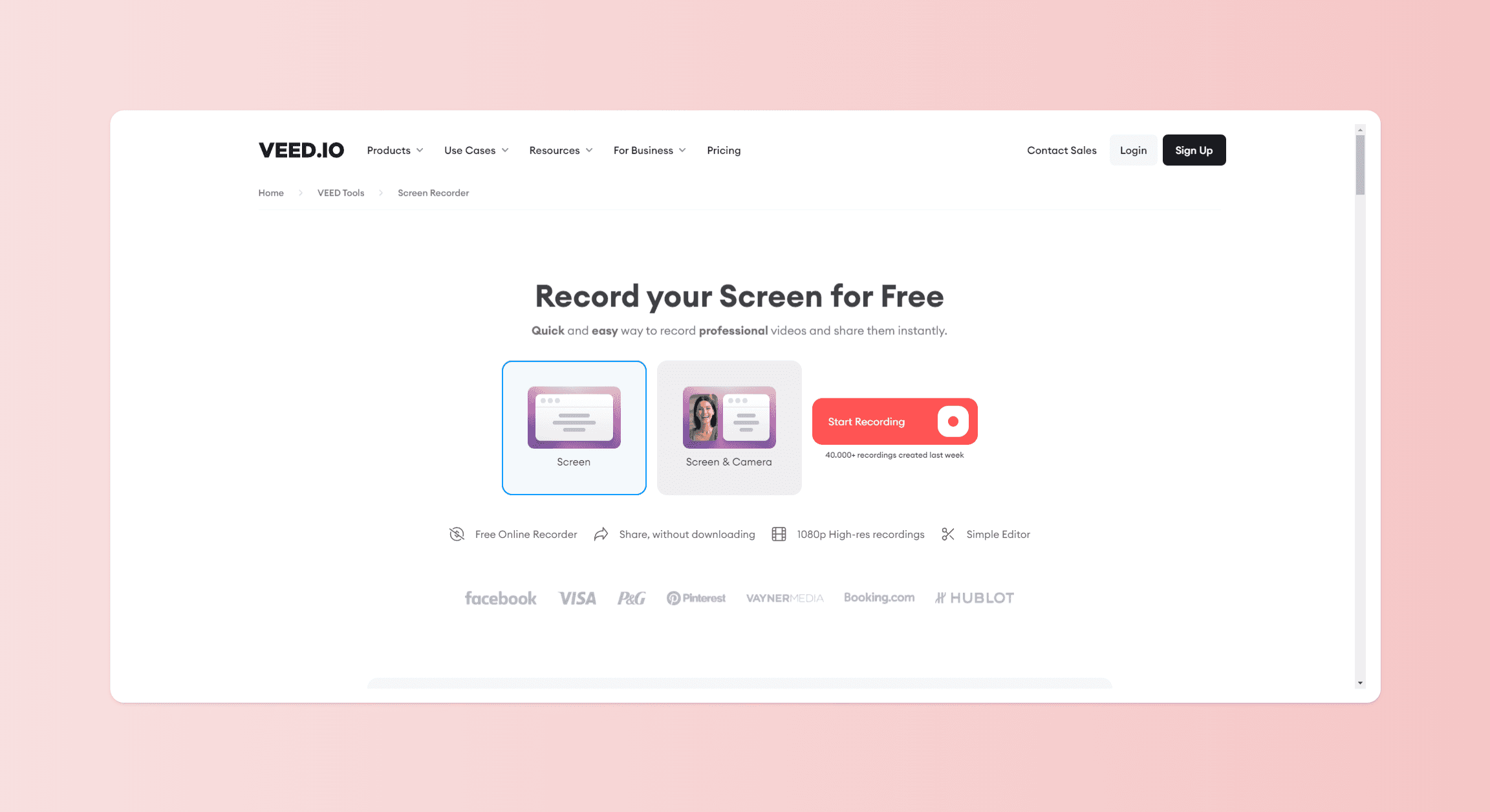
Veed's Online Screen Recorder makes it easy to capture your screen, video, webcam, and even audio with one click.
This user-friendly online tool makes screen recording simple. It's great for recording business meetings, explainer videos, video presentations, or game walkthroughs.
The professional video editor and snipping tool also allow users to fine-tune and perfect their clips. If you often record your webcam and screen for work, education, or gaming, try the VEED Screen Recorder Chrome Extension!
Pricing
Free: $0
Basic: $10 per user per month
Pro: $18 per user per month
Business: $49 per user month
Enterprise: $80 per month per user
Platforms
Web App
Chrome Extension
Tella
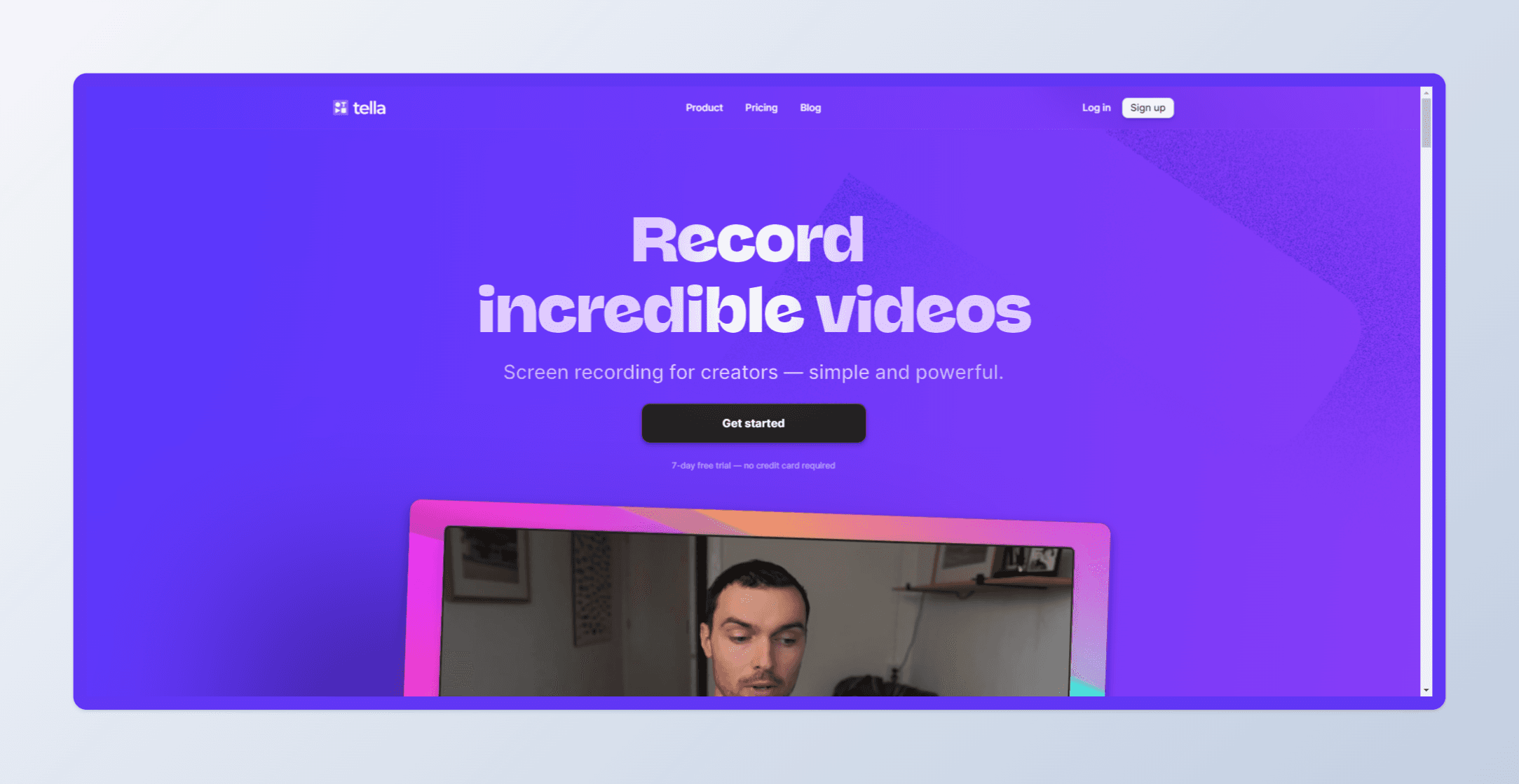
Tella is a pioneering screen recording platform for creators. It's simple and powerful. As an all-in-one screen recorder, Tella is intuitive and flexible. It helps creators make various content types.
Whether for video demos, online courses, customer 1:1s, or dynamic social media content, Tella has the tools to easily make it happen. You can even record directly from your Chrome web browser, both video and audio content!
Tella has won over users who switched from other services, as it creates excellent videos quickly and efficiently. If you're a coach or creator looking for a reliable and user-friendly solution for video creation needs, check out Tella.
Pricing
Personal: $15 per month
Teams: Available upon request
Platforms
Mac App
Web App
Conclusion
In the fast-paced digital age, the right tools can make your workflow smoother and easier. Tella stands out as an all-inclusive, intuitive screen recording and video creation platform.
Its ease of use makes it an essential tool, whether you're a coach, a creator, or someone looking to enhance your video content.
Ready to Get Started?
Don't let your message get lost in the digital clutter. Create compelling video content effortlessly with Tella. It's robust. User-friendly. And it will make an essential addition to your content creation toolkit.
Elevate your video content — try Tella today!


