February 21, 2024
20 Loom Alternatives You Can Try For Free

Dominic
Looking for a Loom alternative now that Atlassian acquired them? Don't worry, you're not alone!
In this post, we walk through 20 Loom alternatives you can try out.
What can I use instead of Loom?
What was once a market dominated by Loom has become a thriving and competitive landscape. Asynchronous video is no longer a differentiator because the core technology is easy(ish) to achieve.
To succeed in the asynchronous video market, tech must stand out. It must have niche use cases and unique features. It can’t just be more of the same.
Not everybody needs to one-up each other. It’s more like recognition that there’s enough of the pie to go around.
With that being said, let’s take a look at what the market has to offer.
Free Loom alternatives
1 - Tella
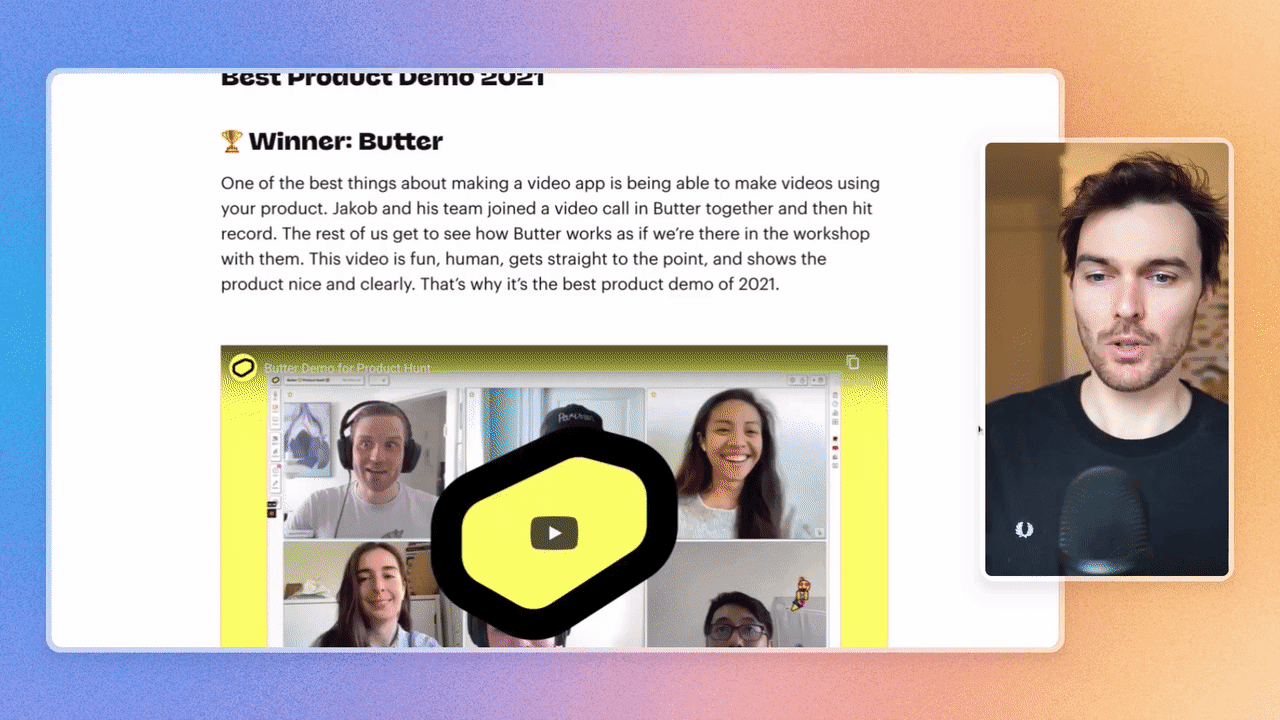
Record incredible videos. That’s the promise Tella makes to its customers.
Let's be honest, you can't really make good-looking videos with Loom. You can with Tella!
Whether you're a founder, designer, product lead, manager, marketer, support specialist…Tella allows you to fully customize screen and camera sizes and add visual tweaks like borders, shadows, backgrounds, and zoom effects on your video - in a matter of seconds!
Key features of Tella
Record your screen and/or camera in 2-clicks.
Record in multiple clips, or re-use clips from older videos.
Add stunning backgrounds.
Add zoom effects.
Add automatic and editable subtitles.
Use landscape or portrait mode.
Share your video in 1-click (link/email/social media).
Here's a great Tella vs Loom comparison. Also, you can compare features here. Plus, it's worth noting that Tella offers an affiliate program, while Loom doesn't.
Check out founder Grant’s Tella video below:
Tella pricing
Tella offers a 7-day trial and then a paid plan similar to Loom to get unlimited videos, unlimited recording, and instant sharing. Plus, exports come without a watermark and clips can be tuned with custom intro and outro clips.
Serious creators choose Tella (including course creators).
Best suits: Startup founders, entrepreneurs, tech professionals, and digital creators.
2 - Jumpshare
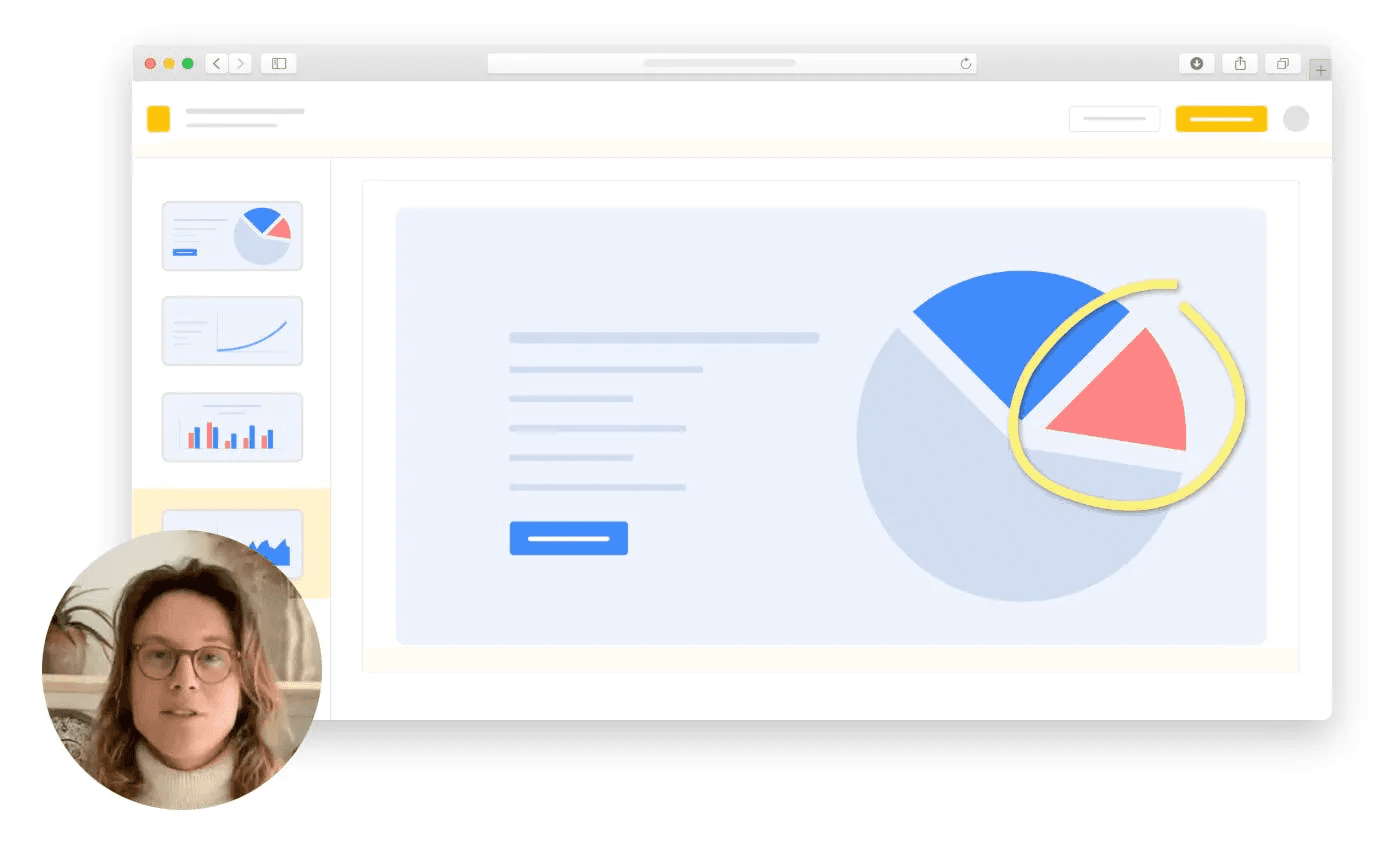
”Skip the long emails and meetings and get your message across with instantly shareable video recordings, GIFs, or screenshots.”
Isn’t that what we all want?
Jumpshare allows you to stop typing and start showing.
When comparing Jumpshare vs Loom, the biggest difference is that Jumpshare is built using native code. As a result, Jumpshare is lightweight and fast.
Key features of Jumpshare
Capture your screen as a video, screenshot, or GIF.
With all tools in one software, there’s no need to juggle between different tools.
Sharing content is made safe by incorporating a secure private link.
Easy to see how many people viewed your content after sharing it.
Jumpshare pricing
Pricing is not so different when comparing Jumpshare vs Loom. Jumpshare starts with a free plan too. This offers limited usage: 50 uploads, 90 seconds recording time, and up to 720p recording quality.
For users who exceed these numbers, the two other plans are priced at $8.25 and $12.50 per month. Both come with unlimited uploads and recording time and custom branding. The more expensive plan introduces more security and privacy settings.
Jumpshare also offers an enterprise plan which can be customized to the needs of your organization. This plan comes with priority customer support and a dedicated account manager.
Best suits: Jumpshare offers a good solution for small teams and individuals with limited computing power.
3 - Soapbox

Soapbox is a freemium Chrome extension from Wistia (a B2B video hosting platform). As Soapbox is free, there’s no fancy equipment or special training needed to get started. Just hit the record button to start recording
Key features of Soapbox
Customize your player color.
Include a link at the end of your video.
Create a custom video thumbnail.
Trim the beginning and end of your videos for a clean start and finish.
Select when you want to transition between sharing your screen, your face, or both in a split-screen view.
Export your Soapbox videos to a Wistia account for access to video marketing tools and in-depth analytics.
Soapbox pricing
Soapbox starts with a free plan that offers unlimited video recordings and basic functionality to customize and export your content.
The two more expensive plans ($300 and $420 annually) are geared towards individuals serious about distribution and measurement, or managers that are looking to get their whole team using video.
Best suits: Wistia customers who can integrate Soapbox into their workflows.
Want to see more Loom alternatives for making demos and tutorials? Check out the video below.
4 - Clip
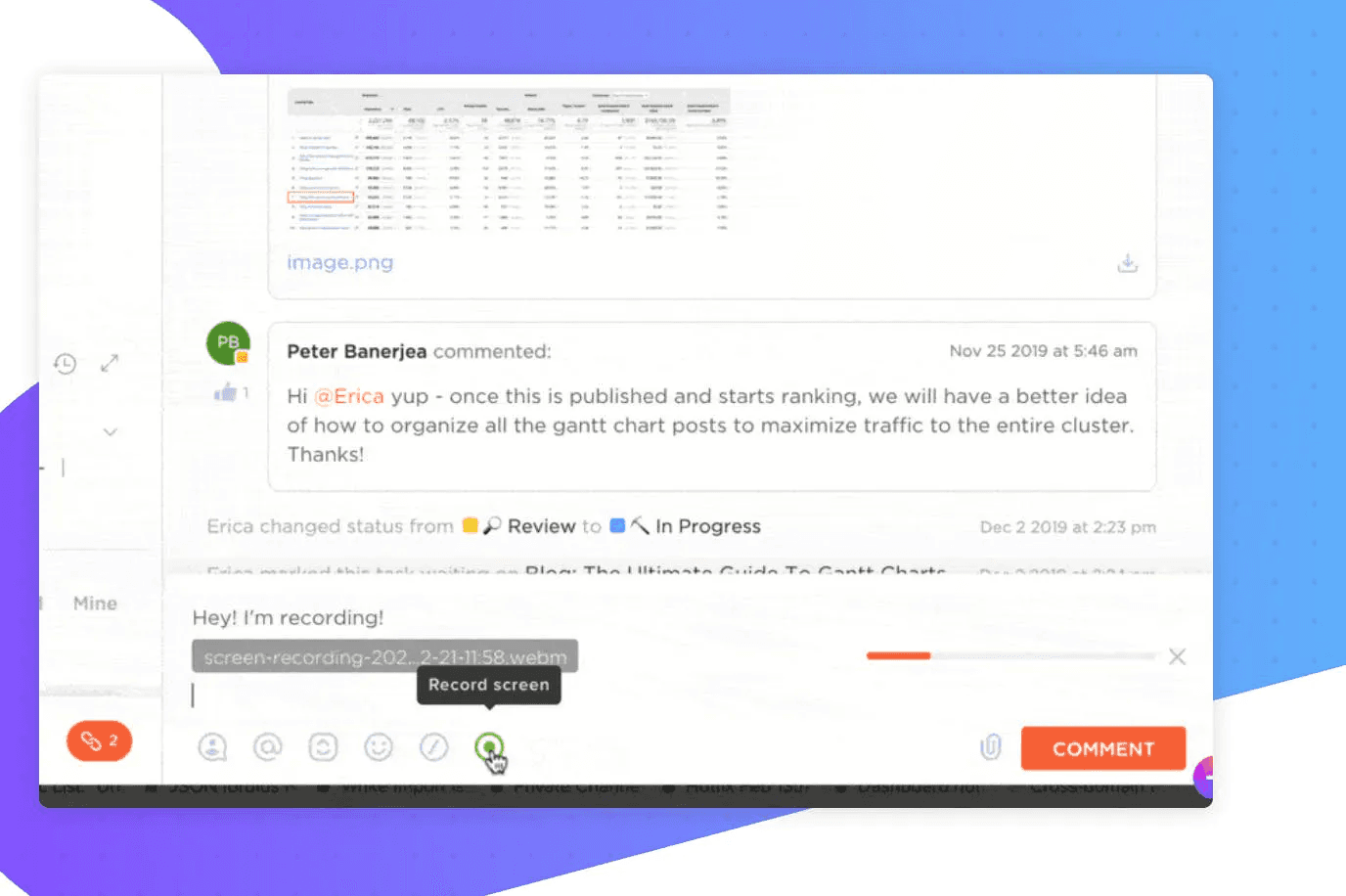
Clip is a video recording tool by ClickUp — one of the world’s leading project management software. Clip allows users to create a task from a recording, add a description, and assign team members. Teams will always know the full context and know what to do next.
Key features of Clip
A shareable link that allows others to play content directly in their browser.
Create a task from a recording, add a description, and assign team members.
Clip pricing
As Clip is a component of ClickUp, it comes as part of the wider plan. But, for individual users there’s good news: Clip is included in the free plan with basic functionality and features. From those that are looking for more creative power, plans range from $5 to $19+ per user per month.
Best suits: Existing users of ClickUp looking to integrate video recording in their workflows.
5 - Camtasia
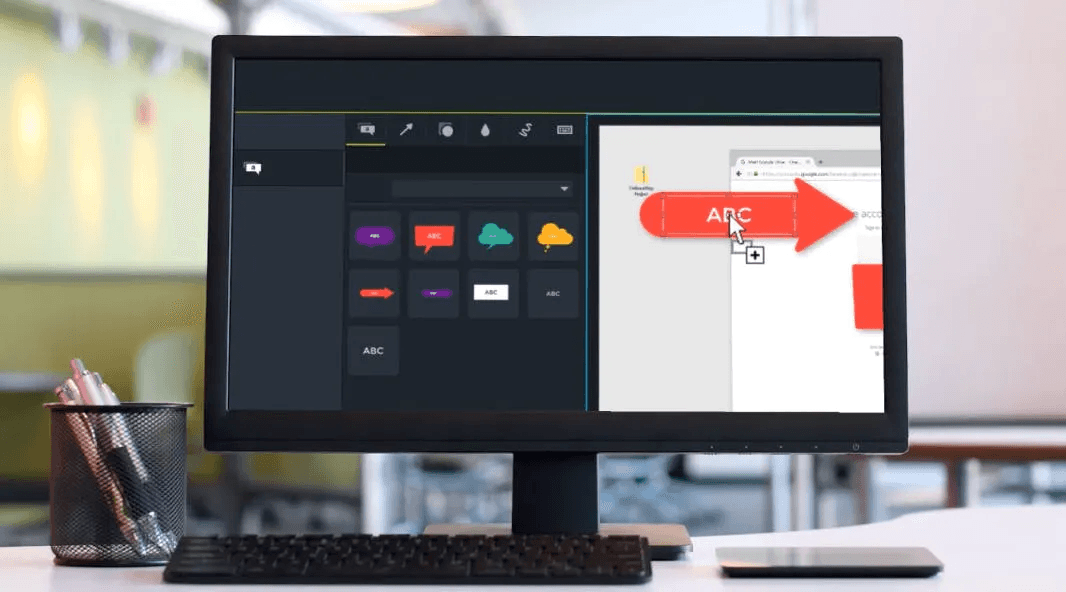
Camtasia is a software suite focused on creating and recording video tutorials. It allows for presentations to be shared via screencast or via a recording plug-in to Microsoft PowerPoint.
Key features of Camtasia
Video templates make it easy to create videos.
Instant access to the most used tools and effects.
Customize royalty-free assets in the Camtasia library.
Highlight, magnify, spotlight, or smooth the motion of your cursor, using Cursor FX.
Camtasia pricing
Besides a basic, free plan, Camtasia starts at $299.99 per user for an annual subscription. For businesses that are looking to add more employees to their plan, they pay less per user as they add more members.
Best suits: Heavy PowerPoint users.
6 - TechSmith Capture
Formerly known as Jing, this video software allows you to record video via both webcam and system audio recording. TechSmith Capture is a great tool for adding basic visual elements to all online conversations.
Key features of Jing
Full screen recording and the ability to capture images instead of full screens.
Share screenshots to TechSmith cloud services like Screencast.
Simple image annotation tools, including an arrow, rectangle, highlighter, and a callout with font face and size control.
Jing pricing
Currently, only a free plan. But, as TechSmith is still in the process of transitioning Jing’s software, it won’t be surprising if paid plans get added later.
Are there any open-source Loom alternatives?
The next five Loom alternatives are all open-source (and free to try).
7 - Opencast
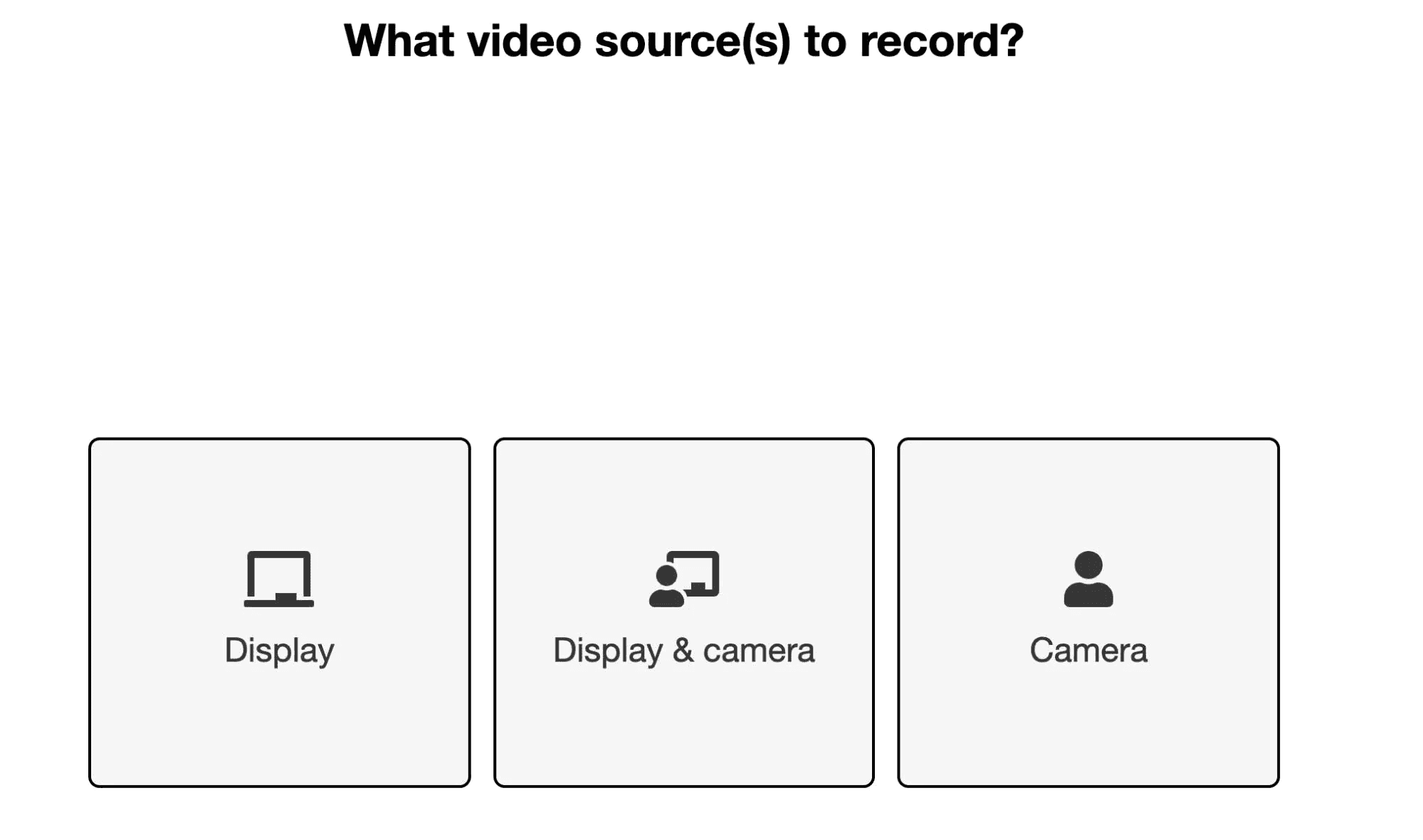
With Opencast, a web-based recording studio, users can record their screen, webcam, or camera straight away. No need for installation or credit card details.
Just allow the right settings on your computer, and you’re set. The video can either be downloaded to the recordings or uploaded directly to an Opencast instance.
Key features of Opencast
Opencast Studio allows you to record videos directly from your browser.
Schedule automatic recordings using the admin interface once a capture agent has been added.
Best suits: Creators that want to record videos without the hassle of setting up new infrastructure.
8 - SimpleScreenRecorder
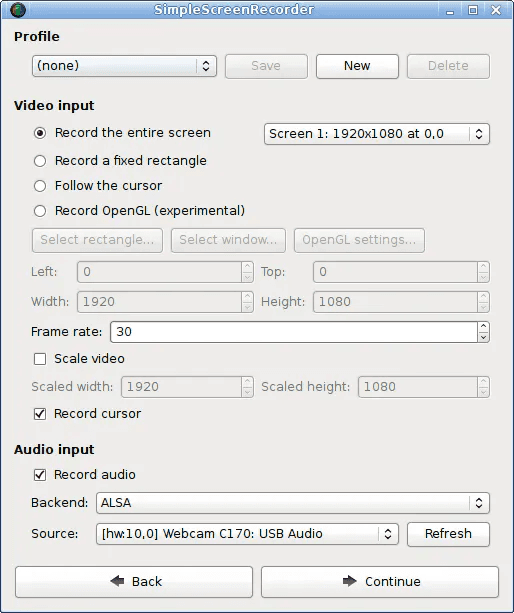
SimpleScreenRecorder is an open source Linux program. One that’s easier to use than FFmpeg/avconv or VLC, due to its straightforward user interface.
Key features of SimpleScreenRecorder
Record the entire screen or part of it, or record OpenGL applications directly.
Settings to synchronize audio and video.
Reduce the video frame rate to optimize performance.
Best suits: Linux users who want to record video and audio with ease and simplicity.
9 - OBS Studio
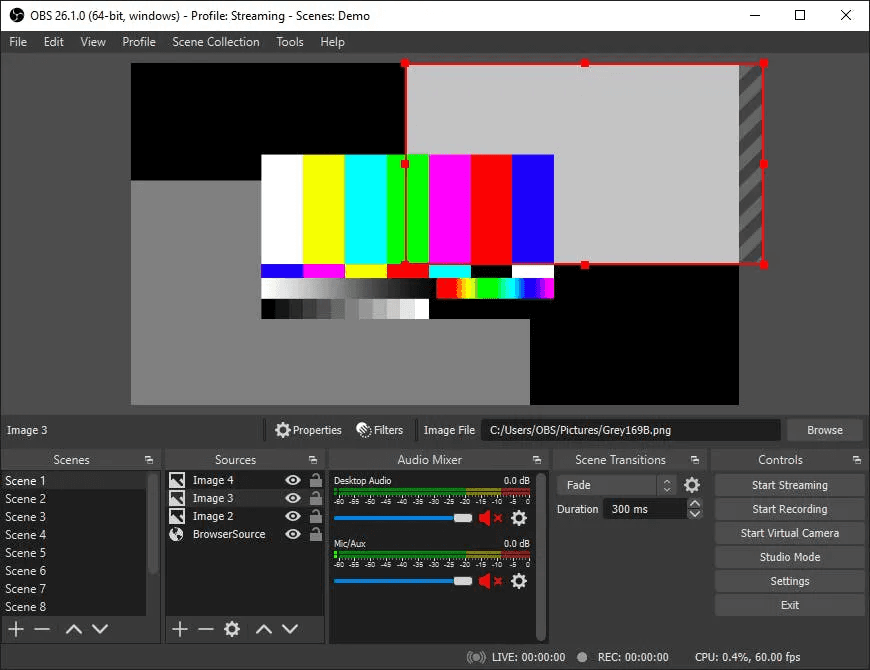
Open Broadcaster System (OBS) is a free and open source software for video recording and live streaming. This tool has a powerful API and enables plugins and scripts that allow you to further customize specific functionality.
Key features of OBS Studio
High-performance real-time video and audio capturing.
Create scenes made up of multiple sources including window captures, images, text, browser windows, webcams, and capture cards.
Best suits: Linux users who want to be part of a collaborative project.
10 - VokoscreenNG
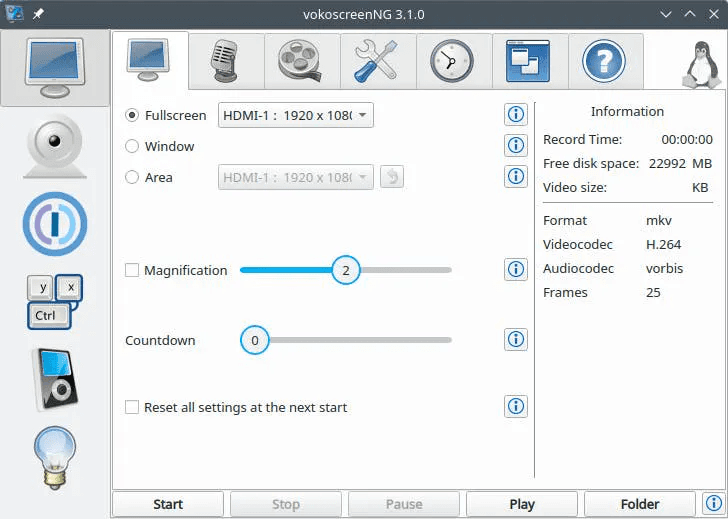
VokoscreenNG is a screencast creator that supports 39 languages to record the screen, an area, or a window. The software currently only supports Linux users.
Key features of VokoscreenNG
Personalize videos with built-in camera support.
Magnifying glass, countdown, timer, and systray support will help make great recordings.
Best suits: Linux users who need to record a video without going through the motions of creating an account or paying for their subscription.
Even more Loom alternatives
So there we have 10 alternatives to Loom for you to choose from. And even after deep diving on all 10, we’re biased and think you should try Tella for free 😊
We've also included Loom alternatives for Mac and Android below, as well as those who are specifically looking for Loom alternatives that record internal audio.
Loom alternatives for Mac
CloudApp is one of the most advanced tools related to screenshot editing and screen recording. Allows you to record anything showing on your screen.
ScreenFlow is mainly used to screencast and screen record videos or the computer screen in Mac OS.
Flashback allows you to directly record your screen, or anything else that’s displayed on your computer (like a website), with the option of a webcam and mic.
Loom alternatives for Android
Screenity allows you to give contextual feedback, detailed explanations to students, or showcase products to potential customers.
Bubbles allows you to collaborate by simply clicking anywhere on the screen. It is as simple as clicking, commenting, and sharing.
RecordScreen lets you record directly from your browser. No installation or setup required.
Loom alternatives that record internal audio
Vidyard is a screen recording platform with the option to record internal audio only. Both Loom and Vidyard support Windows, Mac, and even some mobile devices.
Snagit allows you to record your screen as an MP4 video or as a GIF.
VEED lets you record videos from both screen and webcam. The video editing functionality lets you choose between basic audio and engaging videos.
And as we promised you 20 alternatives to Loom at the beginning of this post, we must make a small hat tip to Loom itself. Seemingly the market creators, often users don’t need an alternative but to spend more time learning how to use some of the more hidden features.
If you haven’t got time, or are done with Loom, the other 19 Loom alternatives listed here should sort you out.
What is an alternative to Loom?
The market for asynchronous video is hot 🔥 and there is plenty of room for all of these apps to play nicely… but Tella.tv is our favourite.
When shopping for alternatives to Loom and you’ve chosen the one you think suits you best, take it for a spin.
Why is Loom so popular?
Loom is popular because it offers a simple and efficient way to capture and share screen recordings. Its popularity can be attributed to a few key reasons:
1. Ease of use: Loom has a user-friendly interface that makes recording and sharing screen videos quick and straightforward. Its simple design allows even non-technical users to create recordings without hassle.
2. Accessibility: Loom is a cloud-based application, eliminating the need for users to download any software. This means people can access and use it from any device or operating system, making it highly accessible and convenient for everyone.
3. Time-saving features: Loom offers various features like video trimming, drawing on screen, and embedding webcam footage. These tools enable users to enhance their recordings and convey information effectively while saving time and effort in editing after recording.
4. Seamless sharing options: Loom provides effortless sharing options such as direct links, email integrations, or embedding videos on websites. This makes it convenient for users to share their screen recordings with colleagues, clients, or friends, regardless of their technical prowess.
5. Collaboration capabilities: Loom allows users to collaborate on videos by commenting and reacting to specific sections. This enhances teamwork and enables efficient communication, particularly in remote work environments.
Read next: The Ultimate List of Screen Recorders
The best Loom alternative?
We’d love you to try out Tella. Record your first video free here or learn more about switching from Loom to Tella here.



