July 4, 2023
A Remote Worker’s Guide To Asynchronous Video

Dominic
You’re working remotely and things are a little different. There’s no meeting room, there are no colleagues in your house, and there’s this asynchronous video thing people are talking about.
Whether you’re an independent content creator, an in-house marketer, or a salesperson tasked with finding new ways to increase revenue, asynchronous communication can help.
If this is a new term for you, or will be for people you’re tasked with convincing, we created this guide to help with exactly that problem.
We get that people will think you’re crazy. A lifetime of back-to-back-to-back meetings is a hard habit to break.
Some people find it hard adapting to video with other people—let alone recording on their own at home.
With a little practice, the right technology, and a steer from people who’ve made mistakes and are thriving, introducing asynchronous video to remote work is easy.
In this five-part guide, we delve into five core areas:
How to use this guide: You’re already here so you’re ahead of the game. Keep this open and click each of the “Read” links. They will open up an in-depth post on each topic 👇.
1 - What is asynchronous video anyway?
Asynchronous video is a standalone video created without any other parties joining a “call” or “meeting”. It is quite literally you recording a video you will send to someone else (or maybe yourself) to watch at a later date.
Broken down into the simplest form possible, let’s combine both dictionary definitions:
Asynchronous: not existing or occurring at the same time.
Video: the recording, reproducing, or broadcasting of moving visual images.
If you’re familiar with joining a Zoom or Skype meeting, it’s just like that. Except there’s nobody on the other end.
You create a video from the comfort of your home, coffee shop, or coworking space. It gets saved to the cloud (you can download it too) and you can send it to whoever you want.
When your recipient receives the video, they can watch it online or download for later.
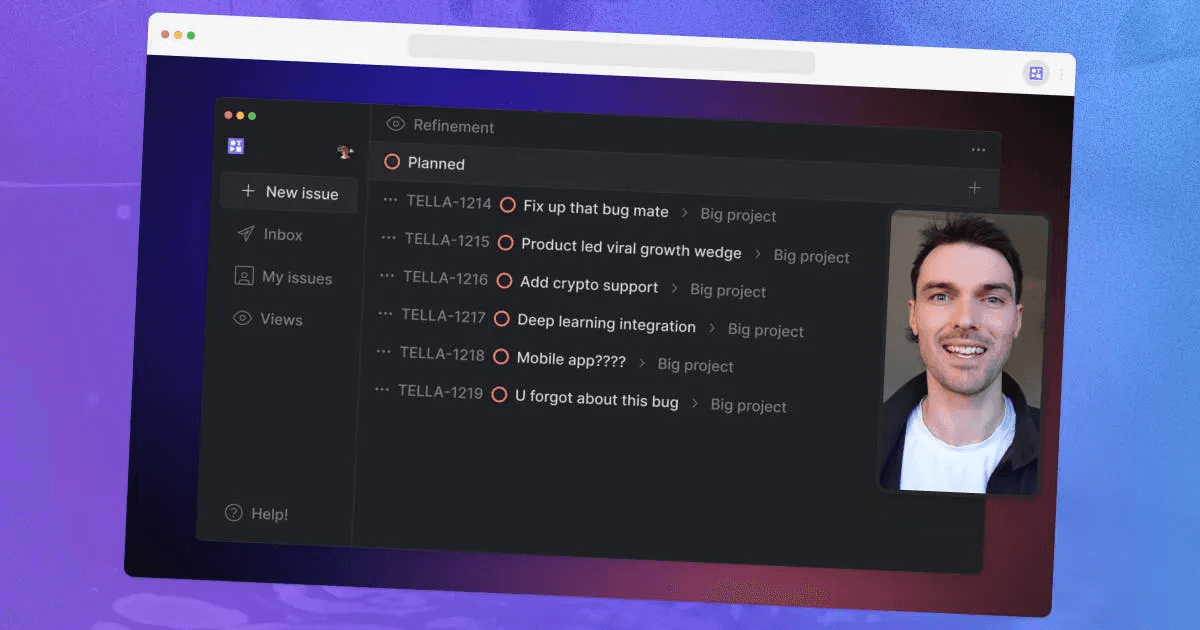
When working remotely, or even when you’re in the office but need to convey a message or brainstorm out loud, it’s often more convenient to record in the moment.
Instead of scrambling for a mutual time to meet and losing all momentum, you can record an asynchronous video.
The benefits of this?
You don’t lose creativity or productivity in the moment.
You can watch it back yourself as a reminder or to make notes.
The recording is ready for anyone to watch back in their own time.
Aside from practical benefits, asynchronous video introduces positives for mental and physical health too.
In today’s always-on world, the use of asynchronous video reduces the burden on real-time meetings. If you feel like you’re on Zoom all day and are forever replying to emails and Slack messages, introducing an asynchronous option opens the door to free time and deep work.
Asynchronous video already has a ton of use cases. These include:
Asynchronous meetings
Content creation
Video interviews
And we’re only just getting started. The market for asynchronous video is still new.
Early adopters are thriving. Some even go asynchronous-only in their communications strategy.
Naturally, it’s easier to go fully-async in smaller companies and with staff who are open to working this way. In enterprises where departments are split around different time zones, this way of working comes into its own too.
But let’s not get ahead of ourselves yet.
Read on to find out not only what asynchronous video is, but how you can use it, and what software you need to get started.
Read: What Is Asynchronous Video Anyway?
Read: How to Send a Video Through Email in 2024
2 - Synchronous vs asynchronous meetings: what’s the hype?
If you ask 1,000 different people, you’ll get 1,000 different reasons why synchronous meetings are an absolute must or why asynchronous meetings are the only way forward.
This is room for both. But there also doesn’t have to be.
The decision is up to you. Though, we do recommend communicating how you’re going to work with your colleagues or clients first.
If you take a gung-ho approach and cancel all your meetings then start sending video links, people might get the wrong impression. It’d be the meeting equivalent of stopping replying to emails.
(Which is okay if you decide as a company you’re going all-in on Slack.)
Asynchronous meetings can take the form of written communications (like a Slack thread) or one-to-one or one-to-many video.
Here’s an example of a written asynchronous meeting.
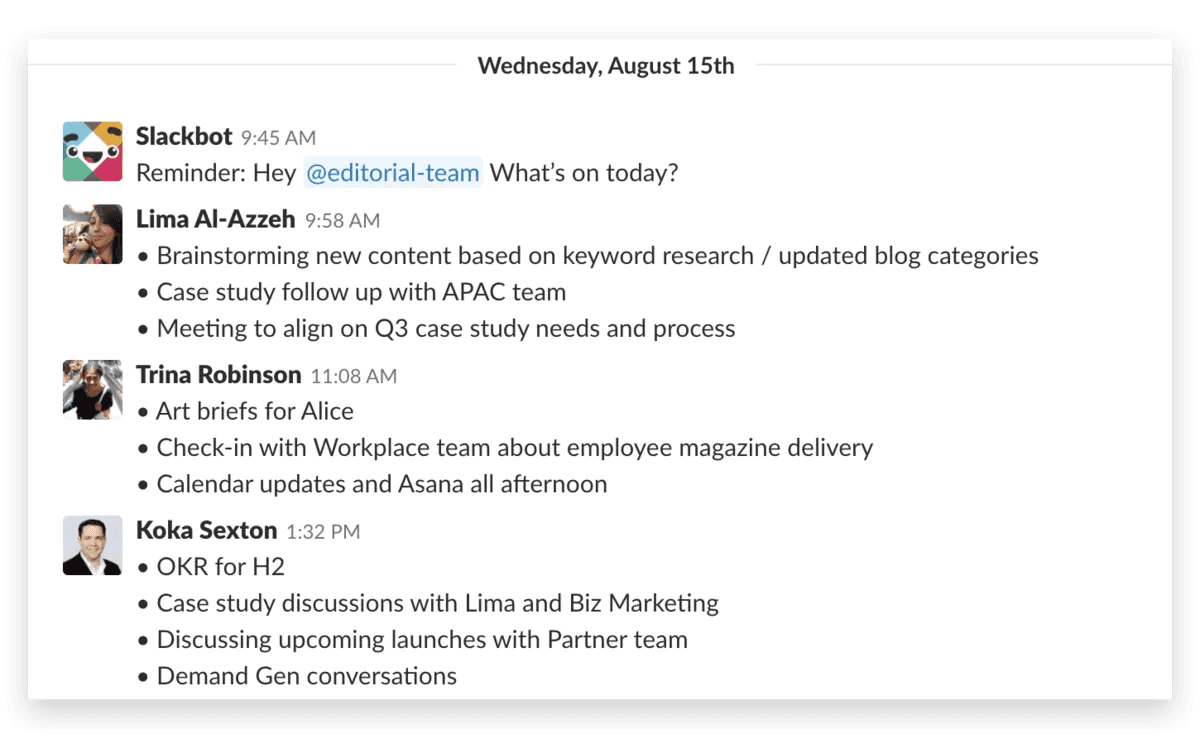
And here’s an example of an asynchronous meeting using video.
In this case, it’s a response to a journalist asking for input from a subject matter expert. In between deep work and travel, there was a 15-minute window where answers could be recorded. (An email was sent prior in the absence of a mutual meeting time.)
The option to record an asynchronous video instead of replying by email or playing meeting invite tennis ensured the reporter got answers with personality and the time and audio to elaborate.
Tina Donati, Content Marketing Lead at Alloy Automation, agrees too. She says the lack of interruption combined with the flexibility of video and written communications is win-win. But, you do need to be aware of best practices.

“You have to teach yourself best practices with asynchronous work. This doesn't mean people aren't communicating with you. You have to know when to ignore Slack messages, emails, and other notifications to prioritize deep focus. Without that, you're just as distracted.”
With remote work, there might be a place for both synchronous and asynchronous meetings. We reinforce all the time that it’s not asynchronous or bust.
Learning the differences between the two helps identify when and where one is more appropriate than the other.
Here’s a blow-by-by comparison to get you started.
1. Synchronous Meeting
Face (or voice) to face (or voice).
Reliant on bandwidth and network settings for online meetings.
Time-consuming for participants with little involvement.
May need to travel for in-person meetings.
Needs mutually agreed time.
Scheduling is time-consuming.
Recorded if the organiser remembers.
Recording may cost extra.
Restricts deep work as real-time attendance is needed.
Encourages always-on culture.
2. Asynchronous Meeting
One-to-many video or written comms.
Needs basic web access to record.
Participants can view meeting material at a time that suits.
No travel needed.
Participants can record and watch in their own time.
No scheduling needed.
Every meeting gets recorded.
Recording included in the price.
Less interruption to deep work.
Decreases pressure to respond immediately.
Read on for the key differences between synchronous and asynchronous meetings, then decide which is right for you (and whether you agree with the hype).
Read: Synchronous Vs Asynchronous Meetings: What’s The Hype?
3 - 10 Asynchronous Meeting Examples From Remote Workers
It's all well and good us preaching the benefits of asynchronous video (and asynchronous work in general) but how about hearing from some real-life actual people?
With 97% of remote workers saying that they would recommend remote work, it’s no surprise that asynchronous meetings are booming.
The flexibility gained when moving to remote work shares a strong correlation with the flexibility gained from holding asynchronous meetings.
In this chapter, we hear from 10 remote workers who have made changes from constantly replying to emails and sitting on Zoom all day.
For example, Alan Cassinelli, Product Marketing Manager at Almanac, shares how his team has asynchronous meetings to collaborate on projects. He calls it async perfection!
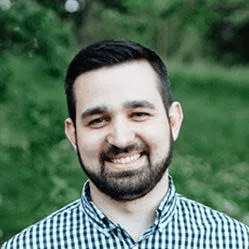
“The best part of it from a personal POV is that you can get info/take action on the parts of the meeting/doc that are relevant to you.
Instead of being in hour-long meetings where 10 minutes is relevant, we use async docs you can skim or see where you're tagged and get the info 10x faster.
Our marketing team recently developed a webpage entirely async over two weeks.
No real-time meetings at all.
We used an Almanac doc as a brief, created a mockup in Figma, left feedback via an asynchronous video tool, built it in Webflow, got it approved and published.
Four team members collaborated on it, from South Korea to Portland, to LA, and NYC.”
Hear from Alan and nine other remote workers on why asynchronous meetings are the new black in the next post.
Read: 10 Asynchronous Meeting Examples From Remote Workers
4 - How Draftbit Scaled User Onboarding With A Video Knowledge Base
When someone signs up for your product, what do they receive?
The usual process looks like this:
Welcome email.
User guide.
Cope on your own in the wild.
And everybody deletes that email, don’t they?
The alternative has traditionally been one-to-one calls with users. But when you’re onboarding lots of users, that can’t scale. Unless you hire tons of post-sales staff. Which works out mighty expensive.
The good news is that when you’ve spent so much intimate time with new users, you can build up a knowledge base of what everyone asks and where blockers are.
Draftbit used this information to start creating asynchronous videos to onboard their new users. In theory, this is the easy part. Using Tella to record your first video only means a few clicks.
But Draftbit’s product is no toy. And getting to know everything needs dedicated time and training. That’s why Draft bit created an asynchronous video knowledge base.
Now, new users have an entire library of videos to learn at their own pace.
"Tella’s already helping users get activated in the product. By splitting our knowledge base up into 11 short videos, I can link the videos to users who need help accomplishing a specific task.”
- Angela Malone, Technical Project Manager at Draftbit.
Read: How Draftbit Uses Tella For Onboarding Videos and How Open Scout Onboarded 50 People Across 6 Timezones
5 - Try These Free 20 Asynchronous Video Apps
When you make it this far, you’re ready to get out there and try asynchronous video. We rounded up the best 20 apps on the market to save you the leg work.
Included in our list are:
Tella
Jumpshare
Yac
Soapbox
Clip
Bubbles
Volley
Camtasia
Bombbomb
Sendspark
CamStudio
CloudApp
ScreenFlow
Flashback
Screenity
Zest
Hippo Video
Snagit
They all have their own use cases and specialities. See which one is best for you.
Read: Try These 20 Free Asynchronous Video Apps.
Conclusion
The market for asynchronous video apps is 🔥 and there is plenty of room for all these apps to play nicely.
When shopping for your first/next asynchronous video app, be sure to take advantage of free trials or freemium license plans. The last thing you want is to get locked in then find there’s something missing.
We’d love you to try out Tella. Record your first video free here.



