July 2, 2024
What Is Asynchronous Video Anyway?

Dominic
Are you a remote worker fed up with sitting on Zoom calls 24 hours a day? Well, maybe not 24 hours but it sure feels like it.
And that’s a little unfair on Zoom. There are a ton of video conferencing apps we use to have one-to-ones, sales calls, and support calls.
Whatever meeting we have, it seems to involve synchronous video meetings.
As you’re reading this, you’ve probably identified there might be another way to interact with colleagues, clients, and even students—asynchronous video.
In this post, the aim is to introduce you to not only what asynchronous video is, but how you can use it, and what software you need to get started 👇
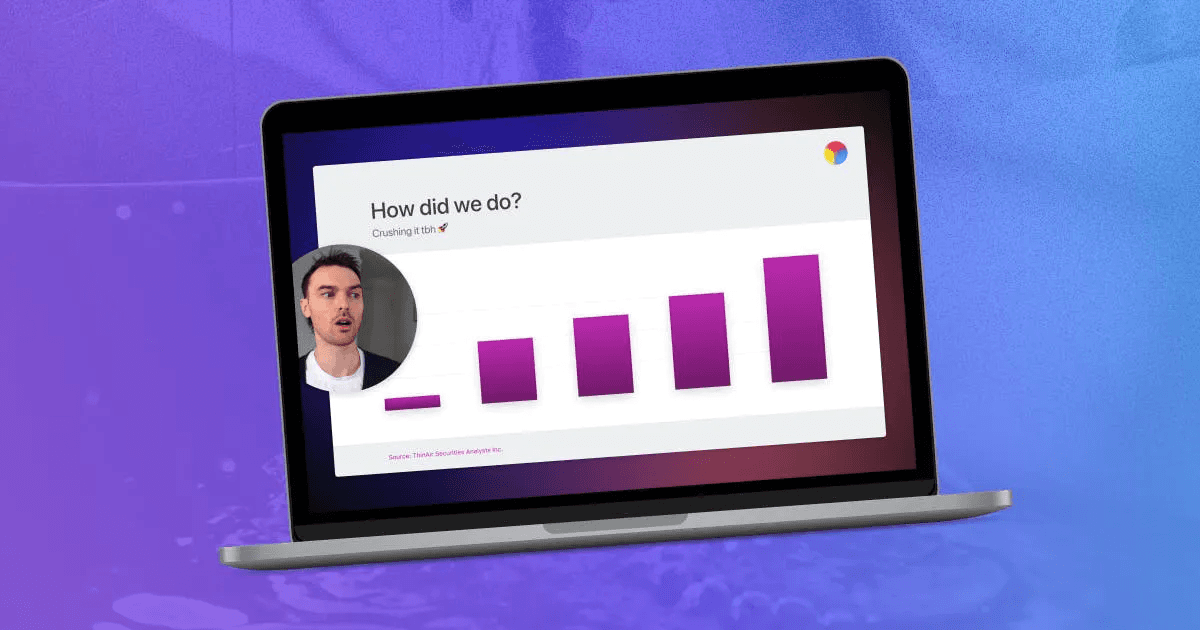
What is asynchronous video?
To make asynchronous video easy to explain, let’s break the phrase into two words. We’ve borrowed the definitions from the dictionary to avoid bias or jargon.
Asynchronous: not existing or occurring at the same time.
Video: the recording, reproducing, or broadcasting of moving visual images.
When combined, we have video but not in real-time. The concept of having video meetings but not in real-time may be alien to you. Fear not, let’s explain how that works.
Like when you join a Zoom meeting and turn on your camera and connect some audio, asynchronous video follows the same process.
The only difference?
There’s nobody on the other end!
Unlike synchronous meetings where you need two people, you can record whatever you need to say and “meeting participants” can watch it back later.
Outside of one-person meetings, you can use asynchronous video for many things. From video course creation to sales demos, there are lots of examples in the wild.
Let’s take a look at how people are using asynchronous video.
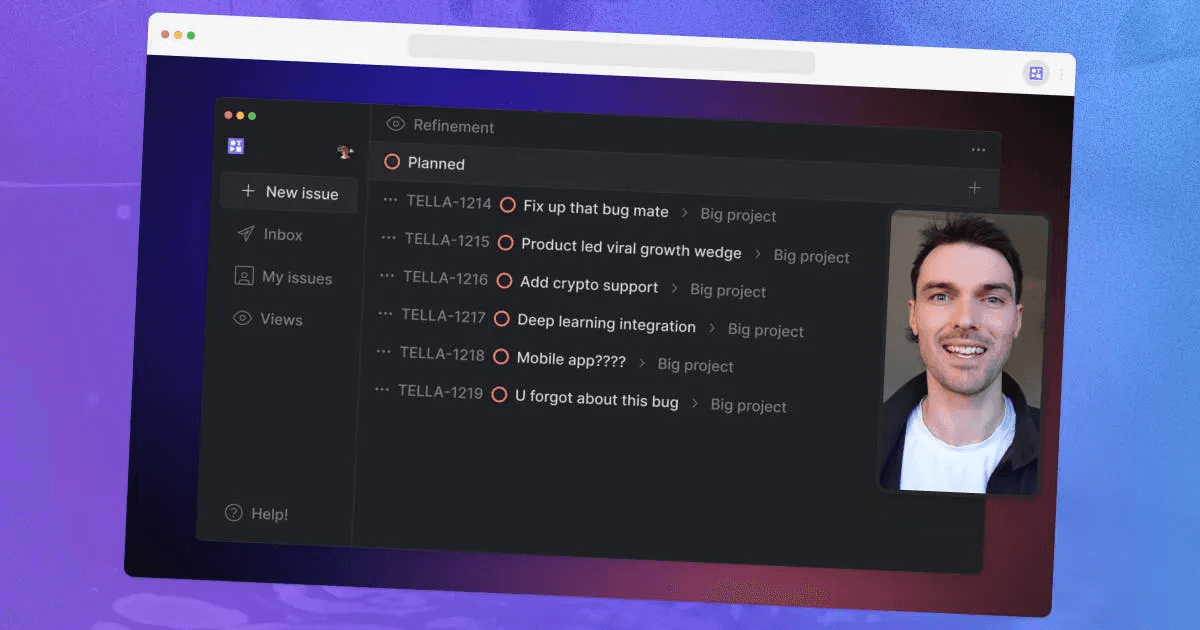
Examples of asynchronous video
We use asynchronous video for lots of things. Examples include:
Presentations
Content creation
Video interviews
1 - Asynchronous meetings
Types of asynchronous meetings include project updates, company all-hands, and one-to-one catch-ups. Almost any meeting you have in real-time can become an asynchronous meeting if the people involved commit to it.
There will always be a case for real-time meetings. We’re not trying to reinvent the wheel here. But we are trying to help it spin more efficiently.
Rather than “meeting could have been an email”, asynchronous meetings enable “real-time meeting is a video to watch back”.
In the case of company all-hands, mobile workers no longer need to tune into the real-time board slides where it’s one-way communication. The CEO could be creating an asynchronous video then sending it out for staff to watch in their own time.
The same applies to project updates and any meeting that doesn’t need real-time input.
Even those that traditionally need real-time input (decision making, brainstorming, etc.) can be more efficient when you use asynchronous communications.
A Slack thread, combined with a Tella video, for example, could prove a better way of generating ideas than forcing everyone to be creative in the moment.
2 - Product demos
How much time do you spend presenting your product to prospective customers? If the answer is anything other than “the perfect amount” then asynchronous video can help here.
While personalisation is the name of the game in sales, we often just want to see the product in action. Instead of a canned demo, you can create a stock video showing the basics then tailor elements to a specific customer.
Once you’ve learned how someone will use your product, you can record your screen and create the custom elements to package with your standard demo.
Check out Tella Co-Founder, Grant Shaddick, demoing the Tella product below:
Like the case for project updates, this removes the need for finding a mutual time to meet, and the sales cycle can move along at the pace of your prospect.
While we’d all like sales to happen faster, an engaged prospect is 4x more likely to advocate to their colleagues.
3 - Presentations
You’ve spent weeks on an important presentation, and your manager cancels the meeting last minute.
Is there more of a momentum kicker than MEETING REQUEST: DECLINED as you’re joining the meeting?
Instead of risking your hard work getting lost in an inbox, record an asynchronous video and send it for peer/manager review immediately. Your colleagues can provide feedback by way of message, email, or creating a reply video.
Don’t let your hard work go to waste. Your presentation could be viewed on the train, in a taxi, or when your boss finally has some downtime.
4 - Content creation
If you’re thinking about creating content for YouTube, for a course, or for learning materials in-house, there’s no longer a need for a fancy video setup.
When you have the right asynchronous video app, you can literally hit record, share your screen, and start creating content.
You don’t have to be a YouTuber for video creation either. Whatever you’re creating, if a video can help, it’s only a few clicks to creation.
5 - Video interviews
It’s not just meetings and content creation you can use asynchronous video for. Lots of businesses started using asynchronous video to conduct interviews during the pandemic.
Realising that everybody was constantly online in real-time, a more convenient and less stressful way to conduct interviews is using asynchronous video.
What is an asynchronous video interview?
There are two primary use cases for asynchronous video interviews:
Recruitment
Journalism
Recruitment
When recruiting a new hire, how time-consuming is it to meet with every applicant?
When CVs stand out but you can’t narrow down the field, introducing asynchronous video as part of your recruitment process speeds up candidate selection.
Hotjar, a remote-only business, requests applicants to record a video demonstrating how well they can thrive working remotely.
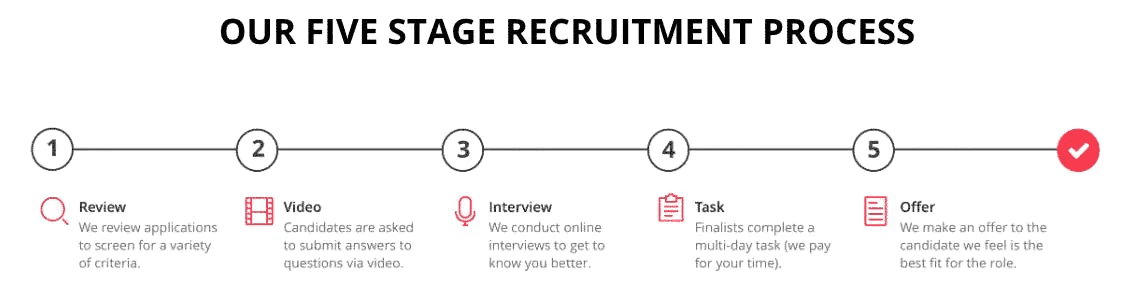
This might seem daunting to some applicants in their candidate journey. But, with the right asynchronous video tool, the process is simple.
You get to know applicants better, and can make a better decision when putting candidates forward to the next stage.
Journalism
The same applies when you wish to interview a subject matter expert (SME) for an article, or for user research.
For example, Ernet Bogore, a content marketer at Vidico, asked for a meeting with an SME to run over some questions to validate the use case of a new product.
Instead of the hassle of finding a mutual time to meet and inconveniencing the expert, Ernest sent over some questions for the SME to answer. The end result?
This asynchronous video reply 👇
In this case, Ernest got the answers he needed, and the SME wasn’t inconvenienced.
Asynchronous video interview tips
As with all interviews, it pays to do your research. All the usual tips when applying for a job still apply.
Make sure you’ve looked up the company, and are familiar with the person you’re meeting with. Check them out on LinkedIn and Twitter to see what they post about.
For the video-specific element, make sure you spend time rehearsing with your asynchronous video tool.
Practice these before your next asynchronous video interview:
Make sure you’re set up somewhere with good lighting.
Use an external camera or have a high-quality built-in laptop camera.
Test your audio to see whether you need an external mic or headset.
Make sure you’re set up somewhere quiet so there’s no noise interruption.
Watch your video back to see if there’s anything you need to edit out.
In general, a dedicated workspace is better than a public environment like a coffee shop. When you’re in control of your environment, you’re in control of your video interview.
Asynchronous video platforms
Whether you need to use asynchronous video for interviews, creating video content, or sharing information, there are now a lot of platforms to choose from.
From the market that Loom seemingly started, we’ve collated 20 Loom alternatives you can try for free.
These include:
Jumpshare
Soapbox
Clip
Camtasia
TechSmith Capture
Opencast
SimpleScreenRecorder
OBS Studio
VokoscreenNG
CamStudio
CloudApp
ScreenFlow
Flashback
Screenity
Bubble
RecordScreen
Snagit
You can use most of these for both content creation and as asynchronous video interview platforms.
Conclusion
Asynchronous video is an efficient way to communicate with colleagues, clients, recruiters, educational viewers, and anybody you might normally meet with in real-time.
The use cases covered in this post are the tip of the iceberg when it comes to making meetings more efficient, and getting in front of your desired audience.
So, what’s stopping you? Record your first video free here.



