July 3, 2023
Try These 20 Free Asynchronous Video Apps

Dominic
gif-thumbnails-generatorIt’s time to jump in and try your first asynchronous meeting! But where do you start?
Rather than spending ages getting lost on Google, we’ve reviewed 20 asynchronous video apps you can start for free right now.
You could label these asynchronous video apps as Loom alternatives. In reality, they all bring something unique to the table 👇.
Tella
Jumpshare
Yac
Soapbox
Clip
Bubbles
Volley
Camtasia
Bombbomb
Sendspark
CamStudio
CloudApp
ScreenFlow
Flashback
Screenity
Zest
Hippo Video
Vidyard
Snagit
VEED
1 - Tella
When you’ve analyzed the differences between synchronous and asynchronous meetings, and you’re raring to go, we’re absolutely biased and think you should try Tella.
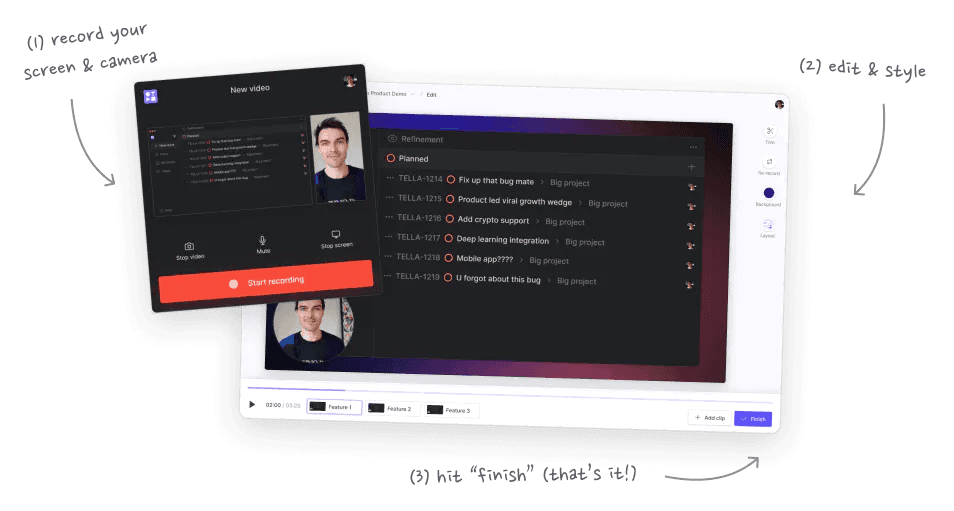
Tella allows you to customize screen and camera sizes and add visual tweaks like borders and shadows. Custom backgrounds make it easy to brand content and seamless sharing reduces admin time when you’ve finished recording.
We make it simple for content creators and small businesses to record videos that serve as demos, tutorials, and presentations. Rather than recording a stock video where it’s you and the screen, Tella turns video messaging into your creative canvas.
Key features of Tella
Record in different formats (camera-only, screen-only, a combination of the two, or even a slidedeck).
Custom layouts, borders, and backgrounds.
Video cropping.
Automatics subtitles.
Chrome extension.
Check out founder, Grant’s, Tella video below:
We’d love you to try out Tella. Record your first video free here.
2 - Jumpshare
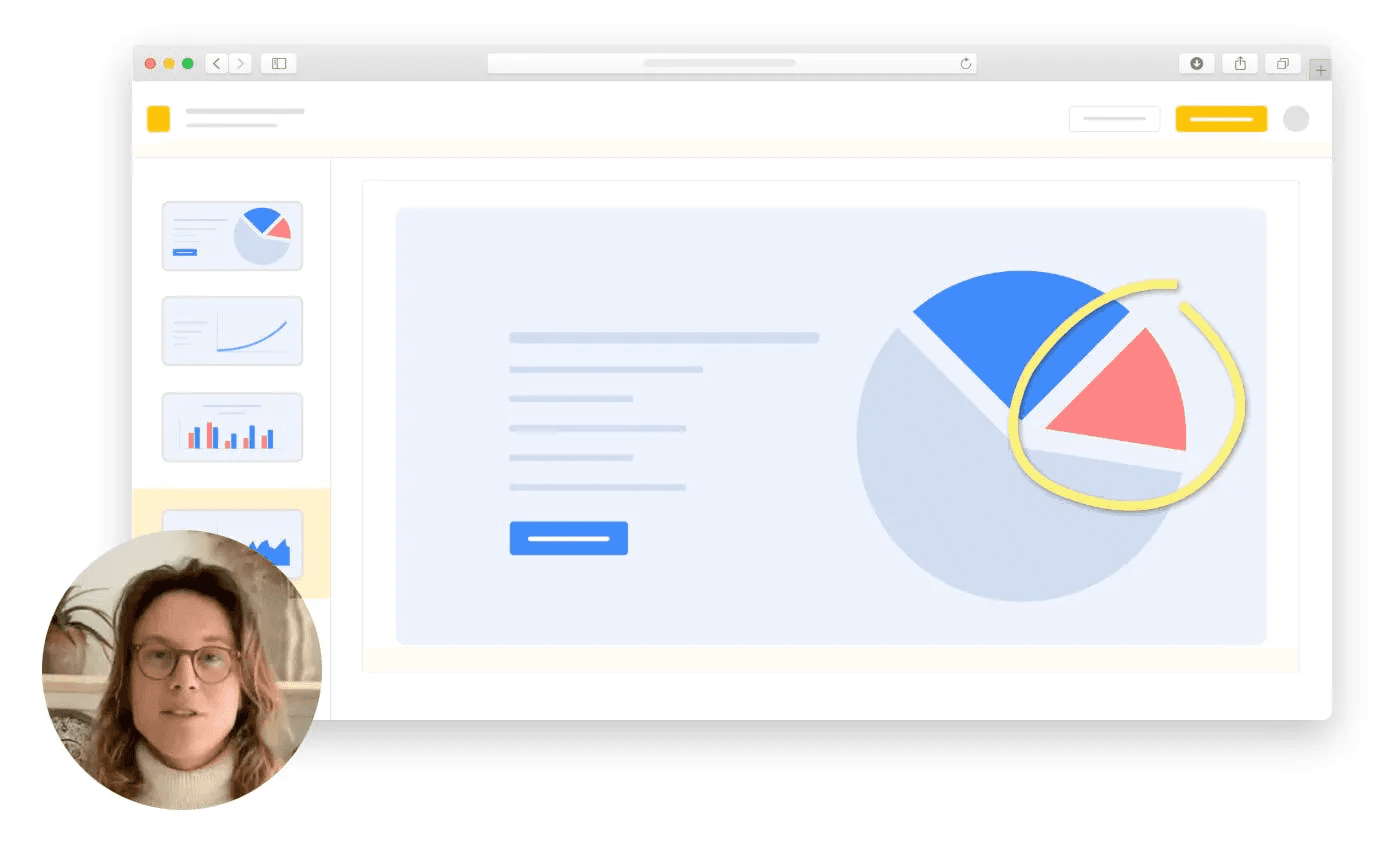
”Skip the long emails and meetings and get your message across with instantly shareable video recordings, GIFs, or screenshots.”
Isn’t that what we all want?
Jumpshare allows you to stop typing and start showing.
When comparing Jumpshare vs Loom, the biggest difference is that Jumpshare is built using native code. As a result, Jumpshare is lightweight and fast.
Key features of Jumpshare
Capture your screen as a video, screenshot, or GIF.
With all tools in one software, there’s no need to juggle between different tools.
Sharing content is made safe by incorporating a secure private link.
Easy to see how many people viewed your content after sharing it.
3 - Yac
Okay, here’s a curveball…
Before you get stuck into the rest of this list of asynchronous video apps, is it even video you need?
Using an asynchronous audio tool like Yac helps reduce time in meetings and lets your team have the flexibility they need to do their best work.
On Yac, short-form audio messages let you stay in sync without being derailed by a meeting. And there’s no pressure to create a video or join an online meeting.
Do you want to comment on a design, ask a question, or explain how something works?
Yac is an asynchronous meeting platform perfect for all those. You can record a quick Yac and use its screen-sharing capabilities to help illustrate your point instead of starting another Zoom meeting.
Key features of Yac
Dedicated asynchronous meeting functionality
Screen sharing
Shareable links
Private teams
Voice memos
Voice transcriptions
4 - Soapbox
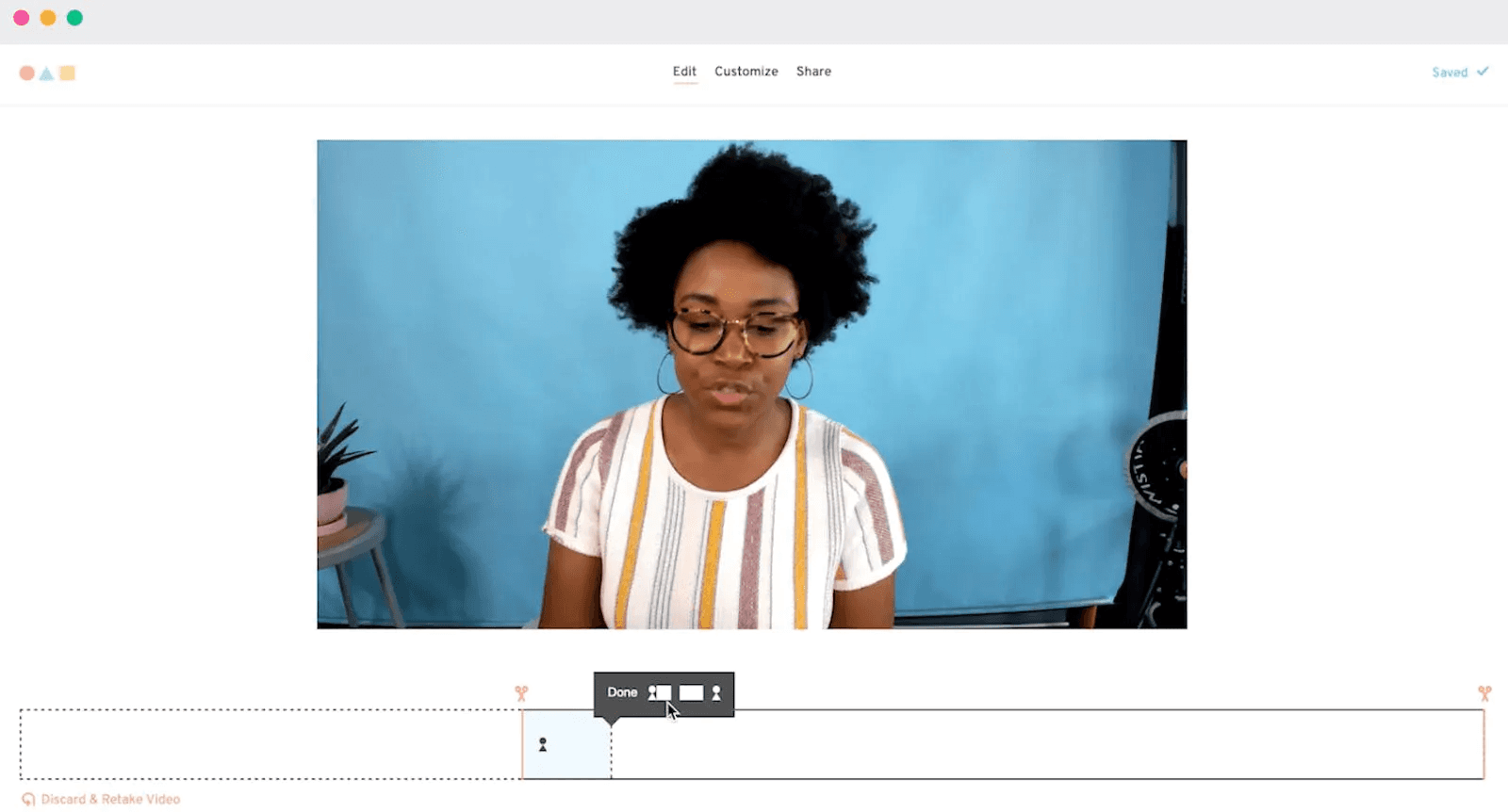
Soapbox is a freemium Chrome extension from Wistia (a B2B video hosting platform).
As Soapbox is free, there’s no fancy equipment or special training needed to get started. Just hit the record button to start recording
Key features of Soapbox
Customize your player color.
Include a link at the end of your video.
Create a custom video thumbnail.
Trim the beginning and end of your videos for a clean start and finish.
Select when you want to transition between sharing your screen, your face, or both in a split-screen view.
Export your Soapbox videos to a Wistia account for access to video marketing tools and in-depth analytics.
5 - Clip
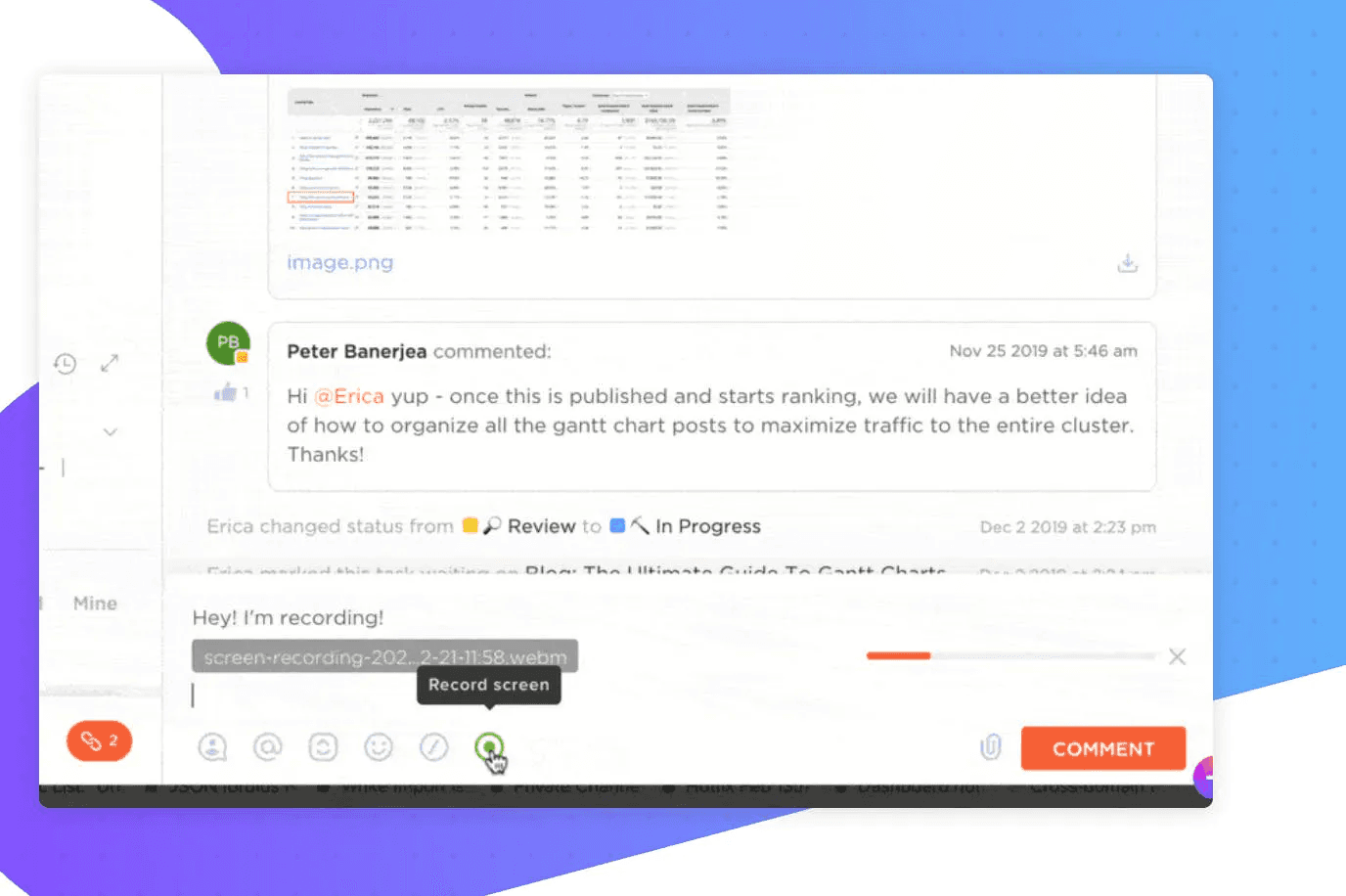
Clip is a video recording tool by ClickUp — one of the world’s leading project management software. Clip allows users to create a task from a recording, add a description, and assign team members. Teams will always know the full context and know what to do next.
Key features of Clip
A shareable link that allows others to play content directly in their browser.
Create a task from a recording, add a description, and assign team members.
6 - Bubbles
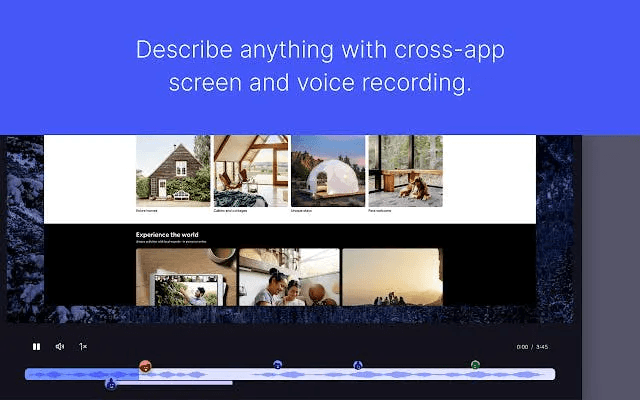
Bubbles are literal bubbles you can record yourself in while sharing a presentation or a screen. You can appear in a bubble, full screen, or a square window while walking through live screens or even images.
Rather than taking screenshots and hoping your team can work out the flow, capture cross-app screens so everything gets included in one video.
With Bubble, viewers can record a reply directly from the message viewing window.
Key features of Bubbles
Chrome extension so no download needed.
Cross-app recording.
Online repository with activity feed.
Access to asynchronous help via Slack group.
7 - Volley
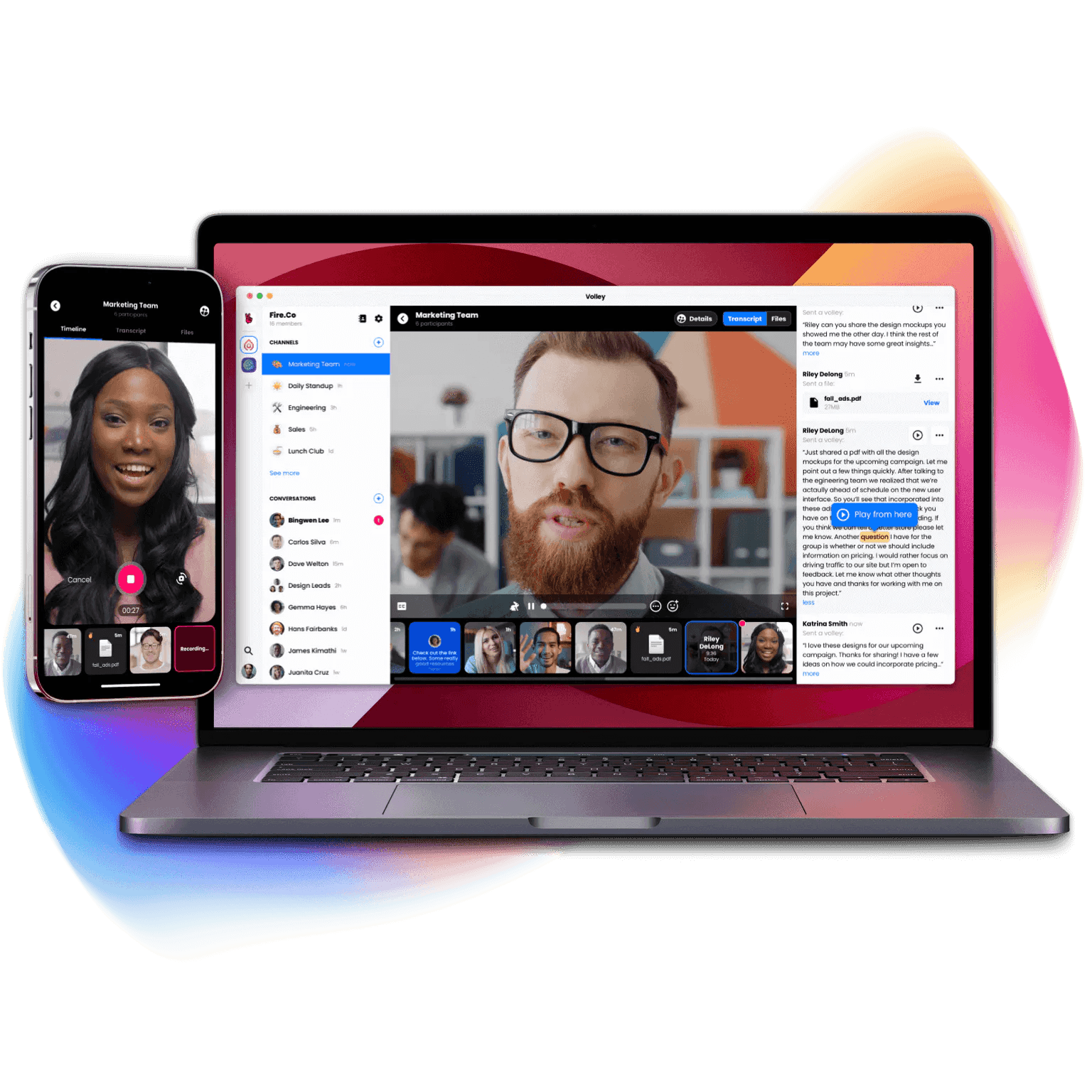
Volley is an asynchronous video app available on iPhone, iPad, Android, Mac & PC. It’s named Volley because users take it in turns to create and send videos in a space. As one video comes in, you can create another in your own time.
With a specialist focus on coaching “in your pocket”, the selling point for Volley is you can create quick videos when people need help. Rather than waiting until you get back to your desk, you can respond when your help is needed the most.
Key features of Volley
Volley Fan Club (community where users can give feedback and get help).
Listen at 2x speed.
Mobile app.
Create timestamps.
Add files and images to your space.
8 - Camtasia
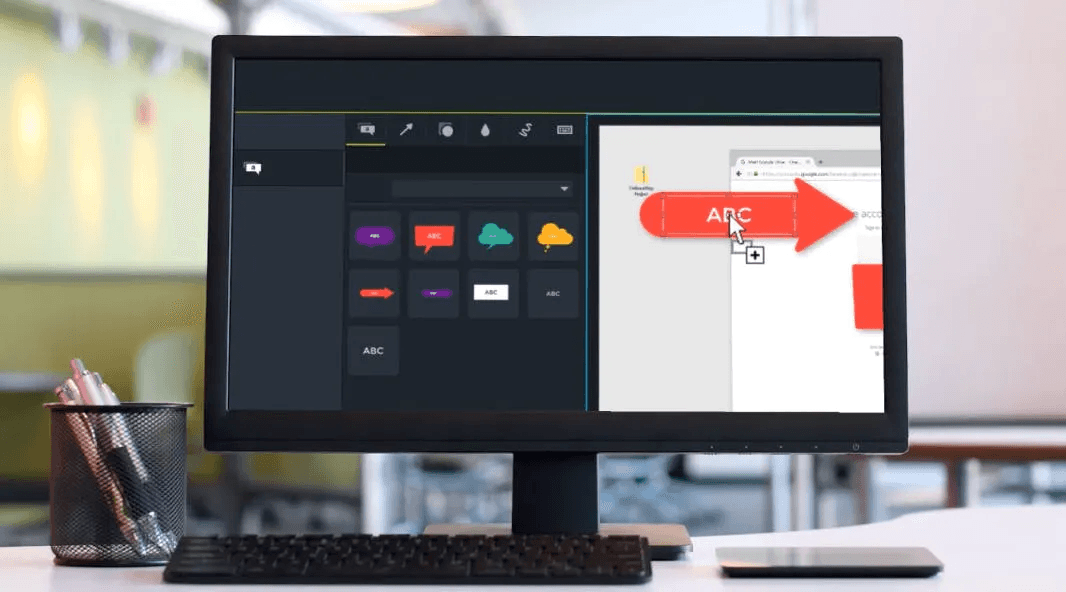
Camtasia is a software suite focused on creating and recording video tutorials. You can share presentations via screencast or via a recording plug-in to Microsoft PowerPoint.
Key features of Camtasia
Video templates make it easy to create videos.
Instant access to the most used tools and effects.
Customize royalty-free assets in the Camtasia library.
Highlight, magnify, spotlight, or smooth the motion of your cursor, using Cursor FX.
9 - Bombbomb
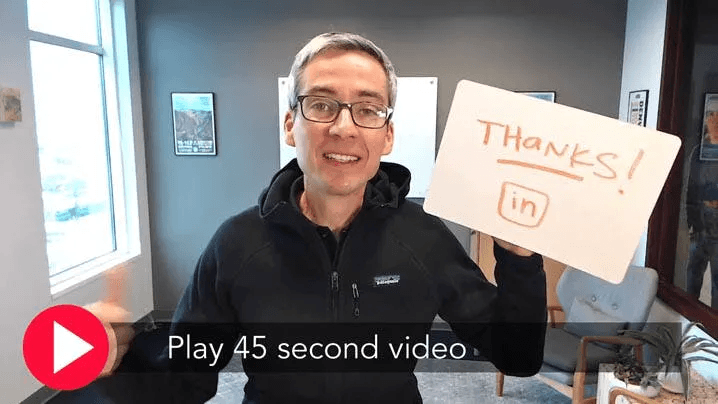
Bombbomb is a sales video tool you can use to add much needed personalization to cold outreach emails.
Rather than starting your email with Hi [customer], you can create and send customized videos.
When you change the sales goal from generating meetings to obtaining watches, you increase your chance of conversion. When one person has viewed your video, they can pass it to the decision-makers or influencers in the sales process.
Key features of Bombbomb
Integration with Gmail, Outlook, Outreach, and Salesforce.
Onboarding includes camera confidence training.
Onboarding includes script creation.
Real-time alerts for watches and link clicks.
10 - Sendspark
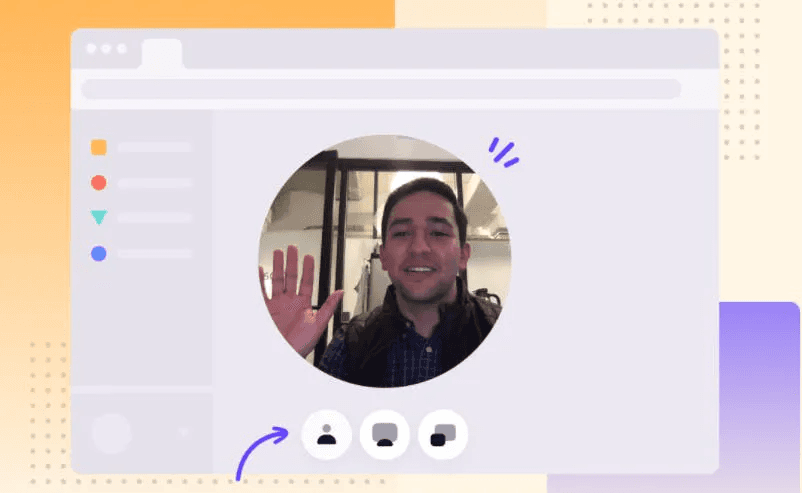
Sendspark lets you record your screen, camera, or both at the same time. You can do so using Chrome or Brave. With a Chrome extension, you can get started with a click once you’ve been through the installation process.
Sendspark is a specialist in email marketing and is mostly used for displaying event-based videos. For example, when your prospect makes a purchase, they automatically receive an onboarding video.
Leaning on improving email open rates with its embedded video nature, Sendspark helps you stand out in your customer’s inbox.
Key features of Sendspark
Request option so email openers can record their own video.
Chrome extension.
Personalized video thumbnails.
Add a call-to-action.
11 - CamStudio
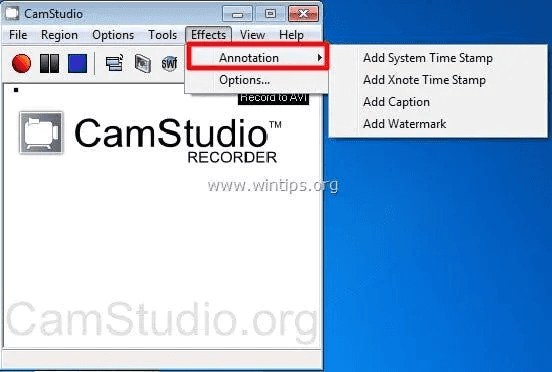
CamStudio is an open source screencasting program for Windows. You can record all screen and audio activity on your computer and create industry-standard AVI video files.
Popular with open source fans, CamStudio is open to community improvements and feedback all the time.
Key features of CamStudio
Add anti-aliased screen captions to recordings in seconds.
Lossless Codec with smaller file sizes compared to other codecs like Microsoft Video 1.
Comprehensive built-in help file for learning and training.
12 - CloudApp
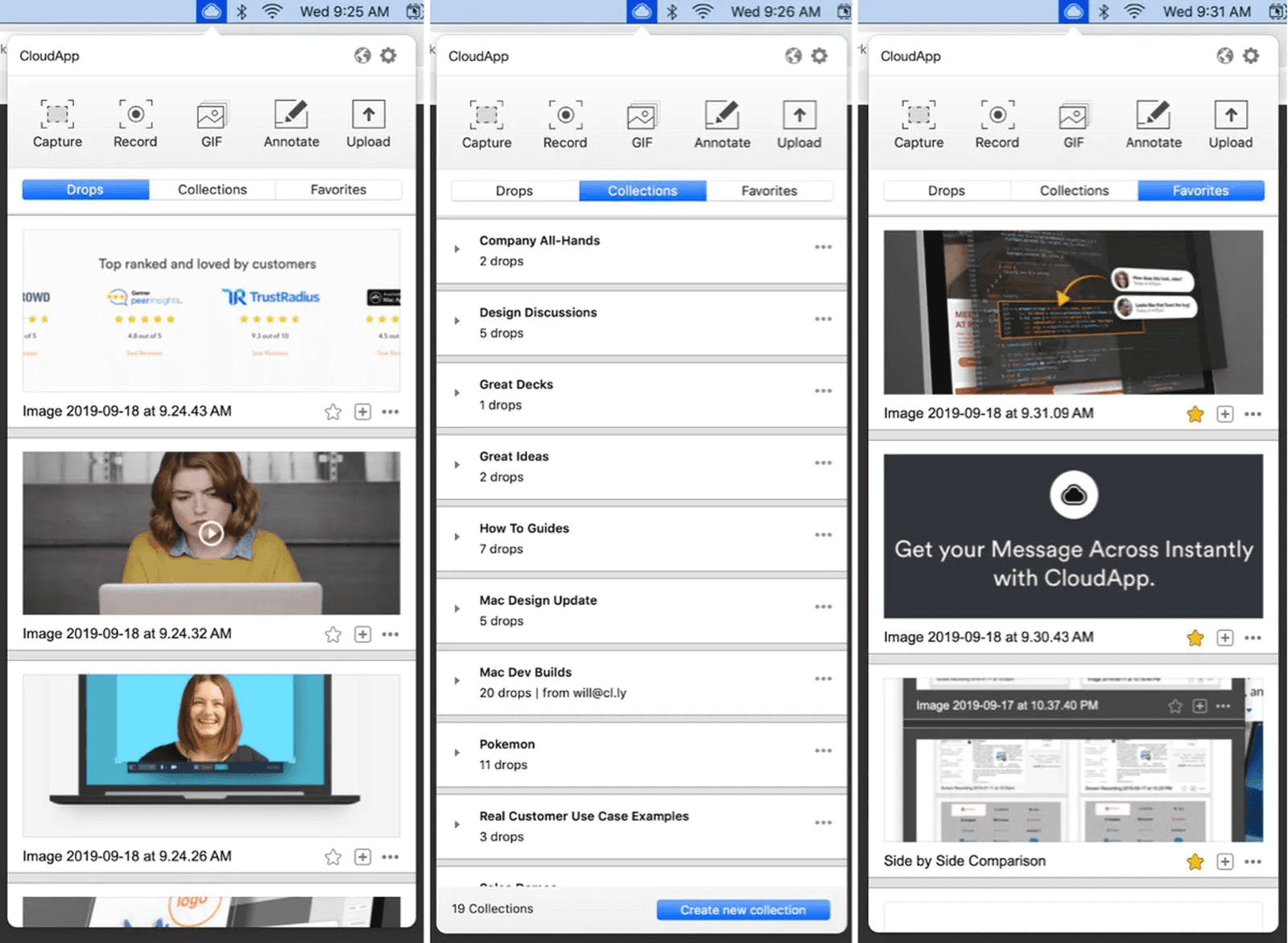
CloudApp is one of the most advanced asynchronous video apps as it includes both screenshot editing and screen recording. It allows you to record anything showing on your screen and convert to MP4 video, a GIF, or JPG and PNG images.
Available for Mac and Windows, CloudApp allows you to store Drops, Collections, and Favourites to re-use videos that proved helpful or high-performing.
Key features of CloudApp
Built-in GIF maker.
Screenshot tool.
Self-service help centre.
Enterprise security option.
13 - ScreenFlow
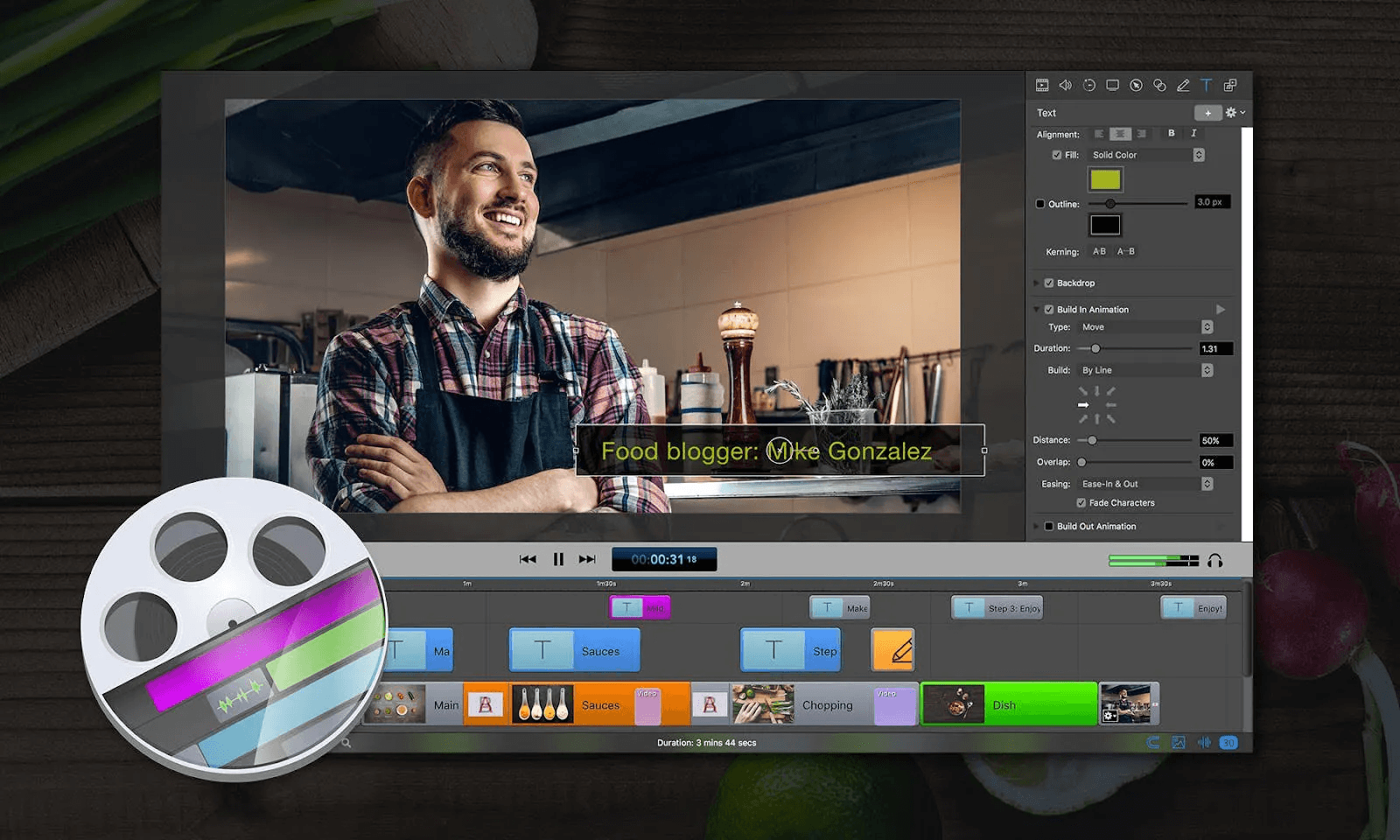
ScreenFlow is mainly used to screencast and screen record videos or the computer screen in Mac OS. Support is also available for iPad recording and creation.
Made by Telestream, ScreenFlow links into traditional video editing components like a stock media library and professional motion graphics.
Perhaps more suited to experienced video editors, ScreenFlow enables creators to publish professional videos without the need for a camera crew.
Key features of ScreenFlow
Array of professional editing tools.
Closed caption support.
Several preset export settings..
Support for retina displays
14 - Flashback
Flashback allows you to directly record your screen, or anything else that’s displayed on your computer (like a website), with the option of a webcam and mic.
As a Windows-only tool, Flashback targets educators and students—even offering 50% off if you fall into this category.
Choose to record the entire screen, a full video, multi-screen, or audio-only. You can set a time to start recording then access a full suite of editing tools when you’re done creating.
Key features of Flashback
Quick export to AVI, GIF, MP4.
Easy upload to YouTube.
Scheduled recording.
Multiscreen recording.
15 - Screenity
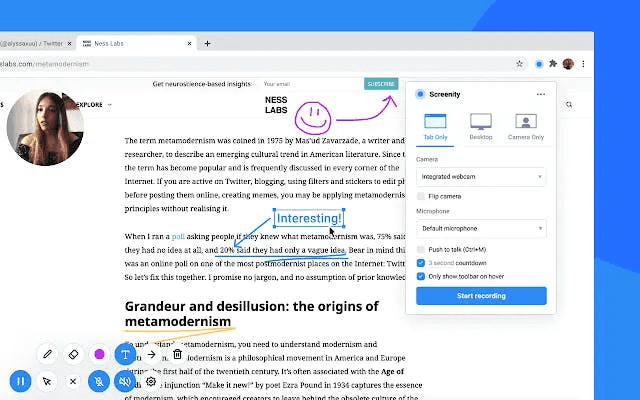
Screenity allows you to give contextual feedback, provide detailed explanations to students, or showcase products to potential customers.
As a Chrome-only video app, you can record and annotate your screen without even leaving your browser.
Make notes, highlight important areas, then export as a GIF or MP4 ready for sharing.
Key features of Screenity
Custom countdowns.
Push to talk controls.
Trim or remove sections of your recording.
Possible to translate to other languages.
16 - Zest
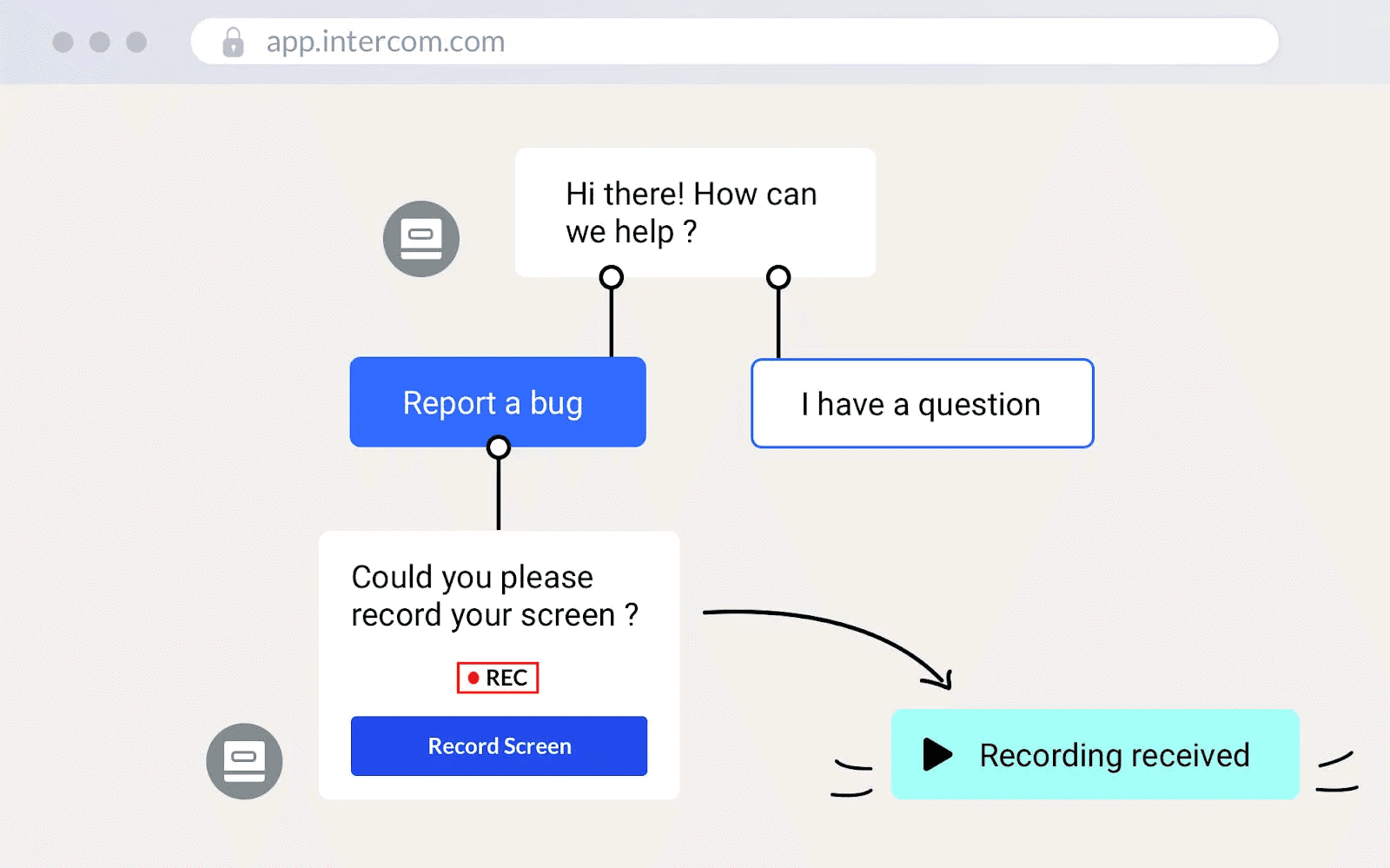
Zest is an asynchronous video app targeted at providing better support responses. Rather than sending lengthy emails or waiting for clients to become free, Zest encourages asynchronous communication between both parties.
When a customer reports a problem on your website, you can ask them to create a video talking through the problem. They don’t need to install anything—just hit record and explain how they need help.
Even when sensitive data is an issue, choose to blur (or auto detect and blur) specific data that can’t be shared out of your company (or your customer’s).
Key features of Zest
Request recordings option.
Blur sensitive data.
Console logs for troubleshooting.
Integration with Zendesk, Intercom, Helpscout, and Freshdesk.
17 - RecordScreen
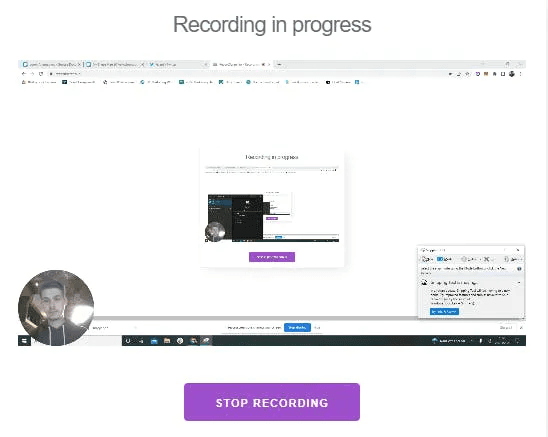
RecordScreen is the quickest asynchronous tool to get started using. You literally type recordscreen.io into your browser and click start recording.
Once you allow the mic and camera, click start recording and that’s it.
Key features of RecordScreen
No download needed.
Record in four clicks.
Download in one click.
Users do mention the lack of time to prepare once you record, however. There’s no time to tidy your hair!
18 - Vidyard
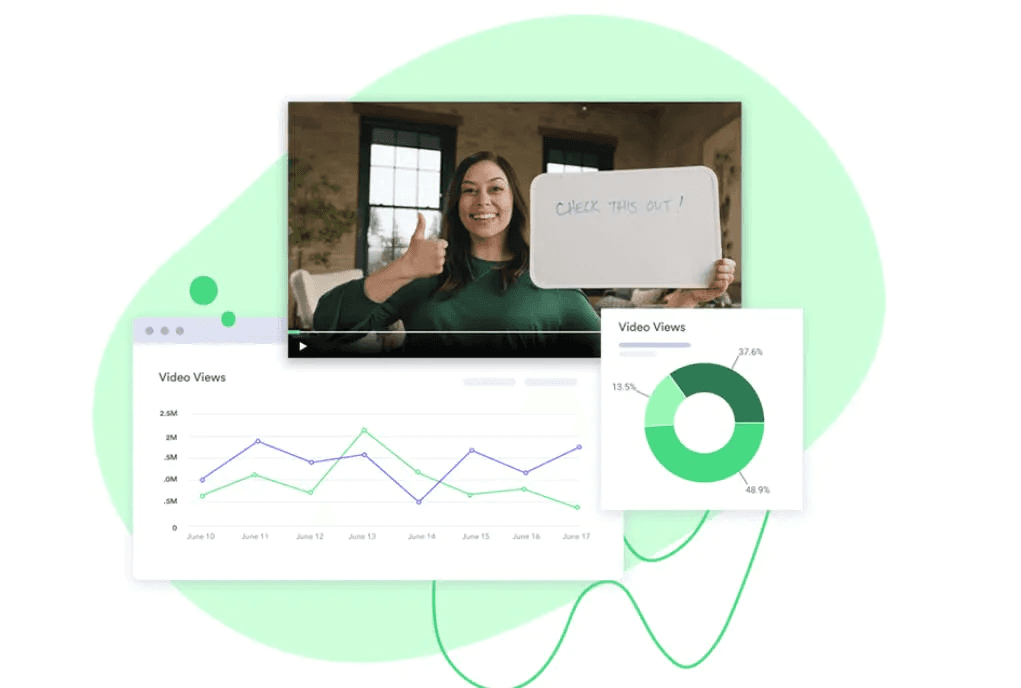
Vidyard is a screen recording platform with the option to record internal audio-only. Vidyard supports Windows, Mac, and even some mobile devices.
With a major focus on sales, Vidyard works to optimize your video ready for sending via email and LinkedIn. Once you’ve sent your video, you can use analytics to see when people watch your video—enabling you to follow up knowing they’ve viewed your video.
Key features of Vidyard
Analytics for viewing history.
Integration with Salesforce and Gong.
Animated video previews.
Intro banners.
19 - Snagit
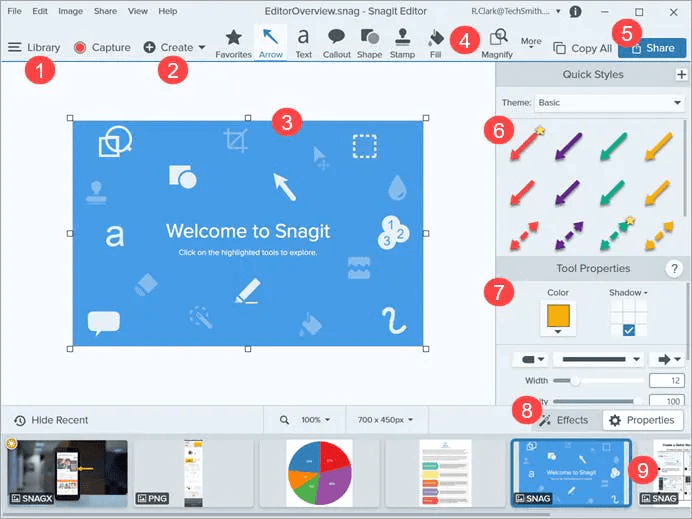
Snagit allows you to record your screen as an MP4 video or as a GIF. But its main area for adoption is as an image capture tool. If your main need is screenshots and annotations, this might be a better option than an asynchronous video tool.
Tom Arbuthnot, Microsoft MVP and Founder of Empowering.Cloud, says he leans on Snagit for image capture.
“Even with good free options available, I like Snagit for its versatile capture option, capturing images to cloud storage, and its handy editor.”
Key features of Snagit
Use existing templates.
All-in-one capture option.
Direct sharing to Slack and Box.
“Grab text” option to share to other documents.
20 - VEED
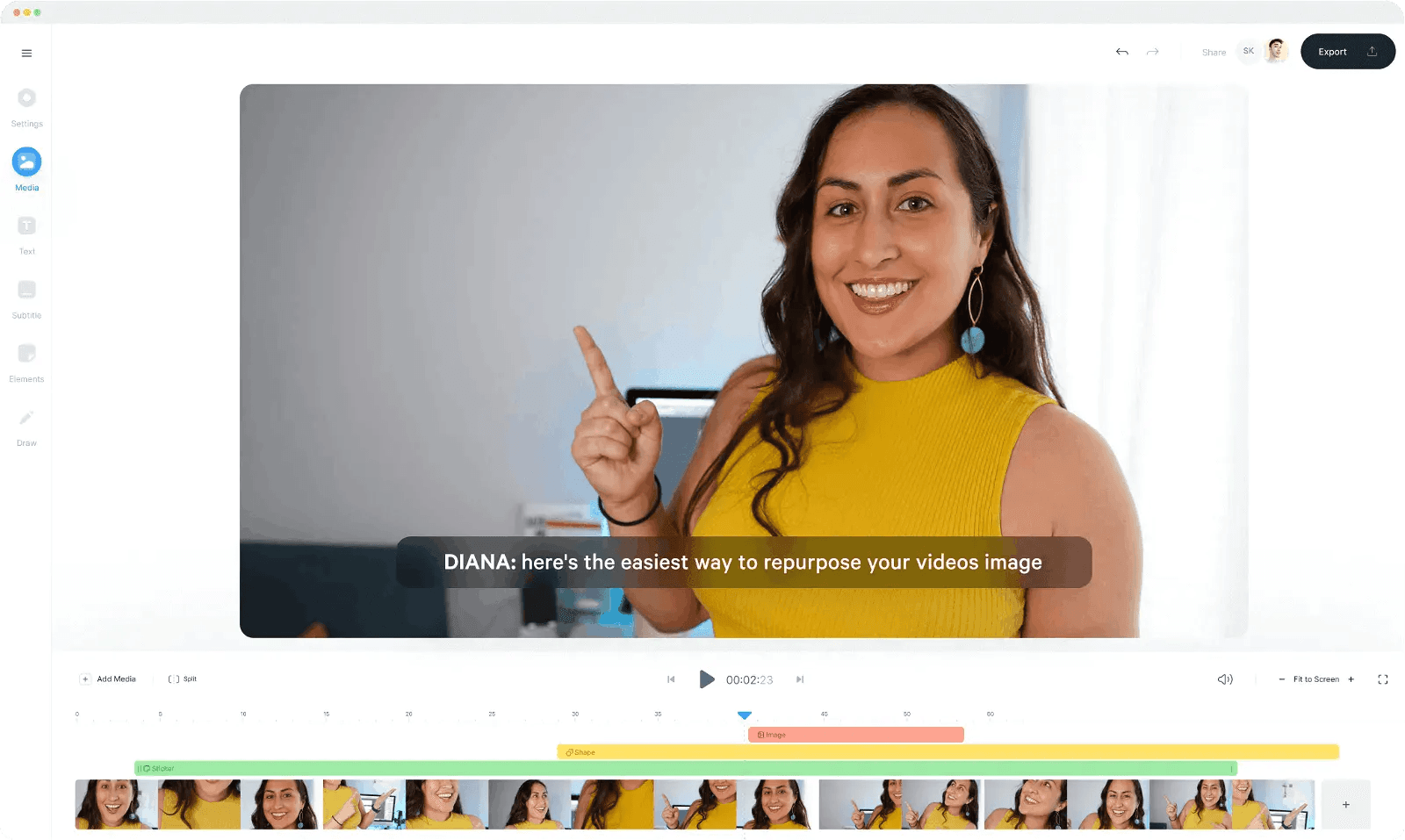
VEED lets you record videos from both screen and webcam. The video editing functionality lets you choose between basic audio and engaging videos.
There’s a lot packed into VEED’s editing suite which makes it great for seasoned editors but potentially overwhelming for new content creators.
You don’t need to create your video on VEED. You can access its editing suite by uploading any video you already have.
Key features of VEED
Collaborative tools to work as a team.
Color correction.
Color grading.
Looking for more free tools to record with? Watch our review of about 8 free alternatives to Loom.
Conclusion
The market for asynchronous video apps is 🔥 and there is plenty of room for all these apps to play nicely.
When shopping for your first/next asynchronous video app, be sure to take advantage of free trials or freemium license plans. The last thing you want is to get locked in then find there’s something missing.
If you prefer screenshots, check out 10 apps for making amazing screenshots
Going async doesn't need to wait
There are a bunch of great options out here, but while you're here we’d love you to try out Tella? It's free to start, easy to use, and doesn't require any downloads.



