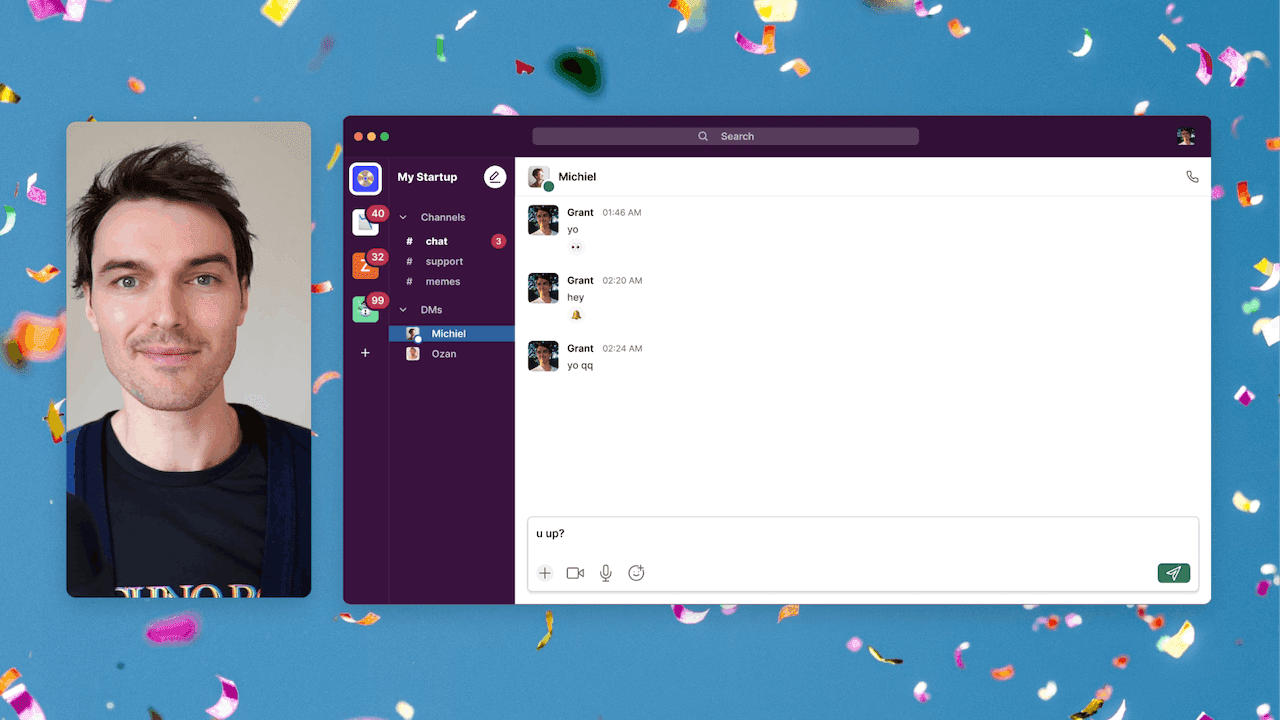How to Record
Employee Onboarding Videos
Help new team mates feel welcome and get up-to-speed with remote employee onboarding videos.
7-day free trial — no credit card required
What is an employee onboarding video?
An employee onboarding video welcomes a new hire and helps them with a specific part of their onboarding process. Employee onboarding videos should be included as part of your documentation and resources for new hires. Onboarding videos make it easier for new hires to join your company remotely.
How to make a employee onboarding video:
Step 1: Record
From the Tella recorder choose what you want to capture. If you’re recording a welcome video, start with just your camera. If you’re showing new hires how to do something like request vacation, do a screen recording. When you’re ready, press “Start recording”.
Step 2: Customise
After recording your video you can edit it. Trim the video, add a company background, and pick a fun layout.
Step 3: Share or Download
When you’re done editing, press “Finish”. Now you can can share a link to the video over Slack, email, or embed it into your onboarding documentation. You can also download your video.
FAQ
What kind of employee onboarding videos should you make?
Here are a few popular types: 1. A welcome video. Welcome new hires and briefly introduce the company and its mission and values. 2. New hire goals. Explain any expectations and goals for new hires as they onboard. 3. Technology setup. Show them how to set up and use essential applications. This one is especially important in today’s remote-first work environment. 4. Company policies. Introduce important company policies. 5. Team specific welcomes and training. Work with other departments to create onboarding videos specific to their teams.

Try Tella today!
Tella is packed with powerful features. So you can make great content from quick videos.
7-day free trial — no credit card required