July 10, 2023
8 Free Tips to Record Better Videos

Grant
Stressed about how to record? Don't be. Just be prepared. Prepared to make better videos. This post covers 8 tips to help you improve the way you record videos. Each tip costs exactly zero dollars to use and requires exactly zero years of experience.
1. Lighting
Light is everything. Good lighting makes you look better on camera. And when you look better so will your video. Sure, you can buy some fancy lights, but there’s light all around you, so work with that. Lamps and windows are your friends. During the day, try sit in facing a window to catch some nice natural light. In the evening make sure you’ve got as many ceiling lights on as possible, and a good light source directly in front of you, like a desk light.

2. Speaker notes
Staying on topic is tough. People usually have a lot to say! But an endless spiel doesn’t make for great viewing. Without a clear plan of what you’re going to talk about you can start digressing. Before you record jot down some speaker notes on a note taking app, or even pen and paper. This will help you rehearse and you can glance at them while you’re recording if you need a cue.
🦄 Pro tip: Tella has speaker notes built into the app so you can prep and read right where you record.
3. Practice
Practice makes perfect. And we practice things all the time, without realising. Even basic things like emails or text message, we practice them. Think about all the writing and rewriting and backspacing and pondering. That’s you practicing what you’re going to send to someone. Videos shouldn’t be any different. For more complex videos like a how-tos or a tutorials then it’s a no-brainer. Do a test run to make sure nothing catches you by surprise when you record. Practicing doesn’t have to mean going through your entire video, but instead test out the tricky parts of the video. For example, where you have to switch between apps or wait for data to load.
4. Smile
People like smiles, so just smile (but not like a weird fake smile). And even if you’re not a smiler, smile with your eyes or something.
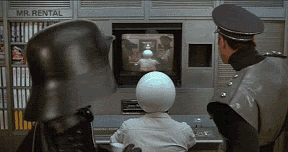
5. Look at the camera
Perhaps the most underrated video tip out right now. We’ve become addicted to our own appearances and can’t stop gawking at our selfies, Zoom windows, and camera bubbles. Imagine if you and I were in the same room and I was explaining something to you, but instead of looking at you I was staring into my phone camera. That’s what most videos look like these days. The only things you should be looking at when recording are:
The camera lens
The screen or the slide
The distance, while you work out what to say
The easiest way to put this into practice is to hide your camera preview while recording, and then when you pause to explain something look straight down the camera lens. Viewers will feel like you’re actually speaking to them. It's time to break your own fourth wall.
6. Separate clips
Is it just me or is every new movie like 3 hours long? Don’t fall for this fad and let your videos drag on. Record your video as separate clips and keep each clip focussed on a topic. This will do two things:
Recording will be easier: it’s easy to nail two 5 minute clips compared with one 10 minute clip.
Viewing will be better: clips make your video more dynamic and give structure to your video. Both make for a better viewing experience.
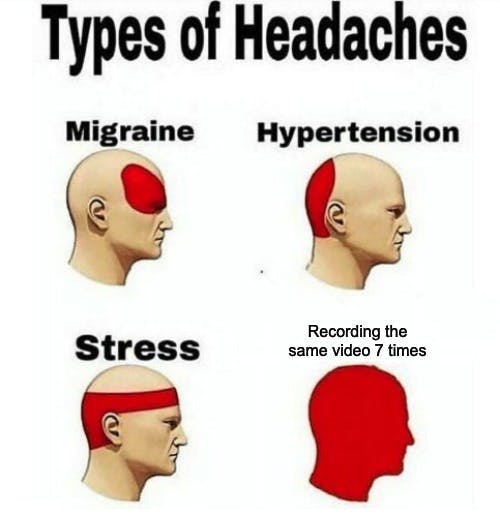
7. Remember to edit
Pressure creates bad videos. If you worry about screwing up a recording or get frustrated after a few takes then it’ll show in your videos. Take some of the pressure off by reminding yourself that you can fix things after recording. Here are a couple of ways you can fix recordings:
🎬 Restarting: If you make a mistake at the beginning, just hit restart. If you have to save a bad video and the start completely from scratch it can break your flow. Restarting keeps you in the flow.
🔁 Re-recording: After you’ve recorded a clip, watch it back and if you don’t like it, re-record it. Re-recording a single clip can be a far easier job that redoing an entire video.
✂️ Editing: trim and remove parts of your video so that you only keep the good stuff.
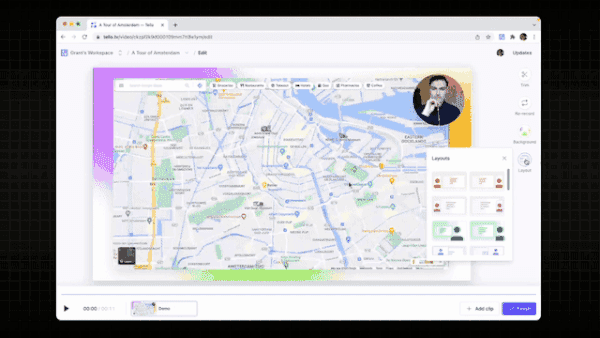
8. Use layouts that match content
Not all videos are equal. Sometimes the focus is mostly on what you’re saying, other times it’s mostly on what you’re showing. There’s also going to be videos that include moments of both. Use different video layouts to emphasise what you’re saying or showing
🦄 Pro tip: Try Tella’s layouts. They literally take one click to apply and transform the appearance of your video.



