August 11, 2023
How to Post Videos on Reddit: A Comprehensive Guide

Eve
Are you wanting to post your amazing video content on a popular discussion-based forum that has an engaged user community?
Then Reddit is the place for you!
Before getting started, it’s important to be aware of all requirements and steps when posting videos from computers or mobile phone devices, along with details about sharing YouTube videos.
Plus learn how to fix common issues and enhance your video posts on Reddit.
Let’s jump in so we can start becoming a pro at uploading those awesome clips!
Short Summary
Learn Reddit’s video requirements & supported formats
Max size/length for videos is 1GB and 15 mins
Follow our guides to upload, post from comp or mobile, share YouTube vids + troubleshoot common issues
Understanding Reddit's Video Requirements

Uploading videos to Reddit can be intimidating if you don’t know the right requirements.
But we’re here to help! The first step is understanding what video formats are supported, maximum file size, and the maximum video length used for successful uploads.
Once all this information is known, your content will have no problem reaching millions of users in the Reddit community.
By following our instructions and comprehending video format/size specs along with duration limits - you’ll find that uploading video on the platform isn’t daunting after all, but easy as pie!
Supported Video Formats
When you are trying to upload videos on Reddit, it’s critical to know the supported video formats. Both MP4 and MOV files are accepted by the platform so that they will work properly with many types of devices as well as editing software.
Before pushing the submit video button, make sure your video is in a compatible format since this will help avoid any issues when loading up a clip onto Reddit.
Maximum Size and Length
When posting videos on Reddit, it is essential to stay within the set limits of 1GB in size and 15 minutes in length.
This way you guarantee a successful upload process as well as create content that conforms with what Reddit users prefer, short clips easy to take onboard.
Remember – any videos exceeding these requirements won’t be accepted by the platform.
Make sure video length of your films don’t exceed either one if you want them posted successfully!
Upload Videos to Reddit: Step-by-Step Guides
Once you know the various video hosting requirements on Reddit, it’s time to understand how to share your videos from both computers and phones.
This guide explains exactly what steps you need to take in order for the Reddit community to view your clips - whether they’re taken with a PC or mobile device.
Posting Videos from a Computer
Uploading videos from a computer to Reddit is easy. Log in, go to the community where you want your video shared and click on the “Image & Video” tab. Select “Upload” when prompted if you wish to add a file directly from your device.
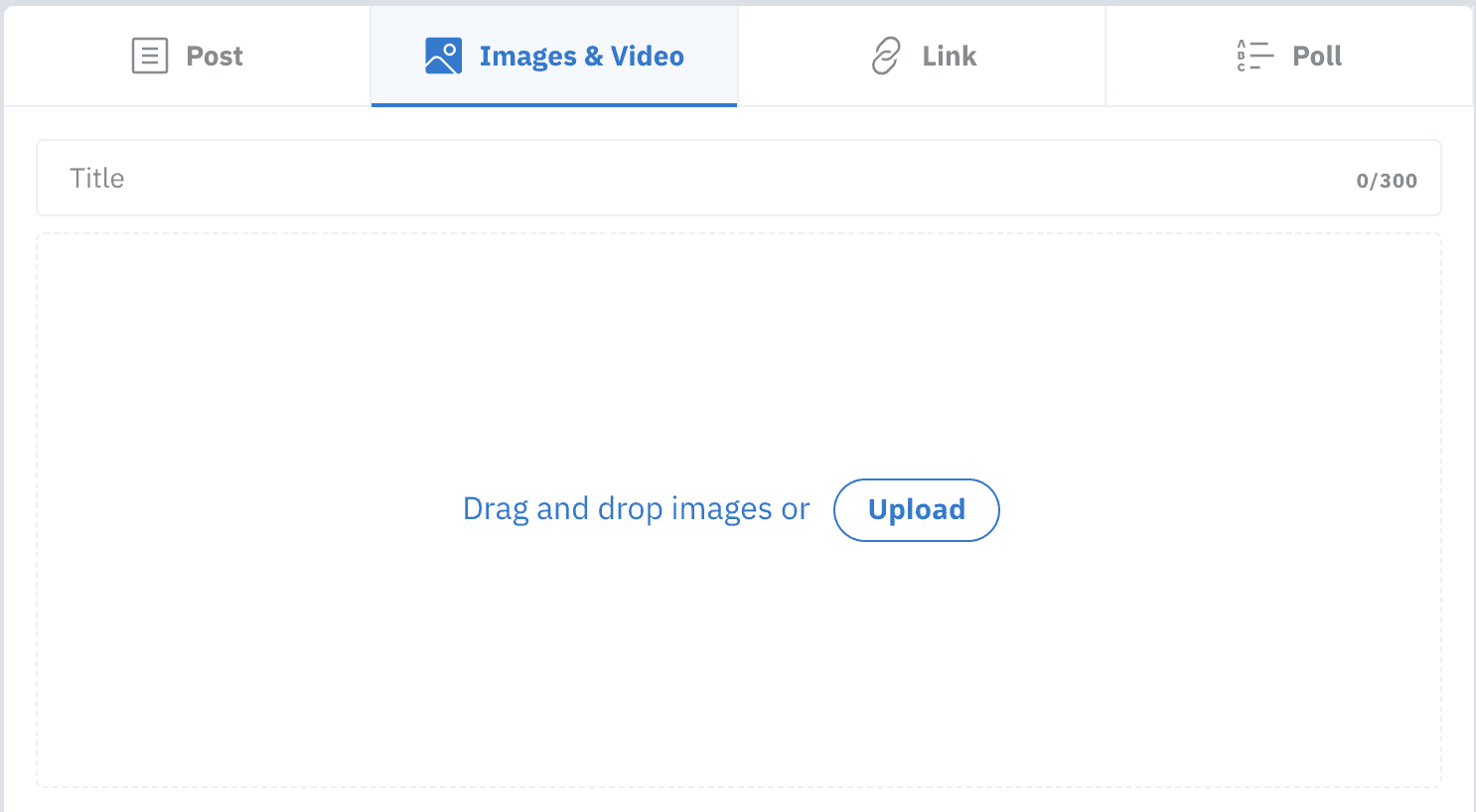
This will open up an option for selecting your chosen video file. Subsequently, make sure that the title captures all of its important aspects and hit “Post”.
It’s also significant that one should ensure their submitted content meets specific criteria which include being within accepted formats (such as MP4 or MOV), size limitations plus length constraints too - by abiding these guidelines successfully publishing clips onto Reddit won’t be any problem!
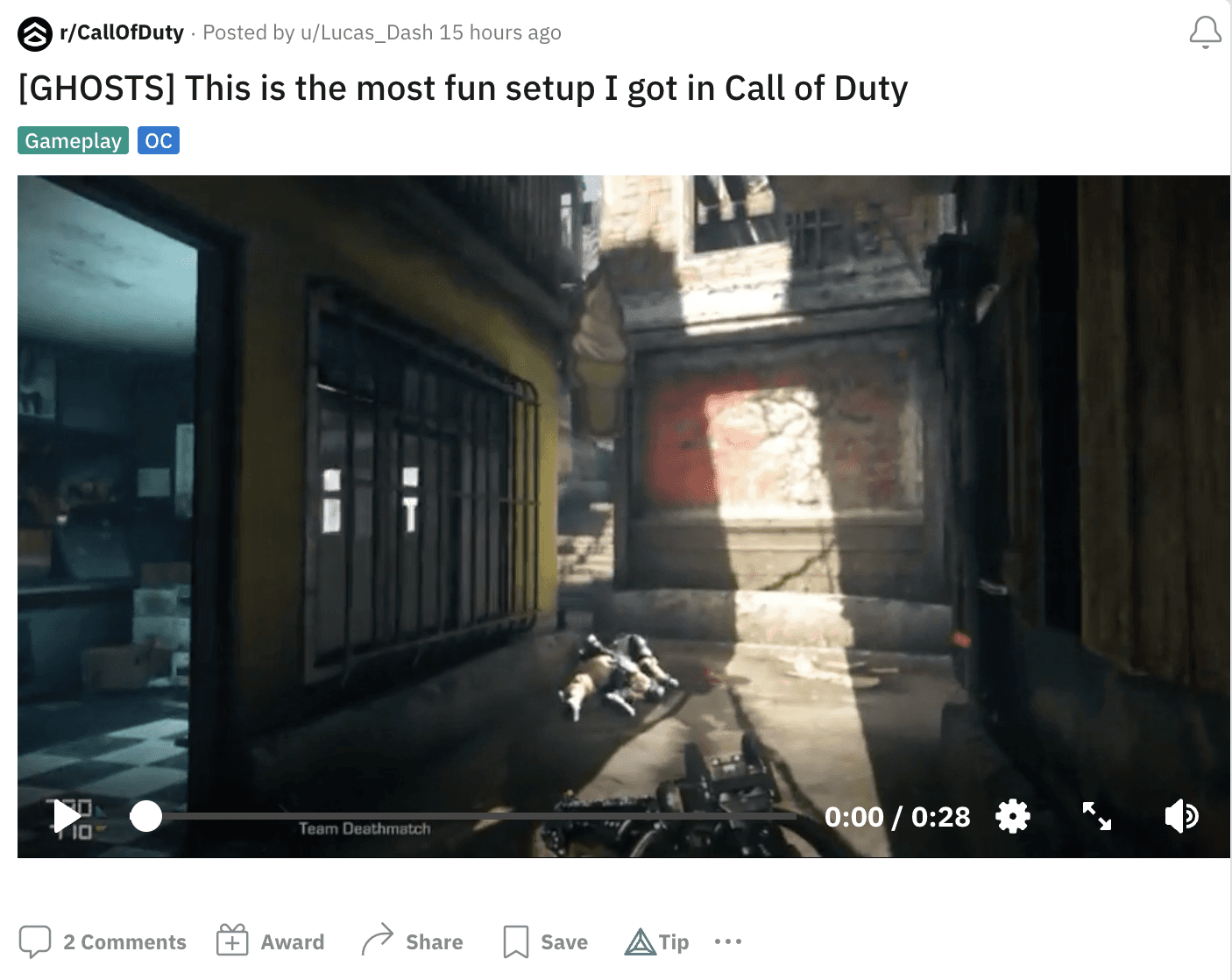
Posting Videos via Mobile App
If you’re uploading videos from a mobile device to Reddit, it’s just as easy. To make your video post: open the Reddit app and hit the ‘New Post’ button.
Select ‘Video’, pick the subreddit where you want to share, grab your video from the camera roll or library.
Give it an intriguing and interesting title then press ‘Post’ – voila! It will be shared with all those on Reddit.
Make sure that when doing so, adhere to their restrictions like using MP4s and MOV files only, plus check length/size boundaries too, this way everything should go smoothly for sharing across Reddit users.
Sharing YouTube Videos on Reddit
It is possible to share YouTube videos with the Reddit community without having to download them first or go through a processing time.
In this guide, we will look into two approaches for bringing these visuals onto Reddit: connecting links and embedding players.
Posting video content on Reddit has additional advantages. To upload it directly as one does not have to wait for buffering during uploads.
Posting YouTube Links
Sharing a YouTube video to Reddit can be done easily with just a link. To do this, click on the “+” sign and select your desired community or subreddit.
Switch over to the tab labeled “Link” where you must input an appropriate title plus enter in the associated video link from YouTube itself.
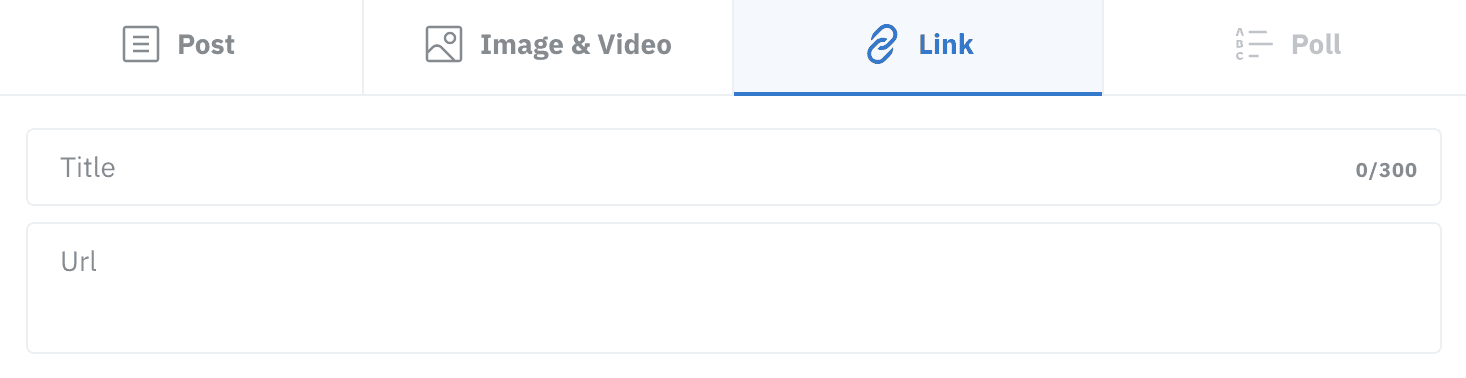
Once all is completed press that ‘Post’ button, voila! Your newly shared content should now appear for others within said chosen subreddit – no need to upload any actual videos thus preserving time and resources by utilizing their ‘video-to-Reddit’ function as it were!
Embedding YouTube Players
To embed a YouTube player directly in your new Reddit post below, here’s what you need to do.
Create a new post on the Reddit platform. Switch to Markdown editor mode and paste the Embed code of the video that is available by clicking ‘Share’ underneath it. This will allow users who use the reddit mobile app access to watch the youtube video without having them leave for another page, giving an uninterrupted viewing experience within Reddit.
Troubleshooting Common Reddit Video Upload Issues
At times, there may be difficulties when trying to upload videos to Reddit. Here we’ll offer advice for overcoming these problems that often occur.
Such as failed video posts and audio-less recordings. Following our suggested steps should help ensure the successful submission of your video content onto this platform.
Video Upload Failures
If you have difficulty uploading videos to Reddit, a few factors could be causing this.
It is essential that your video adheres to the size and length restrictions as well as being in an accepted format (e.g., MP4 or MOV).
Look into any issues with your connection – for example slow download speeds or weak WiFi coverage – before uploading anything on their platform. Lastly, make sure what you’re posting follows all subreddit rules.
Double check there’s nothing classified NSFW (Not Safe For Work) included either! By addressing these potential problems first, it will help ensure successful results when uploading content onto Reddit later down the line.
No Sound in Uploaded Videos
When it comes to Reddit videos, a common issue is that there is no sound. This happens because the video player automatically mutes them by default.
To enable audio for your already uploaded video material simply press the mute button on the corresponding video tab and check if you have an existing audio track in its source file as well.
If these attempts don’t do the trick – try re-uploading again with enabling of sound previously turned on before making any changes otherwise they won’t show up this time either!
Enhancing Your Reddit Video Posts
Making your video posts on Reddit stand out can be achieved by enhancing them with editing software and optimization strategies.
In this section, we’ll go through the popular tools available for trimming, resizing or converting videos to fit the standards of Reddit. Optimizing these pieces of content is an essential step in creating a pleasant viewing experience amongst members of the Reddit community.
Video Editing Tools
Using video editing tools like Tella.tv can greatly boost the standard of your Reddit videos. These solutions give you access to features such as trimming, converting, or resizing videos that will be up to par with what is expected on Reddit including file size limits and accepted formats.
This way, users can craft interesting clips which get noticed by people browsing through the site thus driving meaningful engagement amongst members in the community who are keen followers of these types of media posts.
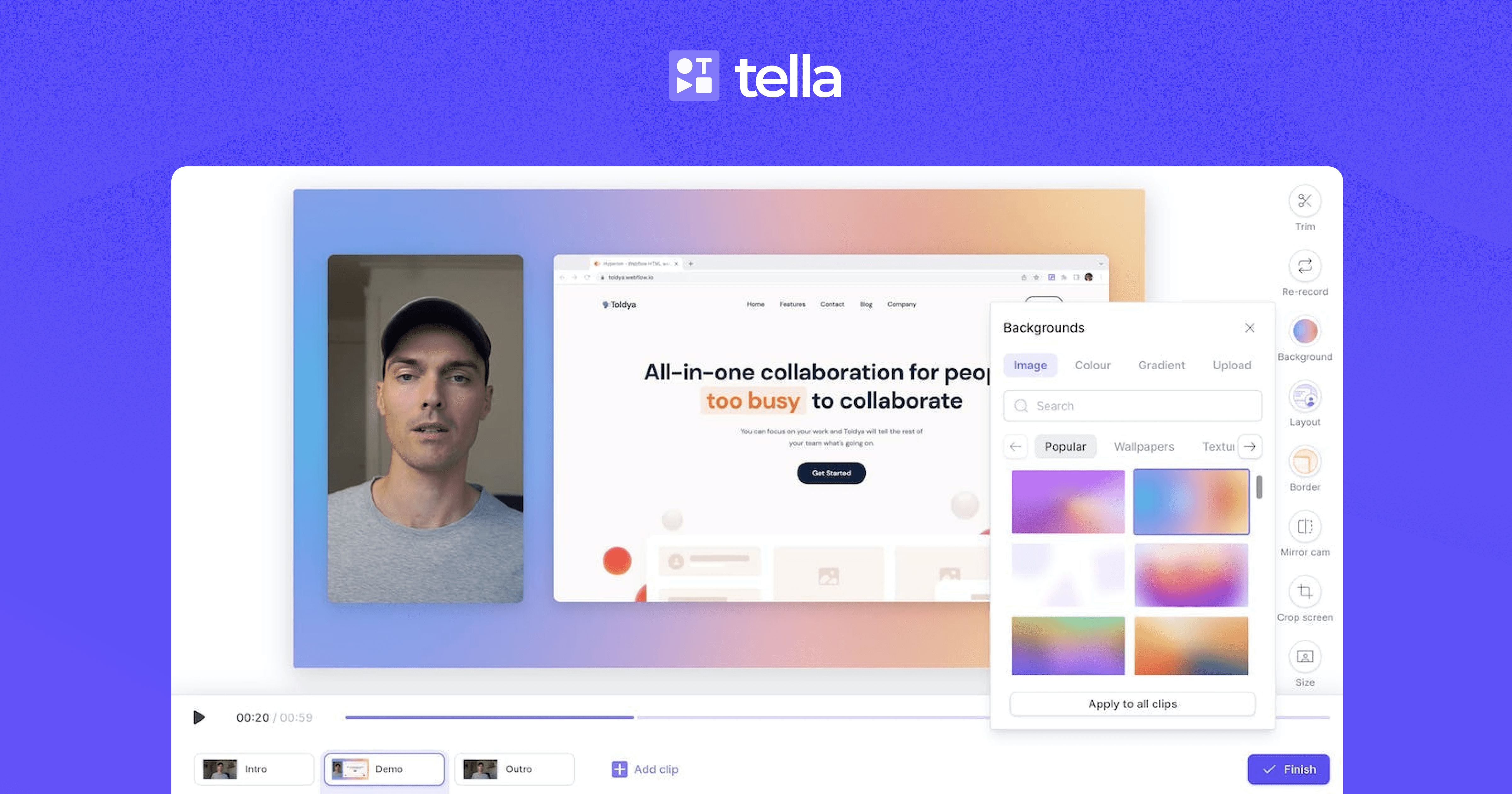
Optimizing Video for Reddit
Optimizing your video for Reddit includes compressing the file to make it quicker and sharper, adjusting its playback resolution so it looks great on different devices, as well as uploading the content onto YouTube first before posting a link. This can save time and data when sharing videos on Reddit.
By optimizing those posts, you will create an even better experience for viewers of your content, which increases its chances of being accepted in subreddits when shared there.
Summary on how to post videos on reddit
If you’re eager to get your videos seen by the Reddit community, this article is essential for understanding all that’s involved in uploading them. We provide detailed instructions on how to upload from both computers and phones while also exploring options like linking or embedding YouTube clips as part of video posts. We give tips about optimizing and enhancing your content so it stands out among other submissions.
Start getting ready today – grab a camera and create some awesome videos! When uploaded following our steps with careful attention given to detail, they will have greater visibility amongst users and encourage conversations around their themes too. Enjoy sharing your creations! If you want to learn how to send a video via email, check out this article.
Oh, and if you need help writing engaging text along with your video - you might want to enlist the help of these powerful and free writing tools.
Frequently Asked Questions
How do you upload a video to Reddit mobile?
To post a video to Reddit from your smartphone, simply choose the “New Post” option and select Video. You can then assign an appropriate community as well as title for it before either recording or uploading an existing clip from your device’s media library. With these quick steps, you’ll have uploaded a video to reddit in no time!
Can I post videos on my Reddit profile?
When logged in on the website, you can directly upload videos to your Reddit profile by using the ‘Create Post’ button. If you are viewing from a mobile device simply download and open up the Reddit app for Use of posting clips. Please take care that these uploaded videos must not be hosted in an NSFW subreddit or user profile at any cost!
Reddit how to post?
To do native video hosting share on Reddit, go to the app and press the Plus sign icon. You will then select which kind of post you are creating (image, video link, text or other), upload your content and pick what subreddit it should be put in. To complete this process click Post!
No matter if it’s a photo, video clip or another type of file - as soon as you’ve chosen its destination within Reddit simply hit Publish so everyone can view your work!
What video formats does Reddit support for uploads?
You can effortlessly share your videos with Reddit’s user base due to the platform supporting MP4 and MOV formats for uploading.
What are the maximum size and length for videos uploaded to Reddit?
Videos uploaded to Reddit must adhere to a size limit of 1GB and a length limit of 15 minutes or less.



