With Tella for Chrome, you can record amazing videos from wherever you are inside Chrome.
You can combine multiple clips together, customize styles and layouts, and everything you say is automatically transcribed.
The result is better, more engaging videos for teaching people things, selling products, or just sharing your ideas.
Here's how it works:
Install the extension from the Chrome Store.
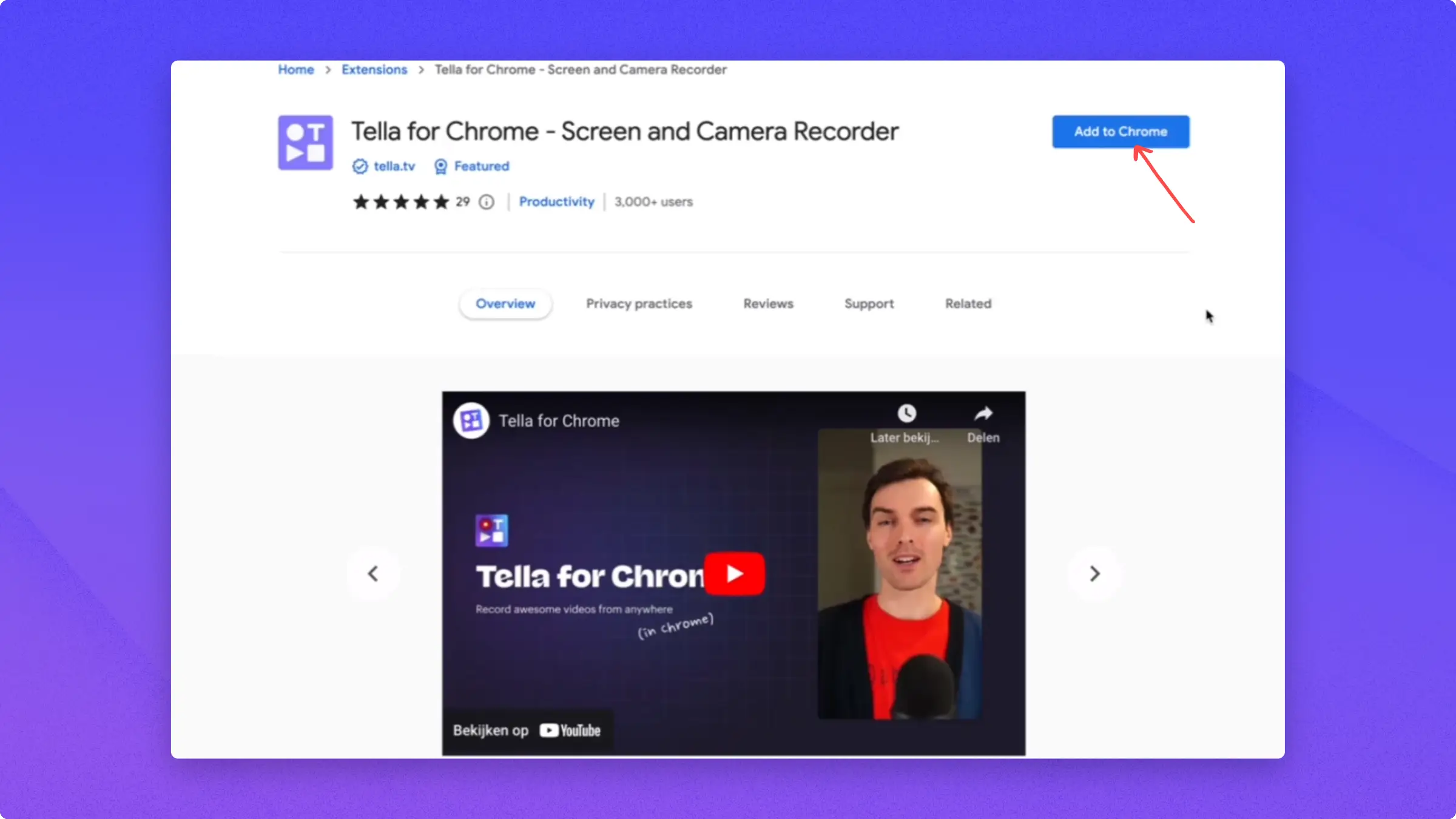
Make sure to pin it for easy access.
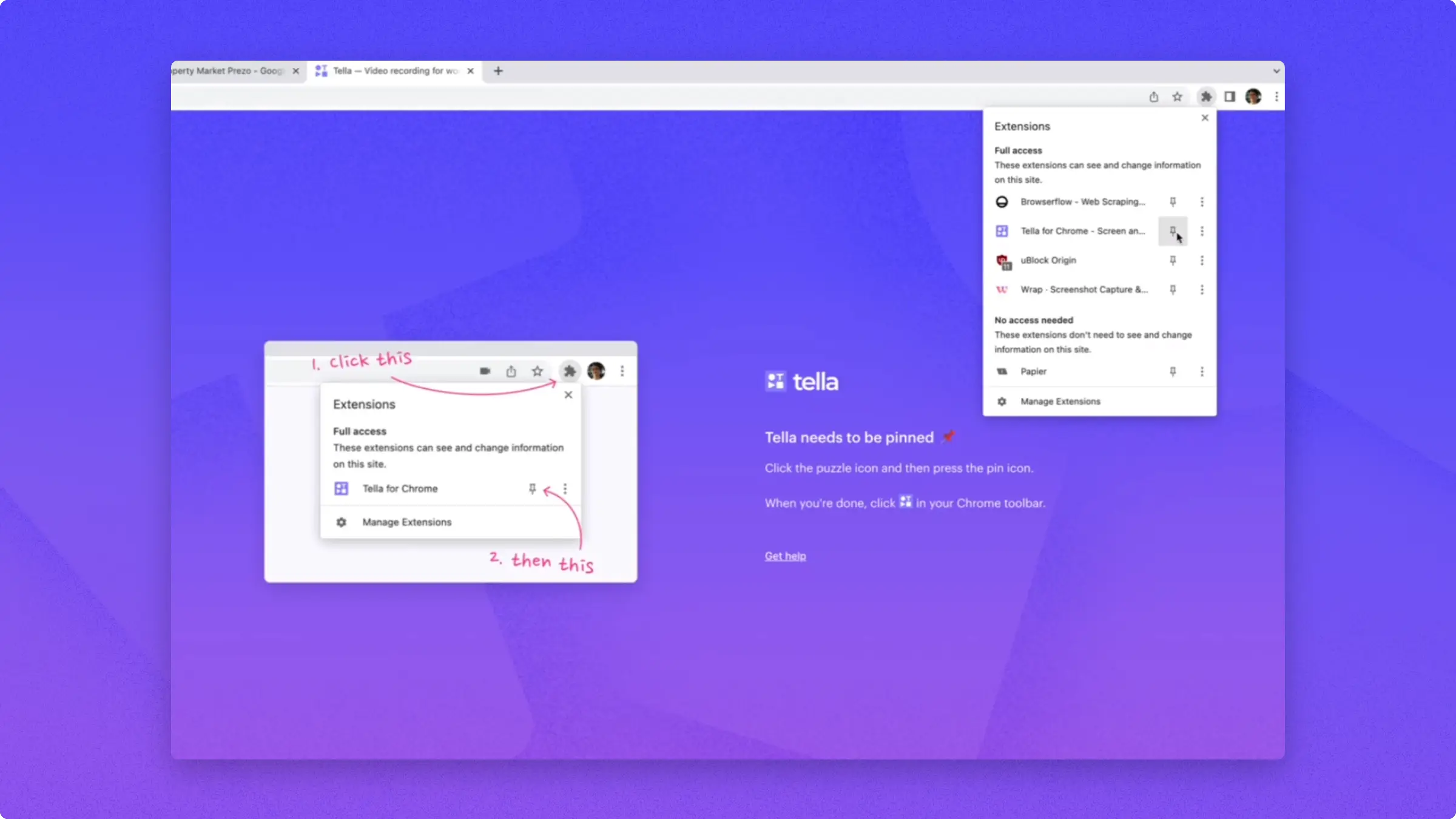
Now we can open Tella wherever we work or browse inside of Chrome and start recording.
Recording Video
To start recording, open up the extension, then press share.
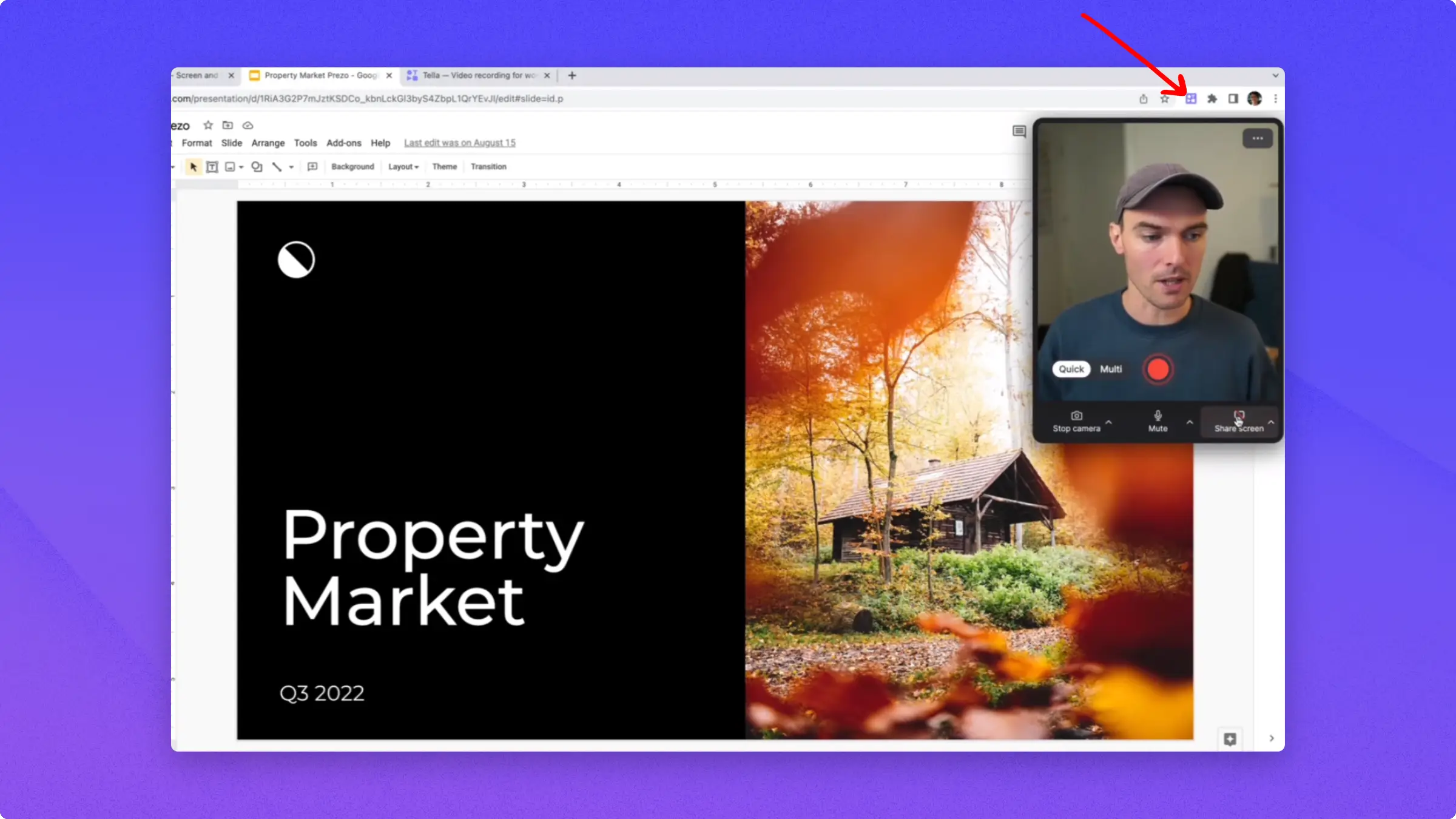
Now we can press the red button to start the recording.
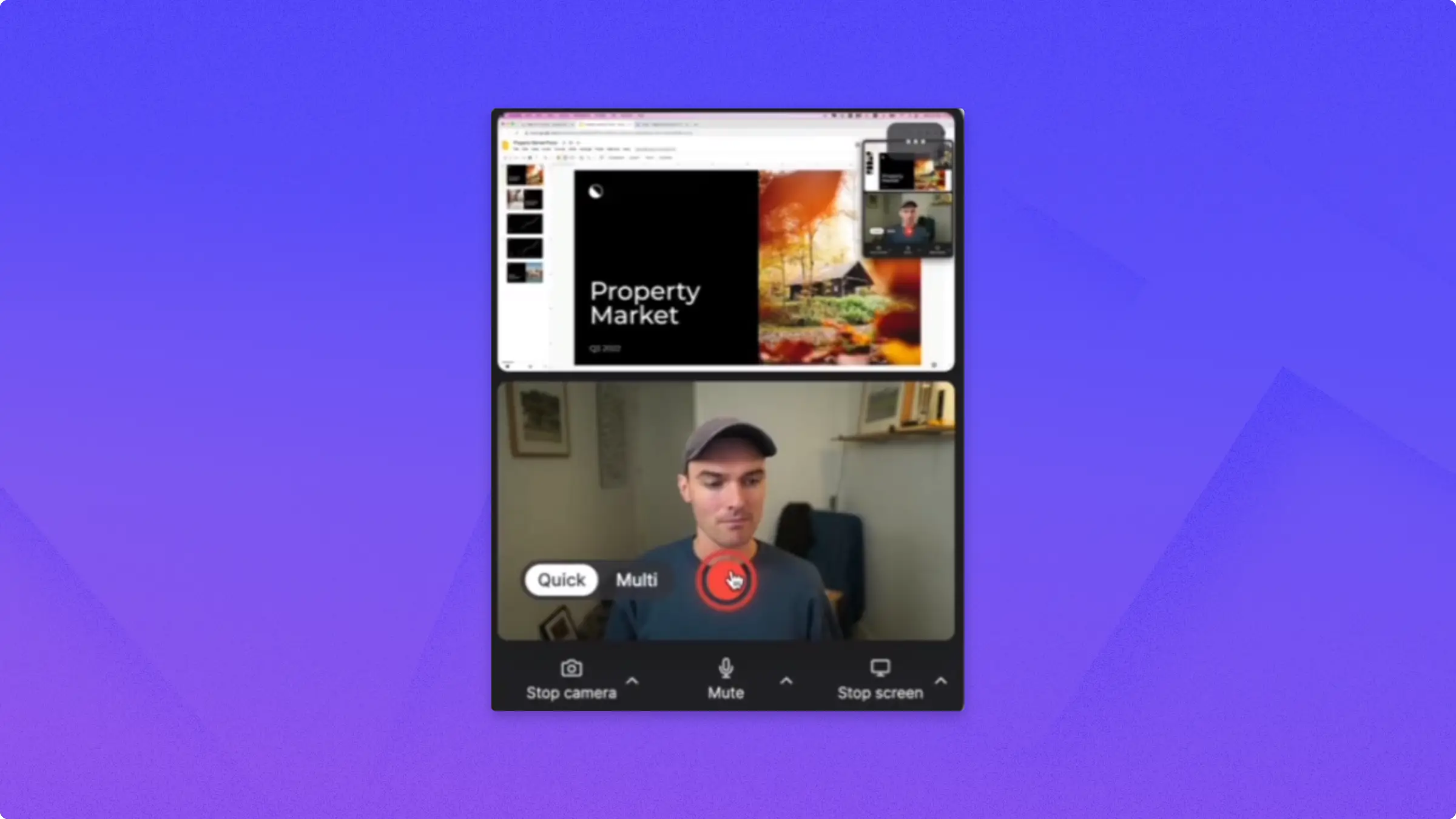
When you're done, hover to the toolbar and press stop recording.
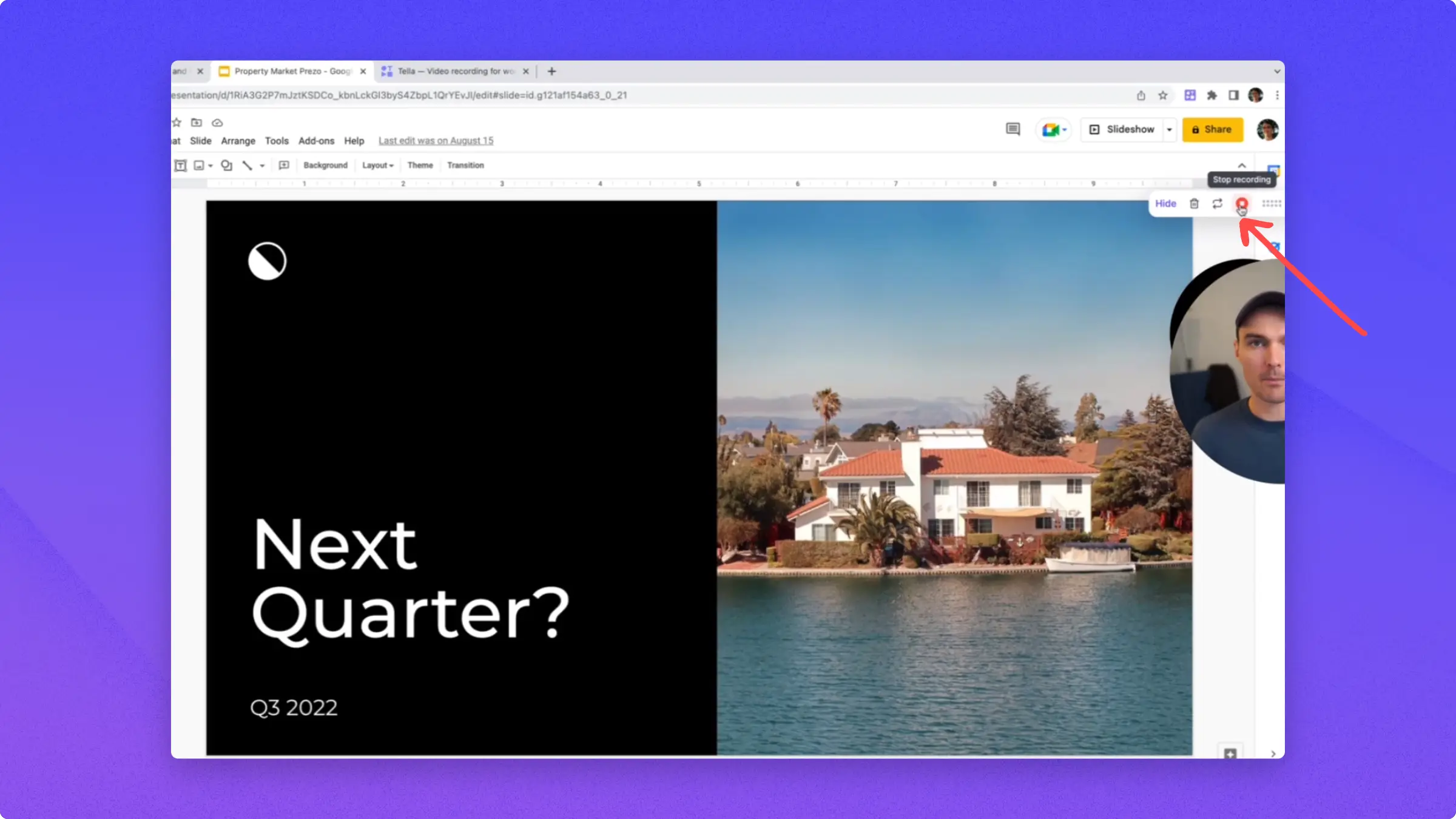
Tella uploads and saves your recording in the background so that it's ready to watch and share instantly.
You can edit your videos, share it as a link on the web, or download it as an MP4 file.
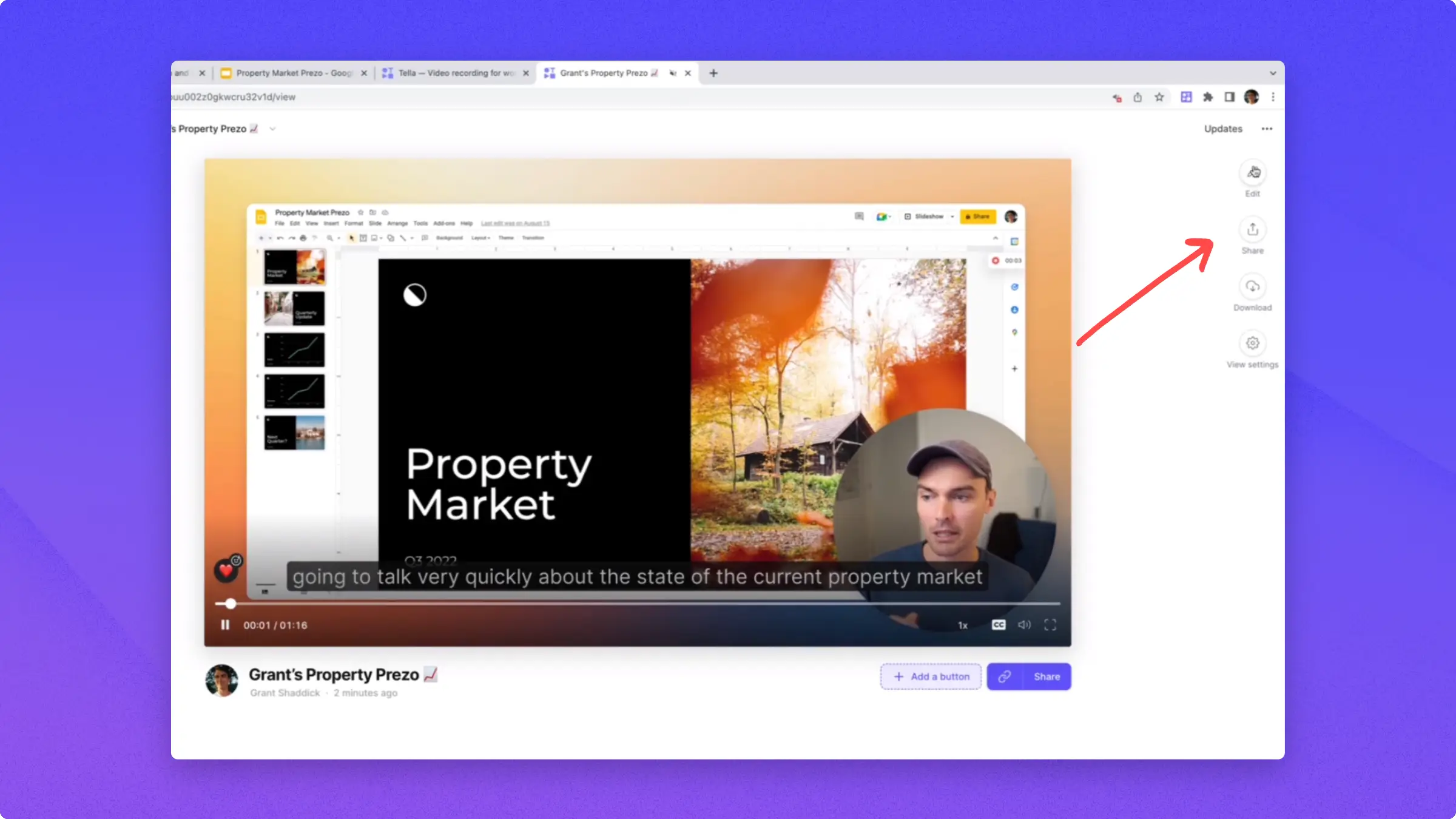
Advanced Recording
This time, instead of just recording a presentation, we're going to record an introduction clip before we record the presentation.
For that, switch to multimode and then record an intro clip of just your camera.
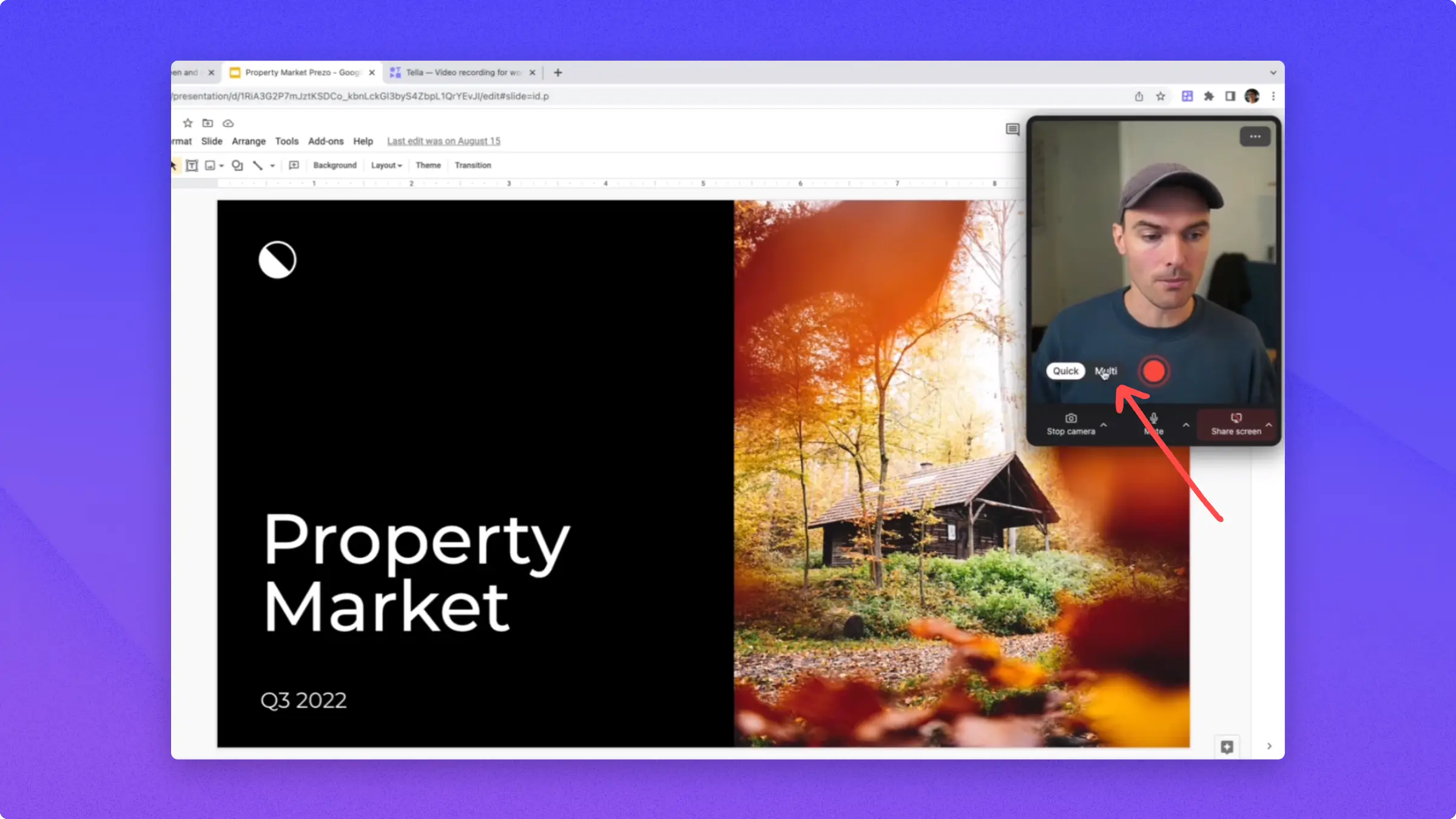
Here's where you would record your introduction clip where you can explain what's about to be presented in the recording.
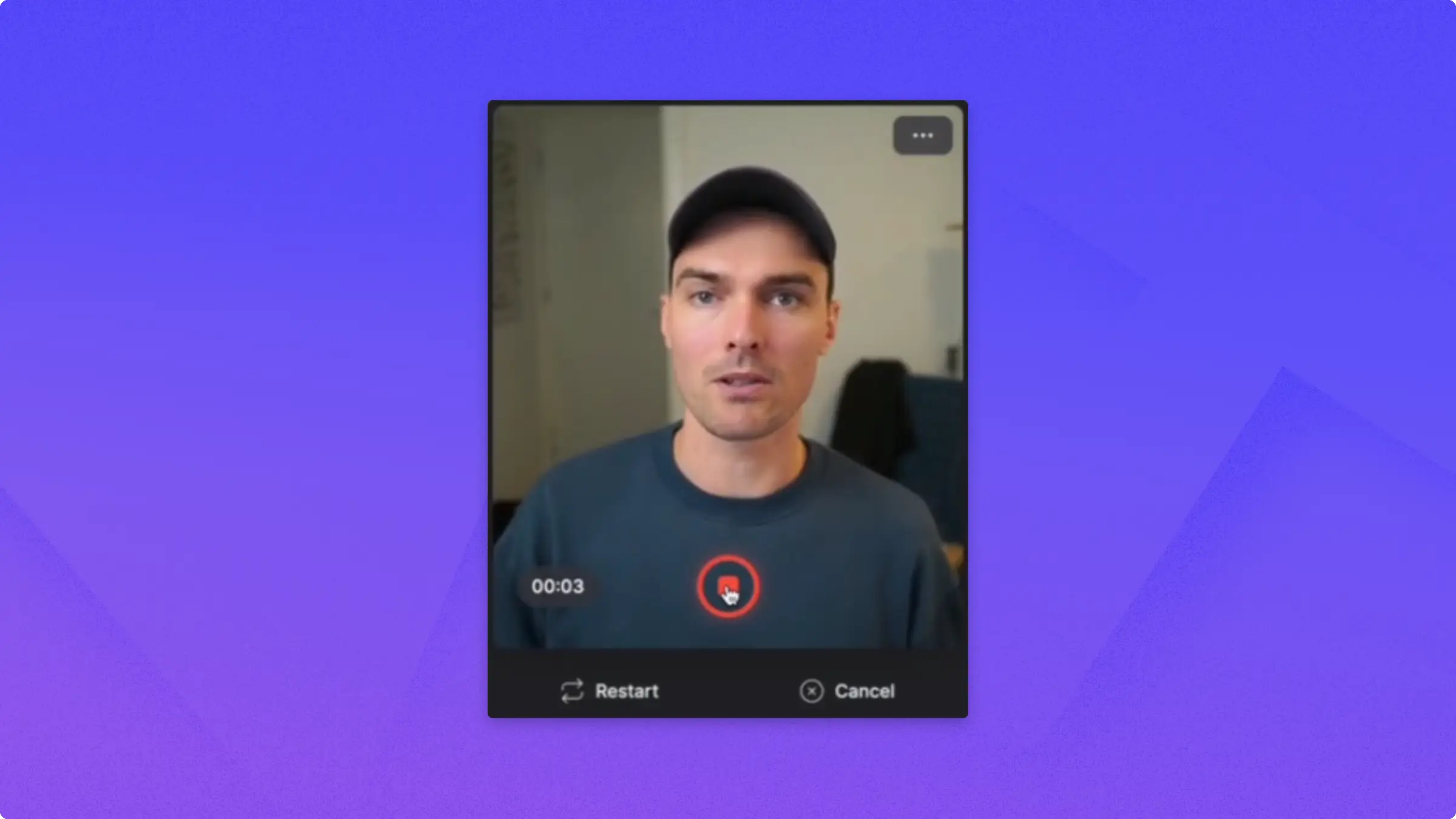
Press stop and that will save the first clip in your video.
You can see that indicated by the one icon on your screen.
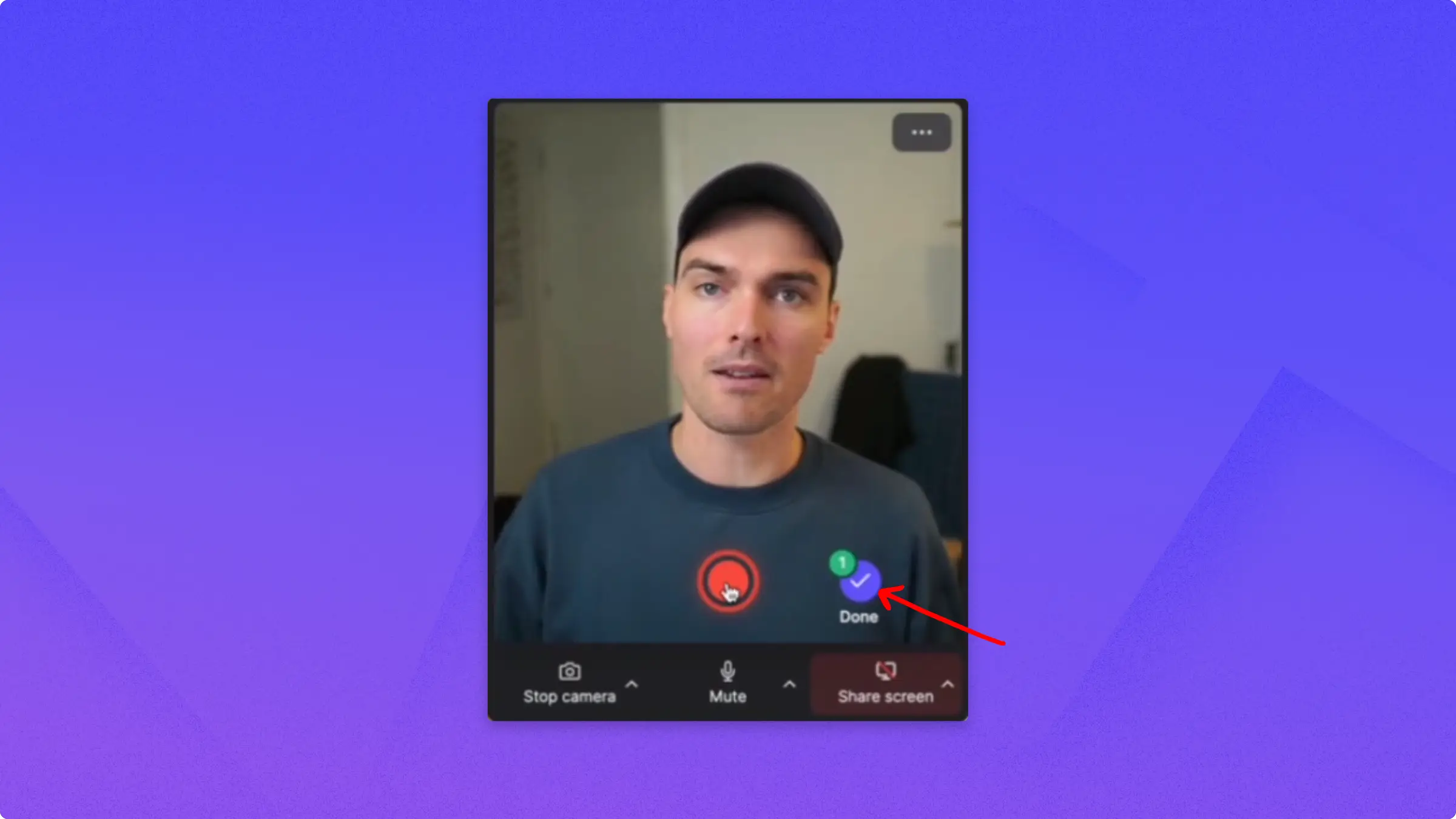
Now press the share screen and you can record your second clip, which is this time, the presentation.
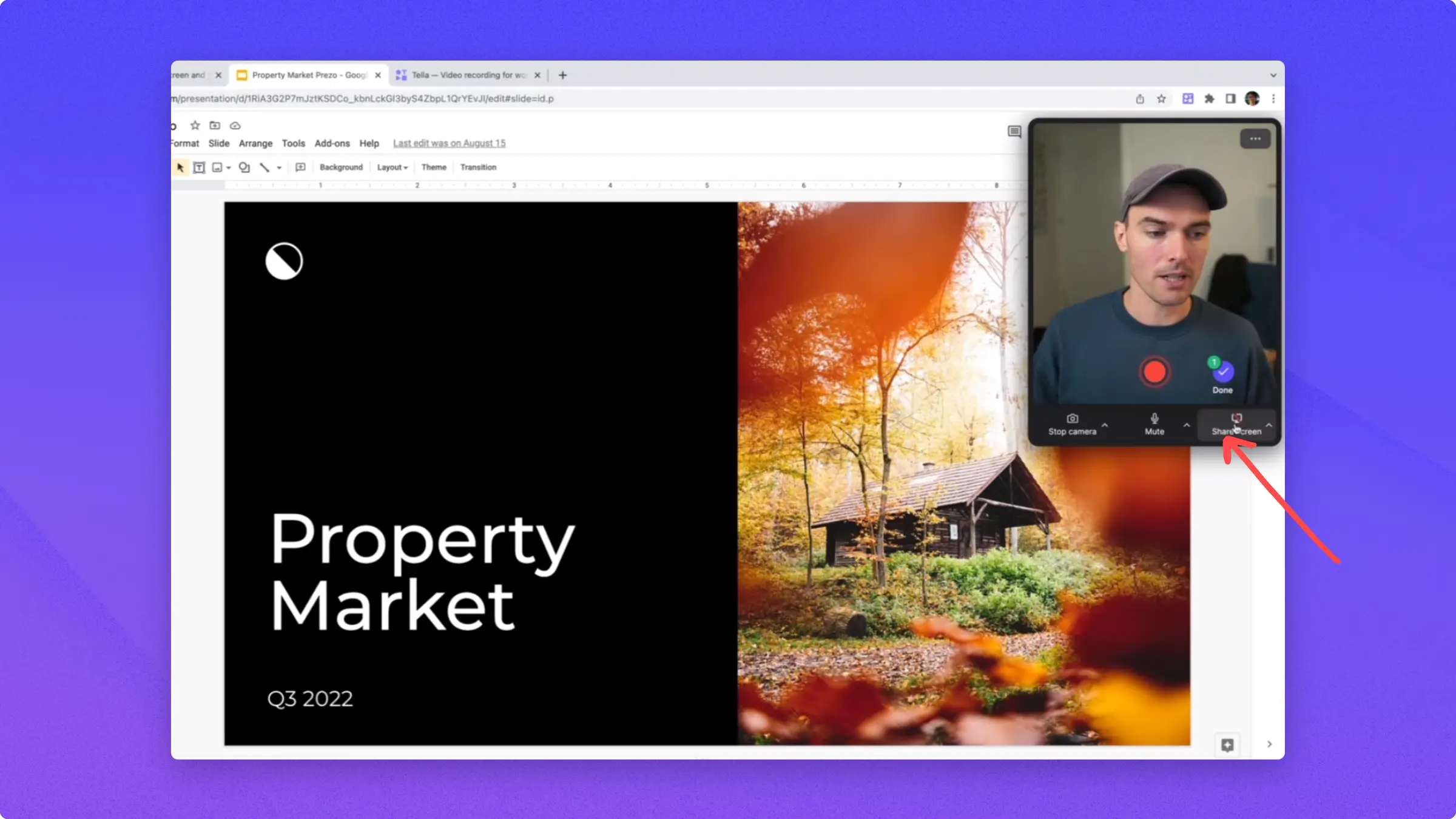
Once done recording with the second clip, you can see that it's indicated by the two icon.
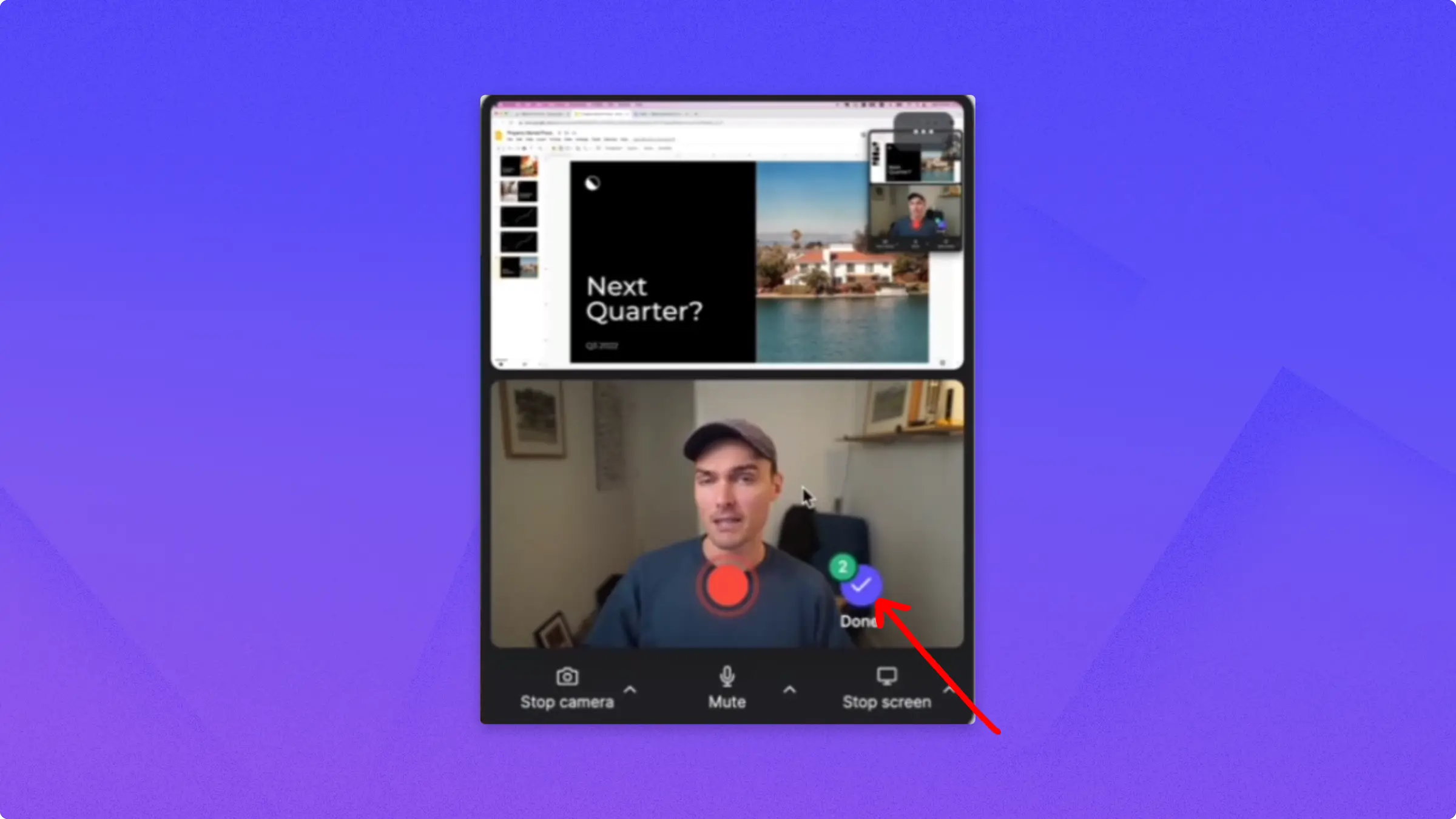
Tella on Chrome lets you record as many clips as you like in a row that will all be combined together in a single video.
When you're ready to edit your clips, press Done and you can see all the clips you recorded on the Tella editor.
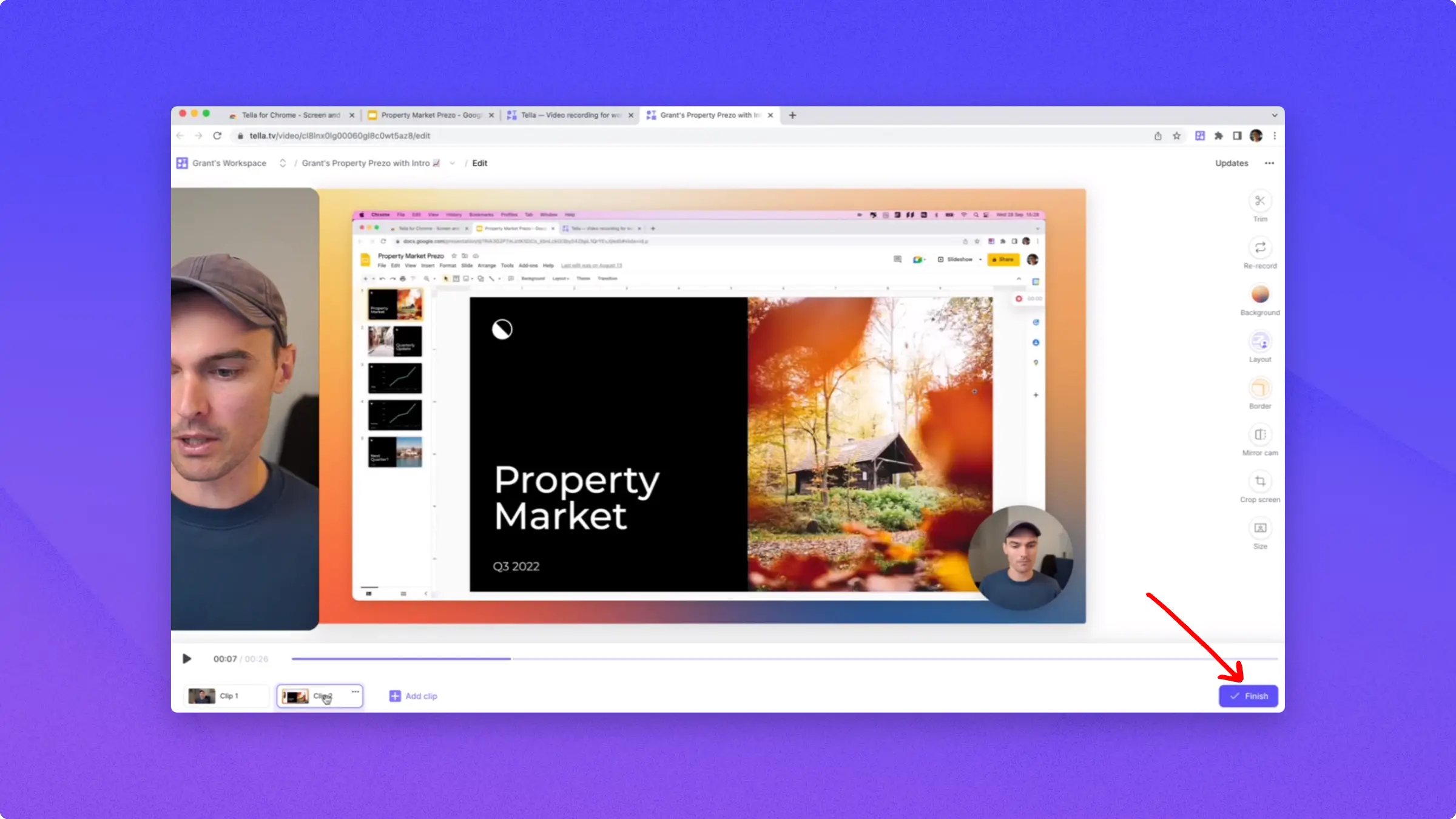
Once done with the edits just press Finish and then you can share your video.
And that's how easy it is to make amazing videos with Tella for Chrome. Have fun!
Try Tella today!
Screen recording for creators — simple and powerful.
7-day free trial — no credit card required
