In Tella, it's easy to add a camera-only intro to your videos.
In the Tella editor, you need to click on the Layout option.
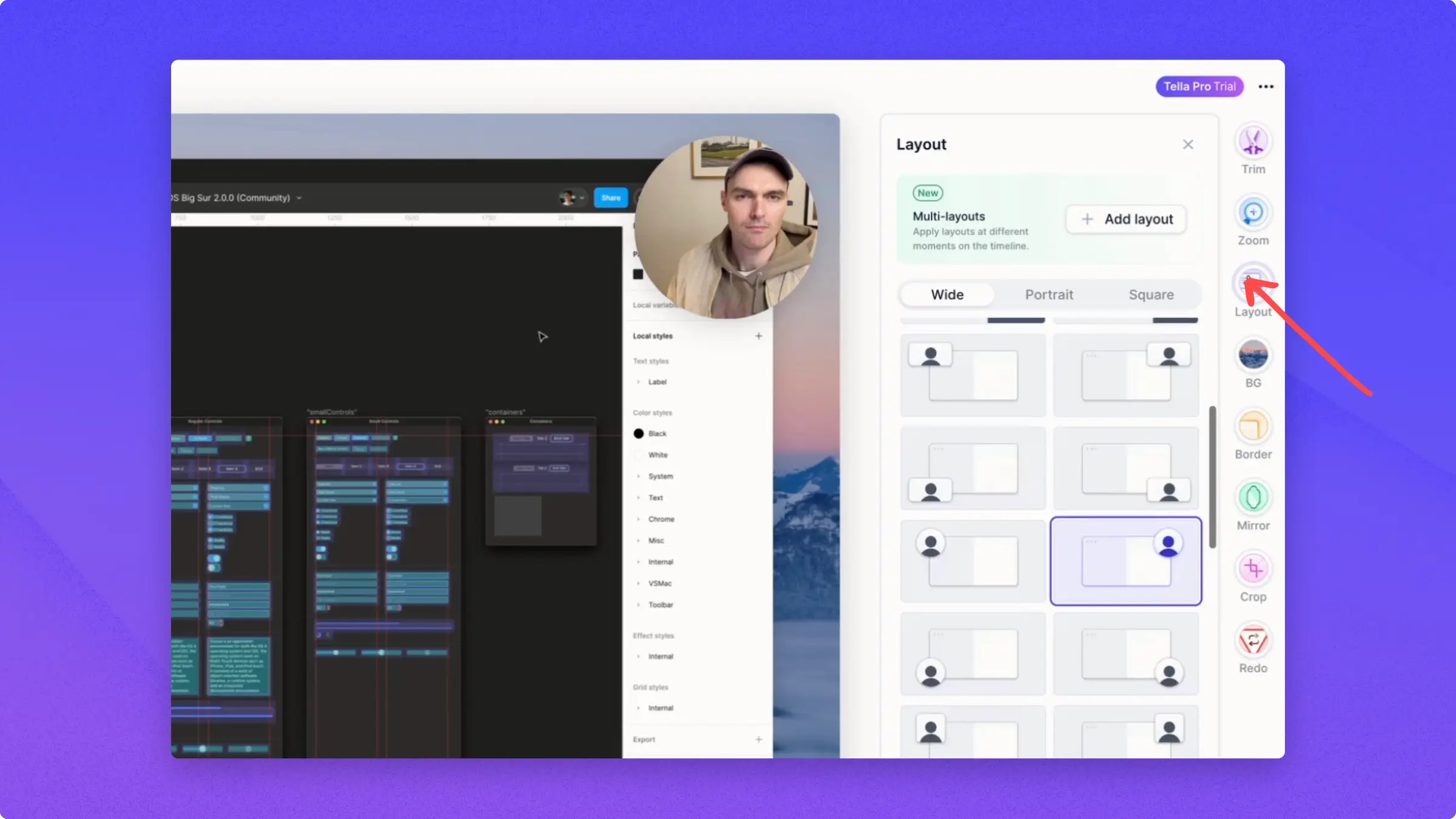
Then you want to find the point on the timeline you want to change layouts.
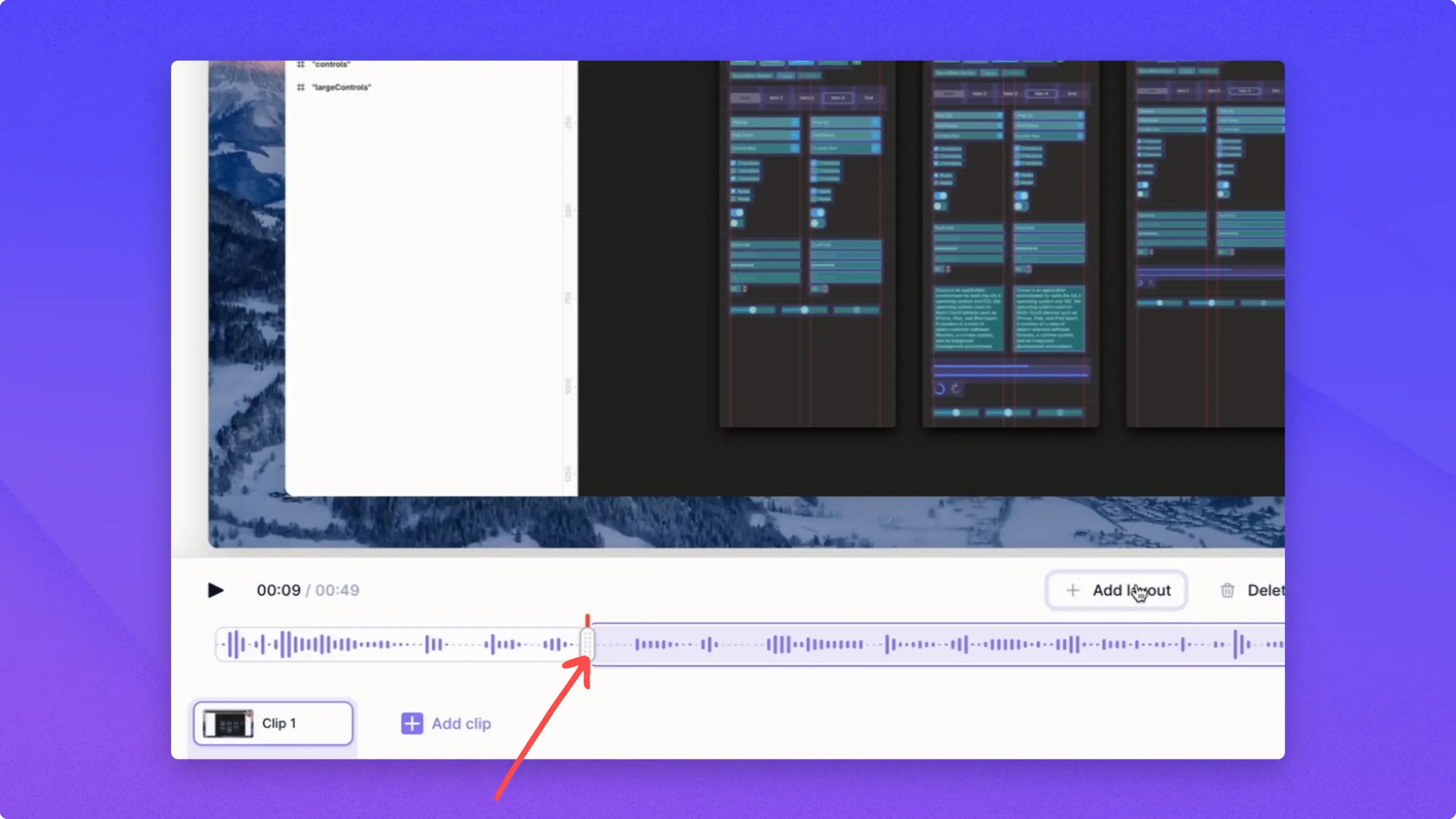
Once done, all you need to do is press Add Layout.
Select the first section.
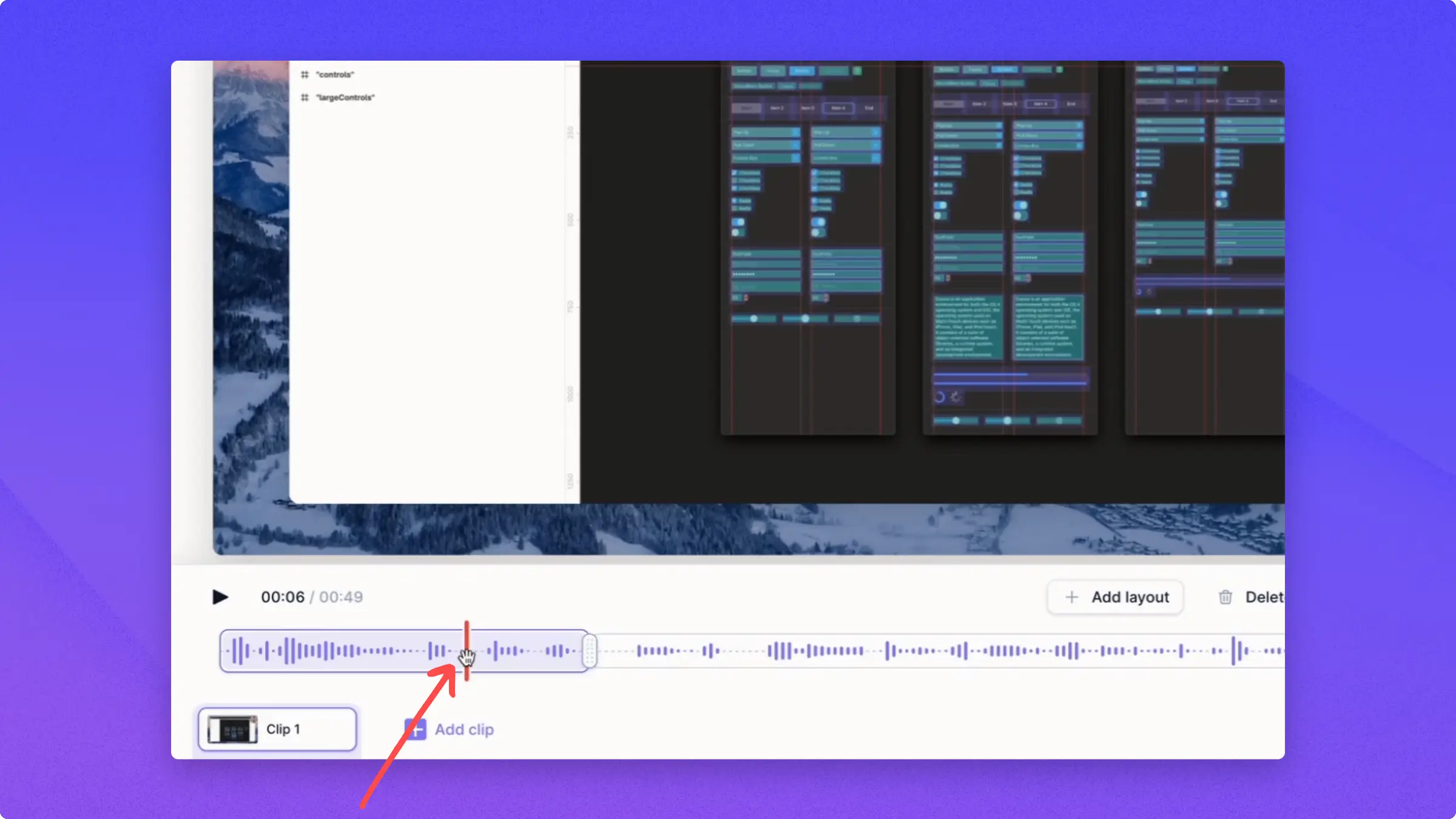
Then go to Layouts and pick from the Camera Only layouts.
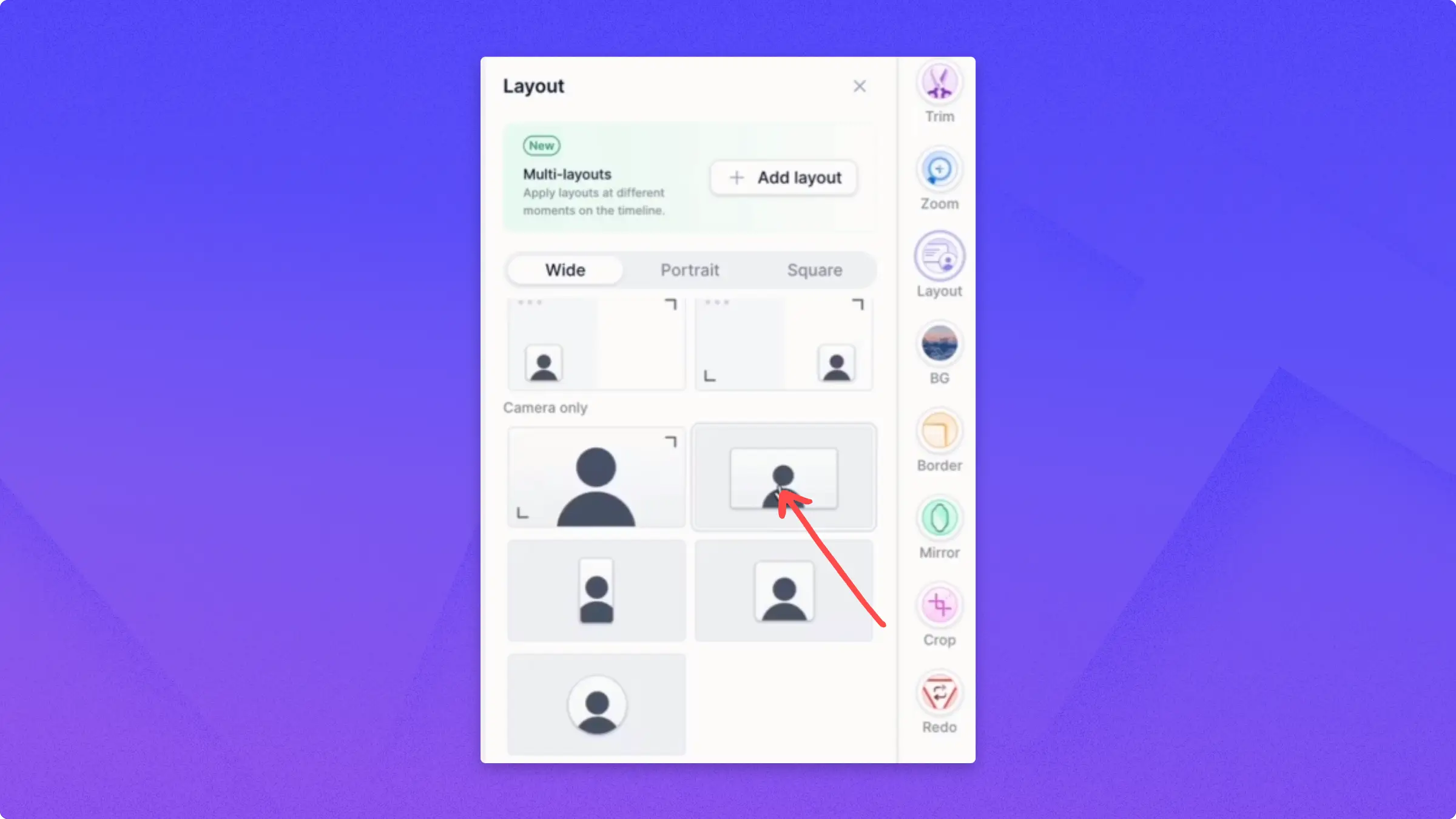
Now you can play the video back and see how it looks.
Don't forget that you can also grab the handle of the two layouts and adjust them to find a different point of the timeline to apply the layout transition. You can repeat this process throughout the video as many times as you like.
Try Tella today!
Screen recording for creators — simple and powerful.
7-day free trial — no credit card required
